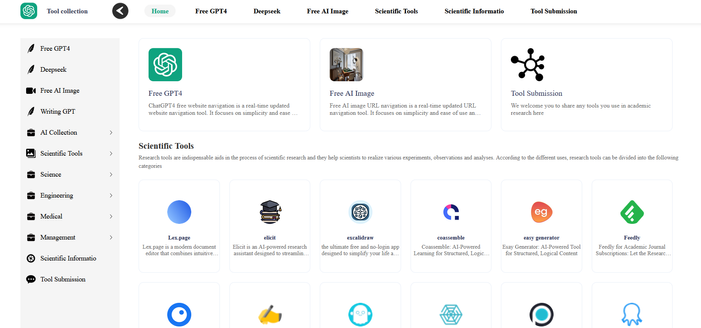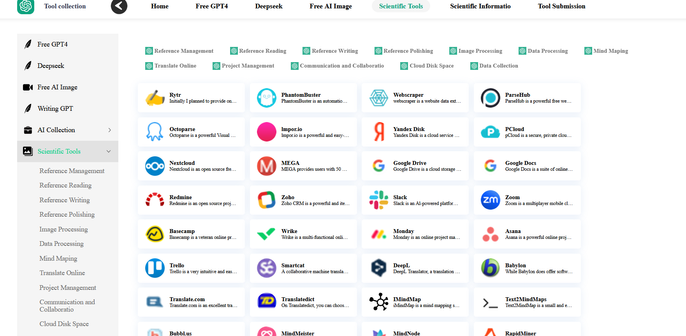https://opencut.app/ is an #opensource video editor. A "CapCut alternative". There's a wait list now, but the repo is:
#WebTools
🚀 New Mango Proxy types just dropped:
🔧 Rotating DC — 1M+ IPs, instant rotation, API
🌍 Rotating ISP — real IPs, high reputation
Perfect for Ads, scraping, logins
From $0.6/GB
📲 @mangoproxy_bot
#proxy #ads #scraping #webtools #datacollection #automation #growthhacking
Tools that support scientific research:
https://www.helicard.com
🌀 Antes: UI caótica, colores aleatorios, sin control…
✨ Después: Paleta por palabra clave → Edita nombres → Exporta JSON.
Este viernes, deja atrás el caos del color.
🎯 Con Palette Box, todo se hace en segundos.
Ideal para desarrolladores solitarios o en equipo, ya en Chrome.
💰 $2/mes o $70 para siempre (¡ahorra $50 en 5 años!)
🎁 Cupón gratis 3 meses: PALETTEBOXFREE3MONTH
👇 Instálalo aquí:
https://chromewebstore.google.com/detail/palette-box/dbokpdajfkdaglkgojjjocclfnilbhao
#ChromeExtension #FrontendDev #ColorPalette #UIDesign #JSONExport #WebTools
🌀 Before: 色選びで迷走、UIもバラバラ…
✨ After: キーワード入力 → 配色提案 → 名前編集 → JSON出力!
金曜日、もう色で疲れない!
🎯 Palette Boxならすべてワンクリックで解決。
ソロ開発者にもデザイナーとの連携にも最適なChrome拡張。
💰 月額$2 / 永久$70(5年より$50お得)
🎁 3ヶ月無料クーポン: PALETTEBOXFREE3MONTH
👇 インストール:
https://chromewebstore.google.com/detail/palette-box/dbokpdajfkdaglkgojjjocclfnilbhao
#ChromeExtension #FrontendDev #ColorPalette #UIDesign #JSONExport #WebTools
🌀 Before: Endless guessing, scattered UI, color chaos...
✨ After: Keyword-based palette → Rename → Export JSON instantly!
Stop wasting Fridays on color stress.
🎯 Palette Box handles it all in one click.
Perfect for solo devs & designer collabs—now on Chrome!
💰 $2/month or $70 lifetime (save $50 vs 5 years)
🎁 3-month FREE coupon: PALETTEBOXFREE3MONTH
👇 Install here:
https://chromewebstore.google.com/detail/palette-box/dbokpdajfkdaglkgojjjocclfnilbhao
#ChromeExtension #FrontendDev #ColorPalette #UIDesign #JSONExport #WebTools
🌀 Before: 색상 고르느라 질문만 가득, UI는 엉망…
✨ After: 키워드 기반 색상 추천 → 이름 편집 → JSON 자동 추출!
금요일엔 더 이상 색상 고민 NO!
🎯 Palette Box로 색상 조합과 코드 정리까지 한 번에!
1인 개발자, 디자이너 협업 모두에 최적화된 크롬 확장 프로그램.
💰 월 $2 / 평생 $70 (5년 이용보다 $50 저렴)
🎁 3개월 무료 쿠폰: PALETTEBOXFREE3MONTH
👇 설치하기:
https://chromewebstore.google.com/detail/palette-box/dbokpdajfkdaglkgojjjocclfnilbhao
#ChromeExtension #FrontendDev #ColorPalette #UIDesign #JSONExport #WebTools
"The Ultimate Social Media Size Guide"
Download ready-to-use #SVG templates with safe zones for any size. Filter by platform and content type, then copy a direct link to share with clients and designers for easy collaboration.
🖼️⚙️ AI Image Alt Text Generator – Boost SEO Automatically
Just plug it into Shopify, WordPress, or any CMS — and it automatically adds alt text to every image to improve your SEO & visibility.
📈 Better rankings, zero effort.
🔔 Get notified when it’s live:
https://nextstardrop.com/ai-image-alt-text-generator/
#SEO #AltText #ImageOptimization #AIPlugin #Nextstardrop #ShopifyTools #WordPressPlugins #WebTools
Hurl is a command line tool that runs #HTTP requests defined in a simple plain text format.
RSS With An Expiration Date: The Temporary Obsessions Feed Reader https://www.calishat.com/2025/06/11/rss-with-an-expiration-date-the-temporary-obsessions-feed-reader/
What a great idea! Bookmarked for my next temporary obsession.
👋 Hey, ich bin Alex von https://w33dev.net – ich baue kostenlose Dev-Tools mit Fokus auf Design, Effizienz & Spaß.
Checkt mein Archive aus: https://archive.w33dev.net
Alle Tools sind frei nutzbar – mehr folgen!
#buildinpublic #css #webtools #indiedev #frontend #fediverse
Hello, #webtools — what’s up 🎉
Nice.
Find out what fonts a website uses or apparently search for websites by font.
Copy Table in #Excel and Paste as a #Markdown Table.
https://thisdavej.com/copy-table-in-excel-and-paste-as-a-markdown-table/
"Easily create Markdown tables by copying data from Excel or Google Sheets and pasting it into the text box below using Ctrl+V. Alternatively, as a new feature, paste a Markdown table to convert it to Excel/Google Sheets format."
🎨 Palette Box es una extensión de Chrome.
Sin instalar software extra, empieza al instante.
Solo agrégala al navegador y podrás extraer, guardar y compartir colores de cualquier web.
Arrastra para capturar, haz clic para exportar.
Úsala para diseño, desarrollo o marketing sin complicaciones.
💰 $2 al mes
🔗 https://chromewebstore.google.com/detail/palette-box/dbokpdajfkdaglkgojjjocclfnilbhao
#PaletteBox #ChromeExtension #WebTools #ColorExtractor #UXTools
🎨 Palette BoxはChrome拡張機能なので、
ソフトのインストール不要で即利用可能!
ブラウザに追加するだけで、
Webページ上の色を簡単に抽出・保存・共有できます。
プリセットやJSON出力もワンクリックで完了。
デザイン・開発・ブランディングに幅広く使えます。
💰 月額2ドル
🔗 https://chromewebstore.google.com/detail/palette-box/dbokpdajfkdaglkgojjjocclfnilbhao
#PaletteBox #ChromeExtension #WebTools #ColorExtractor #UXTools
🎨 Palette Box is a Chrome extension—no extra software, no hassle.
Just add it to your browser, and you’re ready to extract, save, and share colors from any website instantly.
Drag to capture, click to export—simple and seamless.
Whether you’re designing, coding, or planning a brand, it fits right into your workflow.
💰 $2/month
🔗 https://chromewebstore.google.com/detail/palette-box/dbokpdajfkdaglkgojjjocclfnilbhao
#PaletteBox #ChromeExtension #WebTools #ColorExtractor #UXTools
🎨 Palette Box는 별도 프로그램 설치 없이,
크롬에 추가만 하면 바로 사용할 수 있는 확장 프로그램입니다.
웹사이트 어디서든 마우스로 드래그하면 주요 색상이 자동 추출되고,
프리셋으로 저장하거나 JSON으로 내보내는 것도 클릭 한 번이면 충분해요.
디자인, 마케팅, 프론트엔드 등 다양한 작업에 활용 가능합니다.
💰 월 2달러
🔗 https://chromewebstore.google.com/detail/palette-box/dbokpdajfkdaglkgojjjocclfnilbhao
#PaletteBox #ChromeExtension #WebTools #ColorExtractor #UXTools