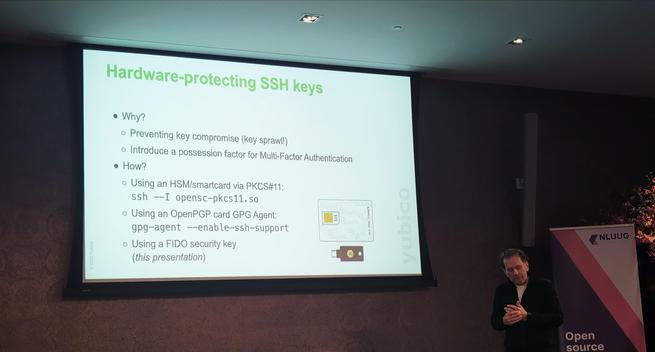Nachdem die Nitrokey 3A Mini offenbar so billig produziert sind, dass mir gestern einer beim simplen Abziehen von einem etwas festeren USB Port in seine Einzelteile zerfallen ist, habe ich beschlossen, auch den anderen einzumotten und komplett zurück zu Yubikey zu wechseln. Die Dinger sind unkaputtbar und auch IP68 zertifiziert. Nutze ich schon seit >15 Jahren ohne jegliche Probleme.
An sich mag ich den Open Source- und Transparenz-Gedanken, unterstütze das auch aktiv, aber wenn die physische Qualität dermaßen unterirdisch ist wie beim Nitrokey 3A Mini (die anderen kann ich nicht beurteilen), dann hilft mir das auch nicht. So ein Security Key ist einigermaßen zentral, der darf nicht einfach so zerfallen bei normaler Nutzung.