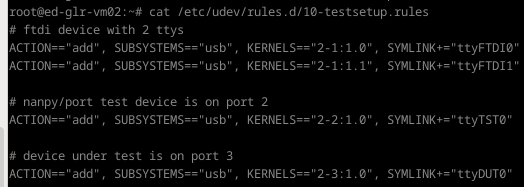https://drowr.vercel.app/post/basic-steps-for-setting-up-mac-address-spoofing
#udev
Would you like to contribute something easy to a little project?
My game-devices-udev is missing out some udev-rules already in steam-devices. This would be a good chance to kill some time and do some MR :D (and even learn git, markdown, udev in the process!)
Any ideas how to get a #Wine app to pick up a USB peripheral? I created a #Udev rule but beyond that I'm stumped. For the record, I've read all about how USB isn't a core Wine function and that if Wine does control the device the host won't be able to. I'm good with all of that, I think it's fine for my use case.
My use case being: I have a #Roland #TR-6s and I want to try to use the TR Editor via Wine. I was able to get it installed and running finally and now this new roadblock has appeared.
If this doesn't pan out I'll look into setting up a stripped down VM.
#packetradio using #digirig #aprs #direwolf #xastir #socat #packetradio #nixos #configurationdotnix #udev #ft818 #yaesuft818 #hamradio #resilientcommunication #Notfallkommunikation detailed setup video --->
https://youtu.be/smrTgJLs9Hg?si=i-F-vbtN7xKqZQTA
[ background info also under
https://themodernham.com/packet-radio-101-the-ultimate-guide/ (slow link)
https://youtu.be/V0FAzMIsxMg?si=vnqJyVgwbIoq-Gnm ]
#HIVEMIND: What would be the best way to give a #Linux user with no admin rights (i.e. no access to sudo) have full access to external block devices?
These users need to be able to repartition and put images on USB sticks, but not internal drives.
I'm thinking #udev should be able to do the job, but I don't know if there's a way to specify "all USB block devices." I guess an alternative would be to say "anything but NVMe drives" or "only /dev/sdx drives," but that feels too imprecise.
If there's a better way then I'm all ears.
First time renaming something at the #udev level (NAME=) instead of adding an alternative name (SYMLINK+=).
That was fun… regardless of the relative order of the TAG+=, ENV{}=, and NAME= directives, I couldn't do more than renaming…
Turns out this isn't an all-or-nothing thing, you might get the new name, without the rest (environment variables)… until you figure out your KERNEL== filter needs to accept the new name as well. Otherwise, you're out of luck.
That was fun…
Flipper Zero unter Arch Linux – wichtiger Hinweis
Falls der Flipper Zero unter Arch nicht erkannt wird und ihr „/dev/ttyACM0: Permission denied“ bekommt:
Die Udev-Regeln der Flipper-App erwarten die Gruppe „dialout“. Arch nutzt dafür aber die Gruppe „uucp“.
Fix:
1. Udev-Regel anpassen: dialout → uucp
2. User hinzufügen: sudo usermod -aG uucp $USER
3. reboot
Danach läuft der Flipper Zero unter Arch auch ohne sudo.
#flipperzero #archlinux #linux #udev #opensource #debugging #foss #archusers
Wer irgendwann in letzter Zeit mal testweise die Remote-Desktop-Software NX NoMachine installiert hatte, sollte seinen Linux-Rechner auf Überbleibsel dieser Installation kontrollieren:
wiki.archlinux.org/title/NoMac…
Die verbliebene Gerätekonfigurationsregel /etc/udev/rules.d/99-virtualgl-dri.rules hatte mir die Berechtigungen für /dev/dri/renderD128 dergestalt verbogen, dass Vulkan nicht richtig funktionierte.
Recently, when I dealt with some package issues around probe-rs, I found that some developers and packagers may have some misunderstandings about #systemd #udev giving some users access permission. systemd udev rules have two kinds of permission mechanisms: one is like chown, which can set the device file's owner to some user or group (normally #plugdev system group); another is #uaccess, systemd will give the active user session permission via ACL.
Me and my new #yubikey5 part 2:
Now we get to the nitty-gritty parts. I'm using #mbsync to sync multiple #imap accounts to local #maildir and I am automating this via #systemd : a timer calls a service very 5 minutes, that will call mbsync on all mail accounts if connected to the internet.
Providing the passwords via #pass that is encrypted with #yubikey will need that yubikey to be unlocked (i.e. a pin needs to be provided). When providing this pin (e.g. by manually calling mbsync on one of my mail accounts), it will be stored for at least 12h, and up to 24h (on my home pc; mobile and remote devices will of course hav different settings).
However, if I never manually provide the PIN, the systemd automated scripts will fail. E.g. I just connected the key, but not used it.
First I thought, this was due to me using the `curses` version #pinentry . But that's not the whole truth. Even with `pinentry-gtk` the systemd script will not trigger a PIN entry. I didn't quite understand why, and therefore ran a different direction:
Could I just auto-unlock the yubikey if I connected it? I wrote a #udev rule that would recognize the yubikey. Learning that I need to put scripts for udev in certain dirs, and being unhappy with it, I then wrote a systemd service for the udev to call instead, and with that I maanged to finally get a PIN entry request using the gtk version.
And then it got me thinking. Why did that work, but my mailsync that basically has the same things involved (script instead of udev that triggers systemd that wants to decrypt something using yubikey triggering PIN entry). And then it hit me: My mailsync systemd service was missing the `DISPLAY=:0` environment variable, thus the script can't trigger the GUI. Half a days worth of work, all for nothing :picardfacepalm:
But hey, the weekend is young. Next up: If triggered via CLI i want gpg to trigger `pinentry-curses` instead of `pinentry-gtk`. Sounds easy: have a `pinentry-auto` script figuring out where it has been called from. Well... not really #wip
🌗 在 Linux 中斷電時觸發指令
➤ 筆記型電腦安全加固:自訂 udev 規則,電力中斷時執行指令
✤ https://dataswamp.org/~solene/2025-05-31-linux-killswitch-on-power-disconnect.html
本文介紹如何在 Linux 系統中,透過 udev 規則偵測電源供應器的狀態變化,進而在電力中斷時自動執行指定的指令,例如關機。作者 Solène Rapenne 分享了詳細的設定步驟、測試方法以及潛在的指令應用,旨在為使用者提供一個簡單有效的筆記型電腦防護機制,尤其是在公共場所使用時。
+ 這個方法很實用,尤其對於常在外面移動工作的人來說,多一層安全保障。
+ 感謝作者分享,udev 規則的應用確實很廣泛,這是我第一次知道可以用來監控電源狀態。
#Linux #udev #電源管理 #安全
https://github.com/puavo-org/lsiommu/blob/master/udev.c
does libudev have mechanism to get directly a packed representation?
#linux #udev #pci
In case you're using a @frameworkcomputer 13 Laptop and want to use the power LED as status LED for #feedbackd (to be notified aboutnotifications in #phosh, etc) you can use this #udev rule:
There's a warning as the LED claims to be multicolor but it's not. That warning will go away with the next #feedbackd release.
Consistent Device Names for USB Disks and Partitions
https://blog.hardill.me.uk/2025/03/21/consistent-device-names-for-usb-disks-and-partitions/
I’ve been playing with a really small scale ZFS server to host volumes shared via NVMEoF and iSCSI. These are then mounted on Virtual Machines or as Physical Volumes in my Kubernetes cluster.
The test server is a Raspberry Pi 4 and 2 identical 64Gb USB flash drives.
The problem with using USB drives is that their device names are assigned based on the order they are inserted or the order […]
Any #udev experts out there?
I try to create symlinks from ttyUSBX to something less generic using udev rules based on the physical #usb port (e.g. 2-3:1.0). This works'ish.
Except when udev decides to switch "bus 01" and "bus 02". PCI does not change, only the sequence of USB busses.
This is on a #debian 12 VM under #qemu.
How can I lock the bus sequence?
I have a script called apps.sh that starts all the applications I need at work if they're not yet running.
And script called windowmanager.sh that moves all my application windows into right positions.
In addition I have udev rules that check if I'm connected to my office keyboard or home keyboard and write that information into a file.
Now, I think I could combine these to have fully automatic application/window setup whenever I connect my laptop into a docking station.
Linux <3
#automation #geek #linux #udev #shell #scripts #GNOME #Wayland
#deskhop now uses a different serial number for each board. This allows to use the same notebook on two different desks each installed with its own deskhop and different keyboards.
#udev now can distinguish between the two keyboard/mouse combinations connected to deskhop. This allow for different setting/keymappings on the two different keyboards.
I added my solution to the original issue.







![Console with vim showing the content of the new `systemd` service I wrote, which lives in my home dir under: `.config/systemd/user/yubikey-unlock.service`
Content:
```
[Unit]
Description=Yubikey GPG Unlock
After=graphical-session.target
[Service]
Type=oneshot
ExecStart=/bin/bash -c 'TEMP_FILE=$(/usr/bin/mktemp); echo "unlock test" | /usr/bin/gpg --encrypt -r FEE1636BFD47D3E8 > "$TEMP_FILE"; /usr/bin/gpg --quiet --decrypt "$TEMP_FILE" >/dev/null 2>&1; /usr/bin/rm "$TEMP_FILE"'
Environment="DISPLAY=:0"
```
Last line was missing in my mailsync service, which is why the PIN entry did not trigger for fetching mails... you'll never stop learning :D](https://files.mastodon.social/cache/media_attachments/files/115/236/040/155/287/773/small/f931dcf0fee7f549.jpg)