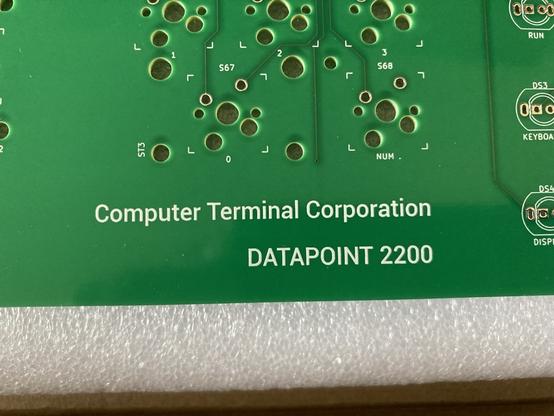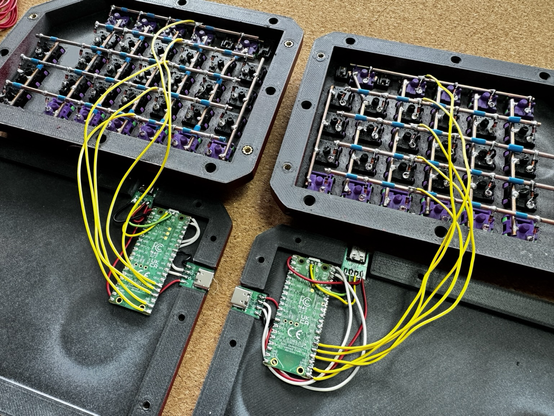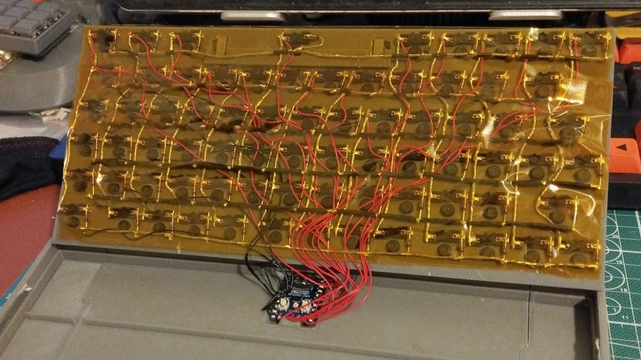My new favorite content gimmick is playing #tetris with microphones on my hands. #mechanicalkeyboard https://youtube.com/shorts/FyKwzNBFqz4
#mechanicalKeyboard
New release from Signature Plastics: SA Motorsport Selectric. Really like this colorway. There’s a reason this has always been my favorite keycap manufacturer. Currently out of my price range but damn. https://spkeyboards.com/products/sa-motorsport-selectric #mechanicalkeyboards #mechanicalkeyboard #mechkeys
…and assembly is complete. The original looks like it would have been deliciously clicky so I’ve chosen suitable keyswitches. However they’re only 3-pin so really need a plate to hold them properly in place.
The keycaps are standard modern layout so don’t have the correct legends. But they do look good enough to eat.
I still need to source correct bulbs for the lamp holders next to the ‘system’ keys on the right hand side.
If you're looking for an affordable ergonomic mechanical keyboard, the Epomaker Split 65 is a fantastic solution
#epomaker #mechanicalkeyboard #keyboard #technology #tech #review #gaming #blog
https://churapereviews.com/2025/06/12/epomaker-split-65-review-a-budget-ergonomic-keyboard/
Epomaker Split 65 Review: A Budget Ergonomic Keyboard
Disclaimer
Epomaker sent the Split 65 mechanical keyboard for free to review for my blog. While I am very grateful for the opportunity, I won’t let it sway my opinion. This will be my honest review of the keyboard. Make sure you also check out my latest reviews for the Epomaker Tide Alice and Aula F108. I will also leave my Amazon Affiliate link where I can because it really helps me out.
What’s in the box?
https://youtube.com/shorts/O5mpKaq-bTA
- Split 65 Mechanical Keyboard
- 3 Extra Switches
- Wireless Dongle
- USB-C to USB-A Cable
- USB-C to USB-C Cable
- Key/Switch Puller
- User Manual
Features
If you are looking for a budget friendly ergonomic keyboard, then the Split 65 might be for you. This beautifully designed 65% keyboard 68 keys and a knob for volume controls. Each key and switch can be easily swapped with the included tool, and each has a soft south facing RGB for a little added flare. The split design and height make it easy to for users to find the most comfortable typing angle. There is also a magnet to keep the two halves together for a cleaner layout when you’re done.
As for performance, the anti ghosting N-Key rollover makes every keystroke count. The QMK/VIA support gives this keyboard tremendous utility. Its 3000 mAh battery gives it a respectable lifespan through its high speed wireless and Bluetooth connections. The even faster wired connection is ready to pick up the slack when it needs to.
Most importantly, the gasket mounted design and the four layers of dampening material gives the keyboard its satisfying typing sound without it becoming obnoxious.
The Sound Test
https://youtube.com/shorts/O5mpKaq-bTA
Review
I was a little disappointed by the Split 65’s design of because the keyboard looked a little too simple. I love the color scheme and appreciate the simple clean design, but it didn’t impress me like other Epomaker keyboards have. With time, the opinion did change, especially when I got to enjoy the benefits of a split keyboard.
I have a repetitive stress injury in both hands that require specific ergonomics. The wrong keyboard will cause so much pain that I can’t use my hands. Split keyboards have the solution to my problem, and Epomaker really nails it with the Split 65. My injury never triggered once, and I use my keyboard for an unhealthy amount of time. The amount of slack the connecting wire was more than enough to fit my frame, and the keys are soft to the touch. Most importantly, the keyboard has such a soothing typing sound that it is going to be difficult to go back to a normal keyboard.
As far as performance goes, I didn’t notice any latency or ghosting throughout my workflow or gaming. I do think the battery is a little small, but I guess it has to. I was getting about 6 hours per charge which is more than enough, but I was getting used to one less wire on my desk. The battery would last a lot longer if I turned off the RGB, but it looks so pretty, I didn’t have it in me.
Overall, if you are looking to upgrade your set up or looking for something ergonomic to relieve some of that hand strain, do yourself a favor and get a Split 65. It is a fantastic option for the price, and you can always change the key caps to fit your style.
You can pick up the Split 65 keyboard on the official Epomaker site, or on Amazon through my affiliate link.
#2025 #blog #blogger #blogging #entertainment #epomaker #ergonomic #gaming #gamingKeyboard #internet #keyboard #mechanicalKeyboard #mechanicalKeyboardReview #review #Reviews #splitKeyboard #tech #techReview #watch
I thought I'd try out #GithubCodespaces with the goal of compiling #QMK following https://scottokeebs.com/blogs/guides/compiling-qmk-firmware-using-github-codespaces #MechanicalKeyboard
Sadly ran into "Error: Network Error" which is vague and not mentioned on https://docs.github.com/en/codespaces/troubleshooting/troubleshooting-your-connection-to-github-codespaces#browser-cannot-connect - neither VPN back to UK, nor personal hotspot via SoftBank KDDI helped
The #Datapoint2200 keyboard PCBs have arrived and they look fantastic. Somehow larger than I expected, and very imposing.
#datapoint #ttlcomputer #vintagecomputer #retroconputer #mechanicalkeyboard
Razer BlackWidow V4 75% Now Has A Barebones Version For RM270 Less #blackwidow #blackwidowv475 #blackwidowv475barebones #customkeyboard #gamingkeyboard #keyboards #mechanicalkeyboard #mechanicalswitch #razer
https://www.lowyat.net/2025/355485/razer-blackwidow-v4-75-barebones-version-rm270-less/
Also I'm out of the #MechanicalKeyboard circle too much to know if this is a render or a real photo.
Oh my gosh, I love it! :bear_hearts:
#keyboard #iPad #ortholinear #MechanicalKeyboard :apple_inc_rainbow: https://mastodon.social/@keyboards/114661314013434640
Razer BlackWidow V4 75%: Barebones-Version will Enthusiasten ansprechen https://www.computerbase.de/news/tastaturen/razer-blackwidow-v4-75-prozent-barebones-version-will-enthusiasten-ansprechen.93077/ #razer #mechanicalkeyboard #rgb
One handed #mechanicalkeyboard design. So fucking cool.
Schist01 video
https://youtube.com/watch?v=Eklg7CKs57A
Finished building my new hardwired split mechanical keyboard this weekend! #3dprinted based on my own design, spray painted and powered by a pair of Raspberry Pi Pico W’s. Of course, it’s running my fave #keyboard firmware #KMK! Sadly #CircuitPython doesn’t yet support BLE on the PicoW so it’s not wireless yet, but I’m just counting down the days!
(more details in the image alt text!)
#olkb #splitkeyboard #ergokeyboard #mechanicalkeyboard #pipico #picow #raspberrypi
Now that my #ZSAVoyager ergonomic keyboard layout is settling down, I figured I might as well write about the what I’ve done and why:
https://spacepanda.se/articles/split_keyboard.html
#keyboard #MechanicalKeyboard #BlogPost #SplitKeyboard #Neo2 #Layout
Sharkoon SGK25 im Test: 50 Euro reichen bei einer Tastatur für 75% https://www.computerbase.de/artikel/tastaturen/sharkoon-sgk25-test.92505/ #sharkoon #mechanicalkeyboard #rgb
Yay, finally made a custom #mechanicalkeyboard!... and it tiny lol
Visually it's still very WIP, but the function's all there (everything mentioned in the legends works). I'll be daily-driving this for a while, see how it feels and think about a final look for it.
The outer case is definitely getting redone, but the keycaps feel pretty final aside from how I'll handle the legends, engraved instead of... well, sharpie I guess.
If you're looking for an affordable full-sized mechanical keyboard, check out the Epomaker x F108.
#mechlands #mechanicalkeyboard #epomaker #f108 #aula #gaming #keyboard #gamingkeyboard #tech #techreview #review #blog
https://churapereviews.com/2025/06/05/epomaker-x-aula-f108-review-affordable-mechanical-keyboard/
Epomaker X Aula F108 Review: Affordable Mechanical Keyboard
Disclaimer
Mechlands sent me the EPOMAKER X AULA F108 to review for my blog. While I am very grateful for the opportunity, I won’t let it sway my opinions. This will be my honest review. Make sure you also check out my latest reviews for the Blade 101 and M75 keyboards.
What’s in the box?
https://youtube.com/shorts/eEi3dduAAXs
- F108 Mechanical Keyboard
- Key/Switch Puller
- 4 Replacement Switches
- 1 USB-C to USB-A Cable
- 1 2.4 G Dongle
Features
The Epomaker x Aula F108 is a light weight stylish full-sized mechanical keyboard who wants a bit of style, a lot of performance, but doesn’t want to break the bank. The keyboard comes in three colors: White/Blue, Side Printed Gray, and White/Blue. I got mine in the Side-Printed Grey, but all options are extremely viable.
Black/Blue Side-Printed Grey White/BlueThis full sized keyboard features 108 anti-ghosting keys that delivery the accuracy you need it. The typing angle promotes comfort in your workflow while the promised low latency connections provide the performance. With an impressive 1000hz polling rate, the F108 promises to keep pace at the competative level. The 4000 mAH battery boasts up 200 hours of uninterrupted gaming, making it perfect for the folks who need to minimize that wire clutter. The Epomaker F108 is a beautiful keyboard with the performance to back it.
Sound Test
https://youtube.com/shorts/gJQfE1mioBU
Review
The keyboard feels cheap out of the box. It is a very light weight keyboard with a worrying amount of flex. Visually however, the keyboard has enough elegance to make up for the feel. I love the gradient scheme, but the keys are swapable when needed. I like how soft the RGB looks and love how the text is on the front of the key rather than the usual top. It gives the keyboard a very unique modern aesthetic.
I was very impressed with how comfortable the typing experience is on the F108. The flex isn’t notable while typing, and the keys seems to have just enough weight to them to provide satisfying tactile feedback without any of the fatigue. Both the typing angle and the size of the keyboard were perfect for my frame. The F108 never triggered my repetitive stress injury which makes this keyboard an instant buy for me. To sweeten the deal, the F108 has such a satisfying typing sound, but it is a little loud if that matters.
Most importantly, the F108 has the performance I need for my workflow. There was no noticeable latency, and I was able to switch between devices quickly. I think I only charged the keyboard once during my keyboard and I was using it on average about 10 hours strait a day with the backlight on. Your millage will vary depending on your backlight setting, but I am impressed non-the less.
My only complaint is the amount of flex this keyboard has. I would not travel with the F108 because it will probably snap in half. I was scared to bend it too much with my testing because it felt like it was going to break. If you need a full sized keyboard and don’t need to take it out of the house, this is a solid budget option that loops cool and has the performance to take on most work flows.
You can pick up the the Epomaker x Aula F108 on the official Mechlands site.
#2025 #blog #blogger #blogging #entertainment #epomaker #gamingKeyboard #internet #keyboard #mechanicalKeyboard #mechlands #media #review #Reviews #tech #techReview #technology #technologyReview #watch #wordpress #writing
Switching to Zuoya GMK70 split keyboard. Remapping the braindead default layout was major pain in the ass. So far it feels like an upgrade over Kinesis Freestyle Pro for half the price. Every keyboard should have an encoder, or four.
#keyboard #splitkeyboard #mechanicalkeyboard #consumerism #computertouching #madeinchina
Sharkoon Skiller SGK50 S4 Gen2 im Test: Die Neuauflage ist nicht umsonst deutlich besser https://www.computerbase.de/artikel/tastaturen/sharkoon-skiller-sgk50-s4-gen2-test.92315/ #sharkoon #mechanicalkeyboard #rgb