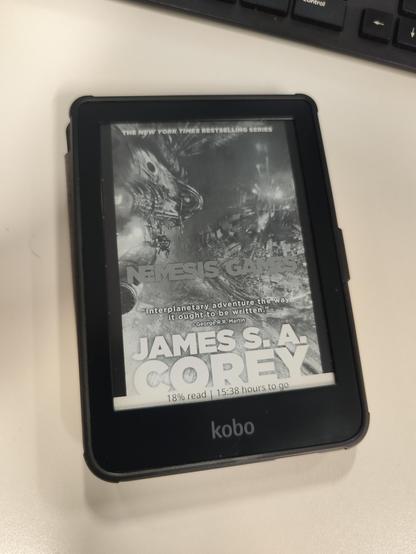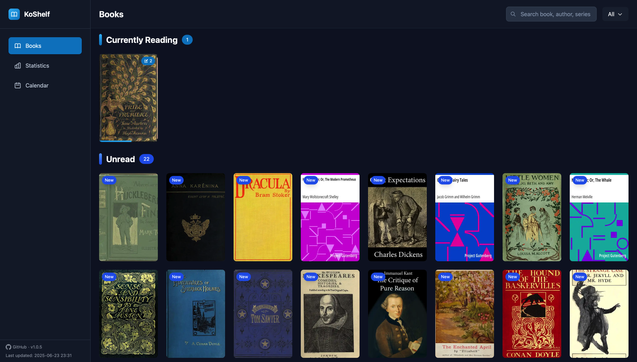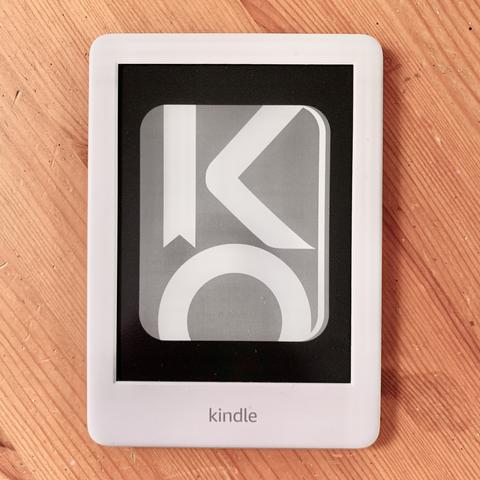Tired: Using "The Bible App" on your phone
Wired: Buying a bible from an ebook store, breaking the DRM with #calibre and plugins, and reading your favorite bible on #KOReader or some other ebook reader app on your phone.
Explanation: "The Bible App," a.k.a. "YouVersion," is a wonderful program with many different bible translations, bible reading plans, social features, videos, and more. It is, unfortunately, also a piece of #spyware that contains many trackers, including Facebook Analytics.
Free your #bible.
P.S. I will give them credit for reducing the number of trackers from 12 to 6. The Facebook ones aren't cool, though, and they're still there.