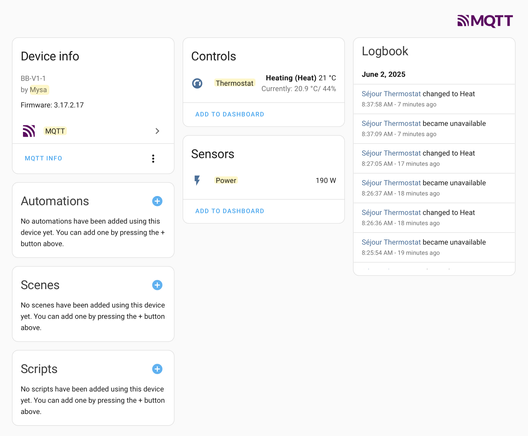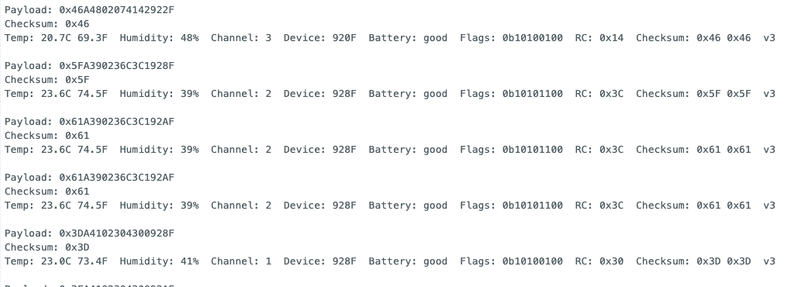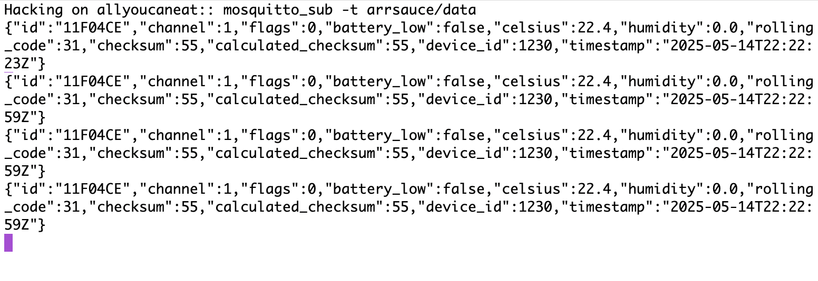Coming soon!
#MQTT
Aujourd'hui, j'ai rattaché mon client #meshtastic 433MHz au serveur #MQTT @Gaulix , histoire de le sortir de sa solitude sur l'air.
Je me dis qu'il faut bien un début dans le tissage de cette toile en Rhône Alpes Auvergne.
Merci Gaulix pour l'aide au paramétrage.
Released 0.19.2 of ha-mqtt-discoverable.
This is a pure-python library for creating #MQTT entities that will be automatically detected by #HomeAssistant
https://github.com/unixorn/ha-mqtt-discoverable/releases
Fixes Select behavior (Thanks mhentschke!)
#OpenBeken is a Tasmota/ESPHome alternative for modern #Tuya-based modules, offering #MQTT and #HomeAssistant compatibility
Really need to replace my aging #MQTT broker with something new, in a container on my NAS.
From time to time it stops taking publish or even connects from a specific client as if it is blacklisting it. Sometimes a restart is all it takes, and sometimes (like now) I need to change the ID of the client because the broker banned the device for life.
I didn't know an MQTT broker had such functionality because I don't find any doc about such behaviour
Über einen zweckentfremdeten DVB-T-Empfänger landen die Messwerte diverser Funkthermometer in unserer Home-Assistant-Instanz. Dafür wird in der Konfigurationsdatei /etc/rtl_433.conf eine MQTT-Ausgabe definiert:output mqtt://[…],events=rtl_433[/model][/id]
Die ID der Thermometer ändert sich aber mit jedem Batteriewechsel. Weshalb die Thermometer, gemäß einem Tipp aus dem Netz, manuell in der YAML-Konfiguration von Home Assistant angelegt sind. Dadurch lässt sich dort die ID anpassen, ohne dass sich die HA-interne Entität ändert (was sonst z. B. für kontinuierliche Messreihen in der Oberfläche problematisch wäre).
Da allerdings unsere von HA unabhängigen Empfangsdisplays die Thermometer nach jedem Batterietausch problemlos wiederfinden, kam der Gedanke, dass dann doch auch für HA die Erkennung nach sich nicht änderndem Kanal anstatt wechselnder ID gangbar sein müsste. Also /etc/rtl_433.conf abgeändertoutput mqtt://[…],events=rtl_433[/model]/C[channel]
und auch in der HA-Konfiguration die Topic-Parameter entsprechend angepasst:
state_topic: rtl_433/Ambientweather-F007TH/C1
json_attributes_topic: rtl_433/Ambientweather-F007TH/C1Funktioniert bisher wunderbar.
I have turned my #pimoroni #presto into a digital photoframe. Images are uploaded to it through #MQTT So the pimoroni frame can in principle be placed "anywhere on the internet" with mqtt broker access, and then you can upload images to it from afar.
I plan to publish the code on github in the next few days.
This weekend I managed to get #Nextcloud up and running with https access. I also managed to get #HomeAssistant and #MQTT running on #truenas scale but #ZigBeeMQTT is impossible, just impossible to get it to run and I need it. A real pain. So I reckon it's time to go back to #Debian and do a headless setup running #ZFS for the data. Truenas looks nice but has very little, often nothing or that's up to date to help with it. Debian just works and there is always up to date help if need be.
📱 MQTT + Node-RED = Smarte Push-Nachrichten. Sensor löst aus? Nachricht direkt aufs Handy – live & individuell. #NodeRED #MQTT #PushAlerts
Thank you for your continued support & interest in #VerneMQ. Have a good weekend, friends!
#MQTT #OpenSource :vernemq:
Dans la série POC mpack, je voudrais l'installation du #broker #MQTT #RabbitMQ sur un raspberyy pi
https://gestcrise.wordpress.com/2025/05/22/poc-mpack-installation-des-logiciels-2-x-le-serveur-mqtt-broker-mqtt-rabbitmq/
#GestCrise #Gestion de #crise #linux #raspberry #iot #meshtastic #lora
🚀 Zigbee2MQTT besser nutzen? Simon42 zeigt in seinem YouTube-Video:
„Ich wünschte, ich hätte das früher gewusst!“ – Profi-Tipps rund um Zigbee2MQTT, die dir das Smart-Home-Leben erleichtern!
🎥 Video ansehen
🔧 #mqtt #tipps #tricks #ha #zigbee2mqtt
I have published a JS/TS library to expose devices and entities to Home Assistant via MQTT auto discovery. Will be useful for 2 projects I’m working on right now. If it's useful for your projects as well, enjoy!
Stuck one in the freezer, I think I got the negative bit correct. I'm also impressed that it's able to receive a signal from a transmitter inside a metal box way at the other end of the house.
Payload: 0x45A2681544300920F
Checksum: 0x45
Temp: -15.4C 4.3F Humidity: 26.0% Channel: 1 Device: 920F Battery: good Flags: 0b10100100 RC: 0x30 Checksum: 0x45 0x45 v3
🐝🐙🚀 Ah, Kubernetes: where deploying a simple #MQTT broker requires a biblical-length scroll of #YAML and a diploma in cluster sorcery. But fear not, because this guide is here to remind you that building a "highly available" mosquito repellent for your cloud is as easy as understanding Latin phrases. ⛵🔧
https://raymii.org/s/tutorials/High_Available_Mosquitto_MQTT_Broker_on_Kubernetes.html #Kubernetes #CloudGuide #Deployment #HackerNews #ngated
I'm after weather station recommendations. Wind speed and direction, rain, temperature and humidity are essential and UV/light would be good. I need output via MQTT (I'm not averse to some 433MHz/SDR type solution).
Does anybody have any recommendations from personal experience?
#homeautomation #weather #weatherforecasts #mqtt
If you are an #IoT #developer and need to combine several #protocol #bindings for an #IoT system, the acmeCSE provides a great environment for learning and experimentation https://acmecse.net/home/Supported/ #CoAP #http #MQTT #WebSocket