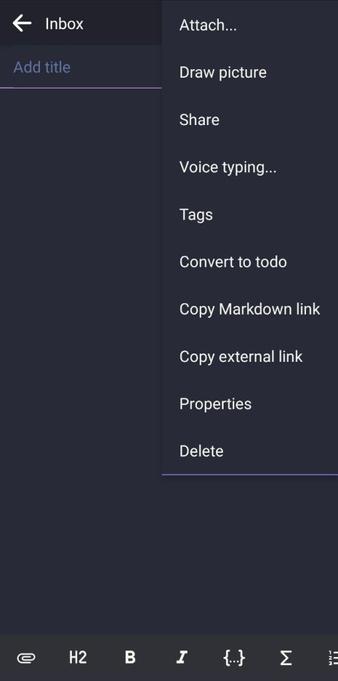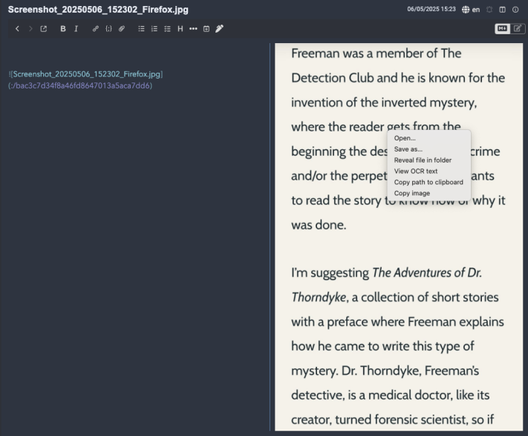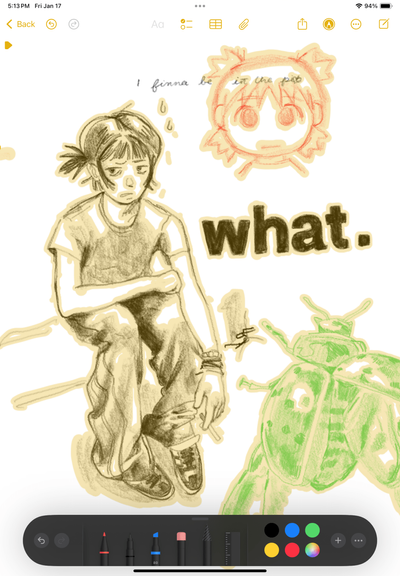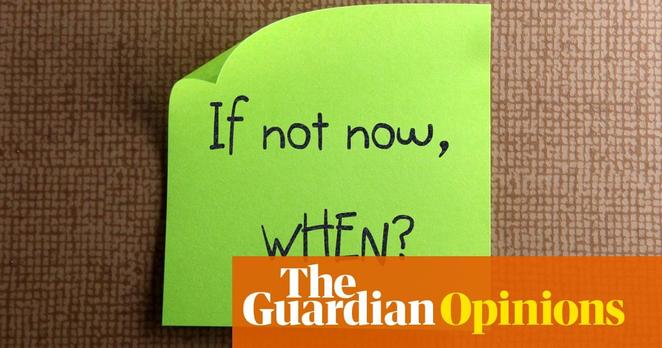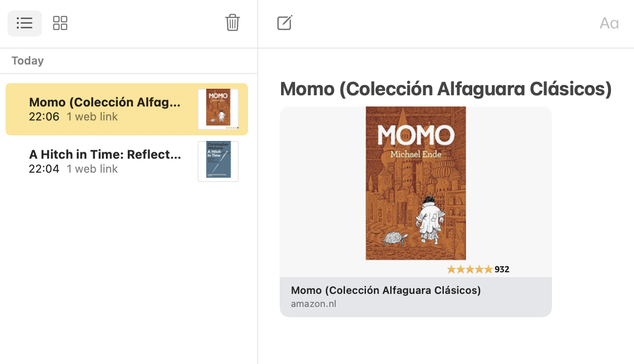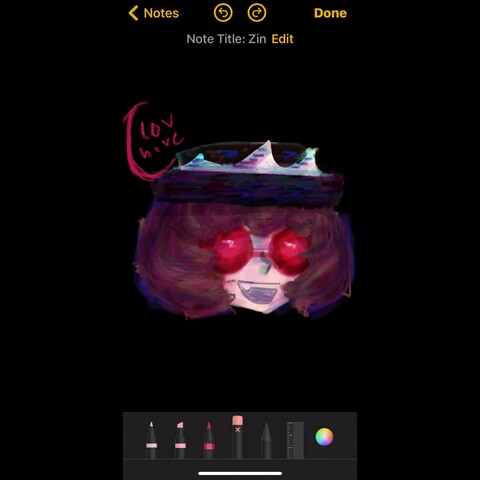I like it here, but it scares me a little 🕊️ https://serpentsister.blog/2025/06/16/i-like-it-here-but-it-scares-me-a-little-%f0%9f%95%8a%ef%b8%8f/ #Consciousness, #Gnosis, #Journaling, #Musings, #Notesapp
#NotesApp
Even after 4 years this video about @obsidian@mas.to holds up pretty well.
I really wish more people moved to places like Obsidian, The Fediverse and create a better life for themselves but who knows one day it might happen.
https://www.youtube.com/watch?v=d2FNqEDGc8g
#Obsidian #ObsidianMD #Notes #NotesApp #NoteApp #NoteTaking
Joplin App Notes: Voice Typing and OCR
Joplin is a multiplatform free software that allows us to take and organise notes in markdown: we can link notes, attach audio recordings, drawings, files, or photos to each note, and also save a URL, website, or part of it using the Web Clipper (browser extension).
Recent versions of the app for mobile (not available on the desktop app) also allow for what is called as Voice typing, which means you can talk to the app and it transforms what you say into text. I believe it only works with English (I tried to speak in Portuguese and it was translated to English text), but I’m finding it quite useful. You need to create a new note, click on the three dots on the top right corner and choose Voice typing.
On the desktop app (not available on the mobile app), another nice feature is the ability to extract text from images or pdfs. Just right click on the file and choose View OCR text. You need to make sure it is enabled in the settings.
#FLOSS #Joplin #MobileApp #NoteTaking #NotesApp #OCR #Organization #Technology #VoiceTyping
RAMDHDv2 beta release! 🥳👨💻
I just released the early beta version of my #opensourceapp for #android. It is a swiss-knife #notesapp that I use to have #instantaccess to quick notes, important events and anything that aids my #adhd.
I made it very easy to download the apk from #github as showed below.
My new year resolution is to stop using one giant list in my Notes app for literally everything | Patrick Lenton https://www.theguardian.com/commentisfree/2025/jan/01/my-new-year-resolution-is-to-stop-using-one-giant-list-in-my-notes-app-for-literally-everything?utm_source=dlvr.it&utm_medium=mastodon #NewYearResolution #DigitalOrganization #ProductivityTips #NotesApp #LifeHacks
OK #Apple, I spent a long time working on a nice #pencilPro based set of notes in the #notesapp. I would like to print it now, but nooooooooooo, it tries to generate a 1 page PDF, instead of the many many pages that it should.
Me trying the live audio transcription facility in MacOS Sequoia. Well it could be quite useful, but with serious caveats! #MacOS #Sequoia #transcription #accessibility #Hawick #Roxburghshire #ScottishBorders #Scotland #accents #ScottishAccent #ScottishAccents #NotesApp #Mac
📝 Discover Google Keep, a top app by Google to create notes, lists, and reminders that last forever!
📝 Learn how to use Google Keep in 2024 with these easy steps.
I have tried so many note taking apps, I'm always on the hunt to try new ones...But you know what?
For short notes, I always go back to the simple, tried and true Google Keep!
Longer form I am sticking with Amplenote.
What's your note taking app of choice? 📄
@jbaty I still need to get better at using it, but I've been enjoying it and using it with @gitjournal to sync my org notes to my phone.
GitJournal is admittedly not the best implementation possible(doesn't act like emacs from a typing POV and doesn't provode a tap-centric UI for things like marking TODO/DONE, but it gets the job done and allows me to use 100% #floss to have a #multiplatform #notesapp
The same could be done for #notesapp
Excessive note-taking? I spent time with all these apps over the last two months.
Call it procrastination, curiosity, or whatever you want.
All of them have their own strengths and weaknesses. Only three of them actually fit my lifestyle and workload.
I wonder if I could write a blog under 2000 words about my experience? 🫣 Shall l blog about it?
A busy day changing how I work with my notes and tasks.
Personal notes, daily journal (and PKM) in Obsidian. I’m lucky to get the 40% educational discount.
I’ve switched TickTick for my task management. Apple Reminders will has my routine reminders as a fail safe.
Five apps I use every day. 📲
1. Day One journal
2. Upnote
3. Apple Notes
4. Apple Reminders
5. Apple Calendar
Read more about my 5 apps here - https://medium.com/@codemaclife/five-apps-i-use-every-day-to-organise-my-life-2023-edition-3b3fee79feaa
#Apple #iOS #iPadOS #macOS #dayoneapp #journaling #upnote #notesapp #applenotes #productivity
[ZIN-FUL ] > Experimental doodle of one of my OCs that I drew in the Notes app. My thumb is still alive after drawing this thankfully eheh
#artist #artists #doodle #notes #notesapp #art #oc #originalcharacter #fingerart #fingerartist #glitchy #glitch #colorful #digitalart
Really time to disembark before it sinks...