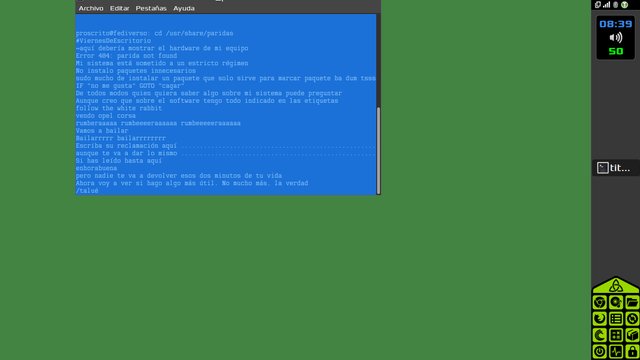Los mejores gestores de ventanas para Linux – Fluxbox, Hyprland, OpenBox, i3 y mucho más! #software_y_hardware #awesomewm #bspwm #dwm #fluxbox #gestores_de_ventanas_linux #herbstluftwm #hyprland #i3 #openbox #qtile #sway #window_manager_linux #xmonad
https://notilinux.com/gestores-ventanas-linux/
#OpenBox
Bon, mon petit sbc ne veut toujours pas booter et il va probablement que je teste avec une autre distribution comme dietpi qui ont une image d'installation pour ce sbc mais en attendant, j'ai pu ameliorer mon setup d'experimentation de #lxqt en session #wayland grace a #labwc . C'est compatible avec les themes #openbox mais je vais verifier en RAM la consommation. Je reviens...
@rl_dane I don't know what these designers are thinking. But it appears flashiness is preferred over functionality and ease of use. My biggest gripe on GTK and also Windows is just how freakin' narrow the scrollbars are. I find myself more and more using the keyboard to scroll thru web pages.
I love #xfce but newer versions of GTK seem to have truly wonky design choices. I never recall GTK 2.0 having these problems. The GTK 2 themes in both GNOME 2/MATE and XFCE were sane and had better ergonomics.
As crude and ugly as the raw #openbox themes are it's becoming preferable to use that over anything GTK-related.
Yes Openbox is about as minimal as you can get but at least the stock config only has rad resource usage, like 4MB of RAM.
Oh, there is also an alternative menu for #MATE. It's not as clunky. FYI.
En el #ViernesDeEscritorio de hoy me meto de lleno en el #jagüelin o #halloween porque en realidad soy un vendido al imperialismo cultural yanqui.
#Debian #Linux #GNULinux #UnixPorn #LXDE #OpenBox #Xolonium #DesktopFriday #MyDesktop #ShareYourDesktop #ShowYourDesktop
Open-Box vs. Used vs. Refurbished: What Buyers Need to Know Before Shopping Smart
Discover the difference between open-box, used, and refurbished items. Learn how to shop smart, save money, and avoid risks before buying.
🔗 Read the full guide: https://www.ecselectronics.com/blogs/lists/open-box-vs-used-vs-refurbished-what-buyers-need-to-know-before-shopping
#OpenBox #Refurbished #UsedElectronics #SmartShopping #TechDeals #ECSelectronics #ECS #ElectronicsDeals #RefurbishedTech #OpenBoxDeals
El escritorio de hoy lo he titulado "Elogio de la #pereza".
#ViernesDeEscritorio #Debian #Linux #GNULinux #UnixPorn #LXDE #OpenBox #Xolonium #DesktopFriday #MyDesktop #ShareYourDesktop #ShowYourDesktop
kangen dengan #openbox, sederhana, flat, minimalis
I'm digging out my openbox window manager config.
I was a big fan of blackbox to fluxbox to openbox
(i think that was the order)
Since I have a newish laptop I want to run the gkrellm stuff
and other WM apps in the dock.
It's fun so far, most of my keybinding finger memory still works,
probably because this is where I got it from.
(Like my CWM virtual screen switching is pulled from this originally.)
#openbox #blackbox #fluxbox
Como todavía estamos en verano, aprovecho para poner un #ViernesDeEscritorio que aporte frescor.
#Debian #Linux #GNULinux #UnixPorn #LXDE #OpenBox #Xolonium #DesktopFriday #MyDesktop #ShareYourDesktop #ShowYourDesktop
Repurposed a ThinkCentre M720q Tiny as a FreeBSD desktop running Openbox window manager.
These sturdy little boxes are so nice to work on. Unfasten a single screw to slide back the cover, then 2 slots for RAM (2x16GB), 1 TB NVMe, and space to add another 2.5" drive if desired. Ports for ethernet, audio, USB2/3/C, Displayport, HDMI.
@stfn has one and even added a dedicated GPU:
¡Que genial!
Yo llevo 3 meses trabajando diariamente en #OpenBox pero #Archlinux y es un parteaguas en cuanto a #productividad: rápido, ligero y tan personalizable que uff
¡Felicidades!
RE: https://social.linux.pizza/@CondeChocula/115033659837077304