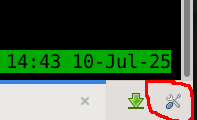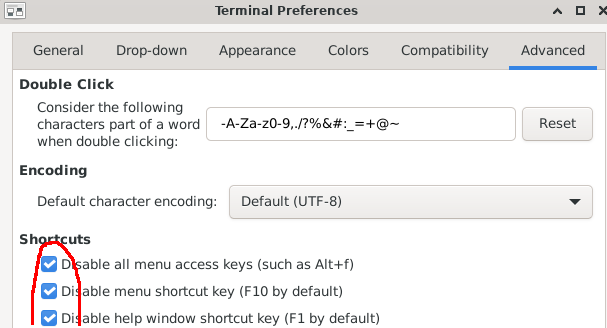So still on my
#OpenBSD adventure and although I missed images in the terminal be it
sixel in
xterm or the kitty protocol in
kitty, I've decided to stick with good old
#Xterm . Also on my
#FreeBSD daily driver I'm used to such luxuries as icons in the terminal like font awesome or nerd fonts but even though I could have used
alacritty or
kitty to achieve this I have decided to for go them. After all what do they do other make it look pretty ? I don't get any other functionality from them and they can easily be replaced with text. You might have noticed too that although I'm a
#Wayland chic on my
#ThinkPad I've decided to be all nostalgic and stick with Xorg on OpenBSD. I haven't yet settled on a window manager be it tiling or stacking but
#HerbstluftWM and
#Openbox are in my sights although I'm still using the default
#Fvwm right now. I have my Qutebrowser setup and aerc for my email. Printing via cups and xsane for scanning. Looking into
nsxiv for an image viewer as the OpenBSD port of
imv is well out of date. Yes I'm having to make small changes but once I'm finished this wee Dell Optiplex 3080 tower will be perfect for daily driving OpenBSD and I'm looking forward to learning lots more.
#RunBSD