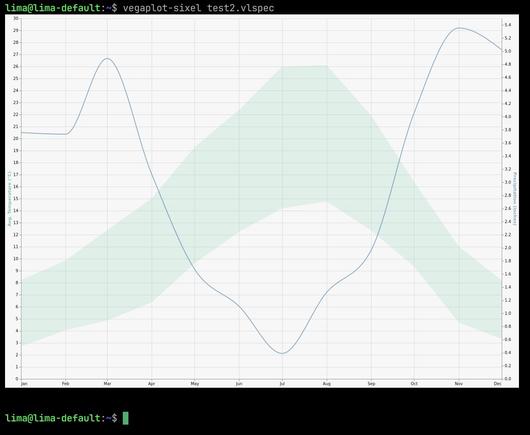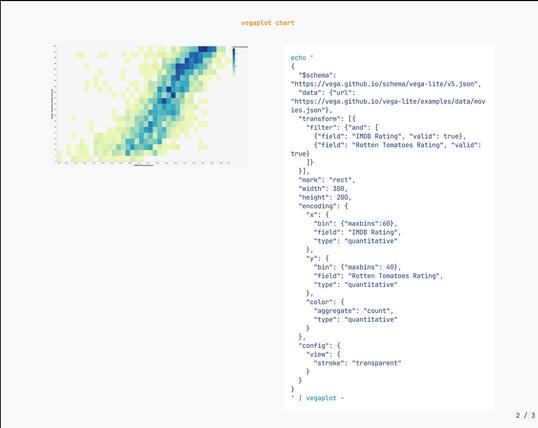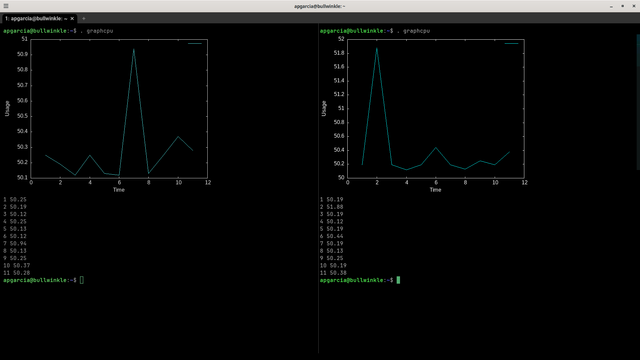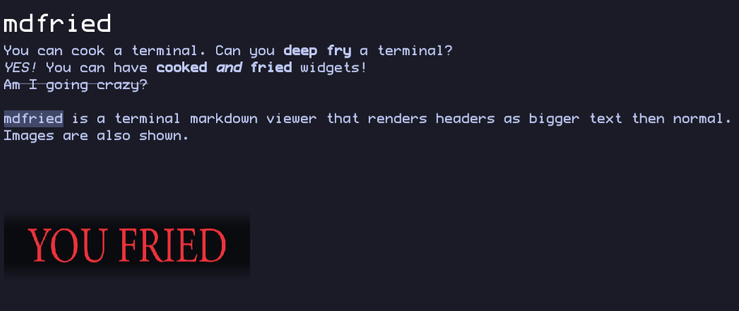The abridged history of Computer Display Tech
#Sixel
@adamhsparks Ha. Thanks. I am in the process of moving this project to #codeberg (https://codeberg.org/djvanderlaan/kitty.r) and are still figuring out how to best implement this. Although I have been using this for a while now. Also, been experimenting a bit with #sixel which is supported by some other terminals.
@fistfulofdave @hippiegunnut @WiteWulf
The interesting question, from that video, is how on Earth the Script tool on the #Synclavier 2 managed to get a #VT100 to display musical notes on a set of staves. Actual VT100s didn't have Sixel or ReGIS.
My educated guess is either a custom character set in ROM, or (more likely) that's actually a VT240 or a VT105/VT125 (or a VT100 hardware upgraded to the same).
Llega ese momento del año en el que pienso que debería usar otra #terminal. Verán, luego de un breve pero lindo romance con #Alacritty creo que me merezco una terminal que soporte #TerminalGraphicsProtocol o una cosa llamada #sixel que entiendo que hace lo mismo.
¿Ustedes qué terminal usan?
🧵
eza --icons is super cool, but a utility that displayed larger file icons using something like #sixel would be crazy cool.
What could #sixel support specifically entail that could be impacted by pledge()? #xterm is still only drawing pixels into pixmaps, sixel mode or otherwise.
Unwillingness to turn on a new (since 2013) not-very-well-tested-until-recently feature, almost certainly. NetBSD delayed turning it on until 2020. (Debian went straight for turning it on in 2013, by contrast.) But I don't see how pledge() would have had any hand in the decision.
This issue mentions that there's a total of two terminal emulators in #OpenBSD that support #sixel, but doesn't say what they are. XD
so, yeah, the other thing i want it to do is pop up a waveform display (#braille #unicode, or maybe #sixel? #whynotboth) to let you cut album rips into tracks. gonna need it for the original content too, since some of that is only archived on #youtube by this point...
i already implemented that feature in #tek, now i just gotta copy it over... ugh, i need motivation, and concentration, and medication!
Gotta give @amin props for turning me on to [Kew], the terminal music player.
This stuff is the cat's meow. It even has smexy #sixel album art and a histogram/visualizer worthy of cava.
Very easy to compile, too. Always a plus.
* R.L. Dane has flashbacks of Chernobyl-like meltdowns while compiling utilities written in Rust, lmao
P.S., @mirabilos you can add smexy to WTF, if you like. XD
I read it on fb one time and it stuck for some silly reason. I don't usually go for neologisms, but that one tickled my brain.
I really love #presenterm #linux console slides tool, it is great does have #sixel support. But I haven’t found reasonable tool for charts. I mean #gnuplot is great, but I find myself impossible for me to produce heatmap there. So I have produced in one or two hours command line tool (read code glue) consuming vega-lite high level grammar of interactive graphics to do the job. So I can plot directly in #terminal and presentern. Now I am afraid to release those about 50 lines of typescript.
Wait... how can #sixel data be so small???
Is there some #RunLengthEncoding going on??
tmp $ alias l='stat -c "%s %n"'
tmp $ l test.png
5072 test.png
tmp $ convert test.png -colors 256 test.bmp
tmp $ l test.bmp
178986 test.bmp
tmp $ img2sixel test.bmp |wc -c
33764
tmp $ #WAT
Reading Wikipedia...
> Sixel also includes a rudimentary form of compression, using run-length encoding (RLE).
Ahhhhhh. Nicely done!
Rendering markdown in terminal is cool, but how about different sizes of text? This tool got you covered!
🪶 **mdfried**: A markdown viewer for the terminal.
🚀 Supports rendering images and big headers.
🦀 Written in Rust & built with @ratatui_rs
⭐ GitHub: https://github.com/benjajaja/mdfried
#rustlang #ratatui #tui #markdown #viewer #sixel #terminal #commandline
Sixel or DEC SIXEL is a technology developed by DEC to display pictures in their terminal and printers. One more fun, beside ReGIS terminal vector format :)
Below is an example, by displaying, an AVIF, a pure vector SVG, and a SVG containing an AVIF picture.
AVIF is now a very well supported picture format. the last two largely used libs to not support AVIF today are #LibRSVG librsvg (for embedded avif) and #Pillow Pillow (patch pending since 2021). This pose issues with several applications and libs depending on them:
* gqview, firefox & epiphany (3 for SVG embeding AVIF, gqview also have some problems to display some AVIF, where they are well displayed in Firefox, Inkscape, etc).
libQt6svg support pefectly SVG embedding AVIF. Inkscape has mid support (it can open/save SVG containing AVIF, but transform them to PNG, if they are imported inside a document.
If your terminal is not powerful enough to display sixil pictures, simply launch an xterm the following way:
xterm -ti vt340 &> [Use fim (framebuffer image viewer) to] view image attachments of the fediverse even when browsing in a cli-only environment
What about chafa / Sixel?
Albeit not all terminal emulators do support Sixel, and it does not work in the console, AFAIU.
There is a fun with #Linux and also when ancient technology (#sixel) meet modern needs. Also great reusability of Linux tools helps a lot. About 5 minutes of fun and here is very hackish PDF viewer for terminal emulator with sixel support, thanks to #popplerutils and #libsixel, the rest is just wrapping 46 lines of Linux shell.
Microsoft just released 1.22 of the Windows Terminal Preview which adds support for Sixels! 🎉🚀
https://devblogs.microsoft.com/commandline/windows-terminal-preview-1-22-release/
I'm excited to see images in ta-rss showing up in better quality than the Halfblocks option 😎