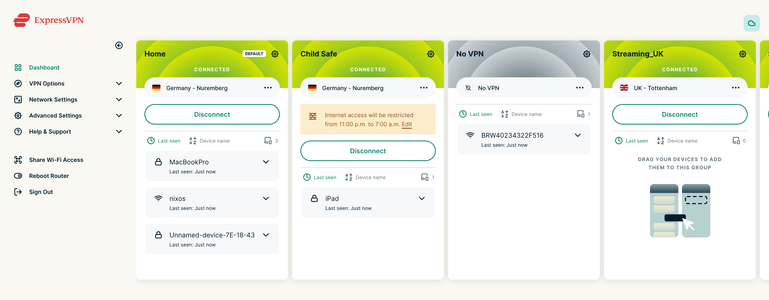Running #nixos #nixos25dot05 with #gnome or #kde_plasma desktop on #lenovo #thinkpad #x230 seems to require
services.xserver.displayManager.gdm.wayland = false;
This was what #chatgpt told me, and the fix it worked.
I used #flakes for the first time by following this nice video https://youtu.be/ACybVzRvDhs
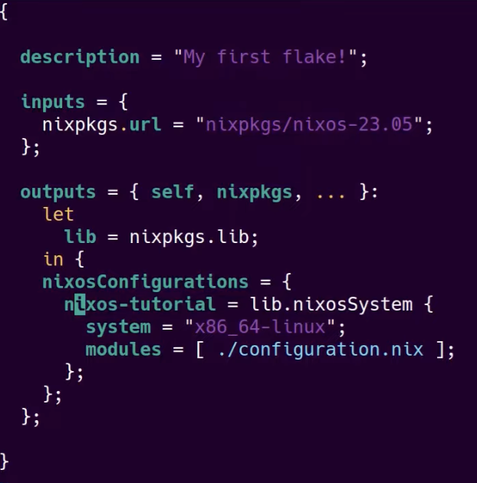
![extract from configuration.nix for printing on nixos
# Enable CUPS to print documents.
services.printing.enable = true;
# see https://nixos.wiki/wiki/Printing
services.printing.drivers = [pkgs.brlaser]; #not sure if this is being used by the setup below....
hardware.printers = {
ensurePrinters = [
{
name = "Brother_MFC_L3770CDW_series";
location = "Home; upstairs upstairs";
#deviceUri = "http://192.168.YY.XX:631"; # old on 24-11-24 testing HomeNetVPN
deviceUri = "http://192.168.NEW.NEW:631";
model = "drv:///sample.drv/generic.ppd"; #using this works on 7-1-23 18:28
# the above is used with services.avahi NOT used i.e commented out above
ppdOptions = {
PageSize = "A4";
};
}
];
ensureDefaultPrinter = "Brother_MFC_L3770CDW_series";](https://files.mastodon.social/cache/media_attachments/files/113/538/452/220/362/751/small/f69765e91f13d79d.png)