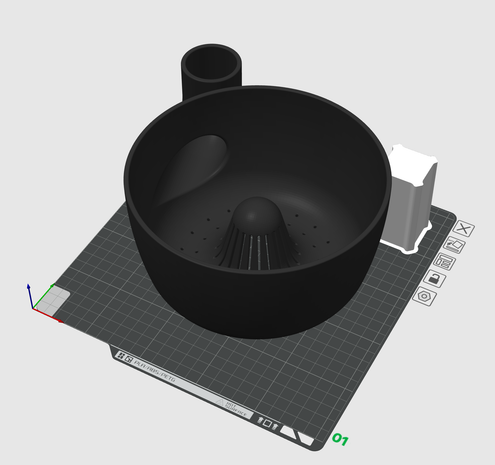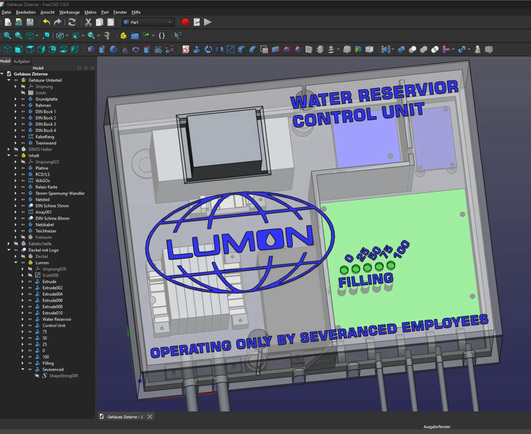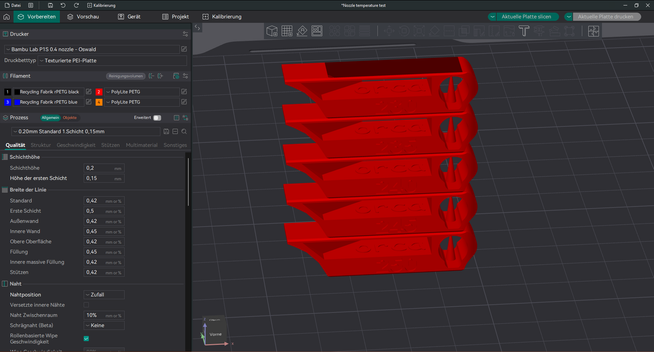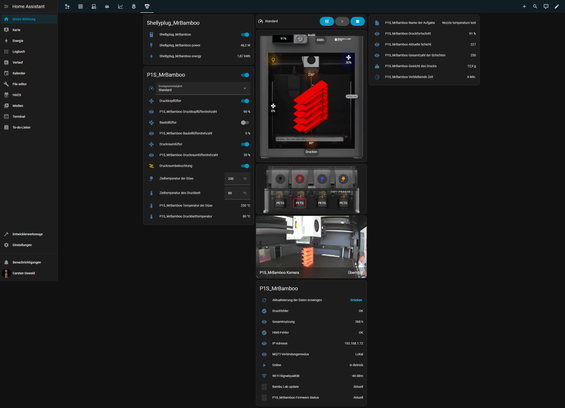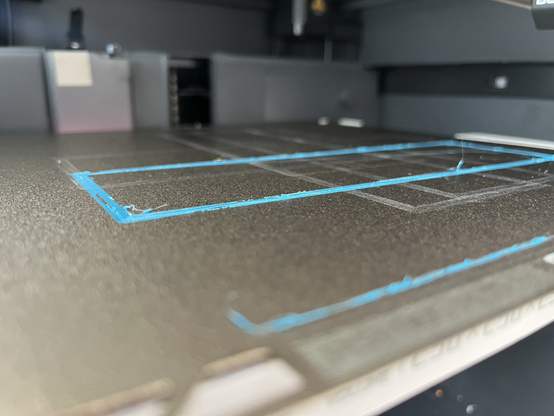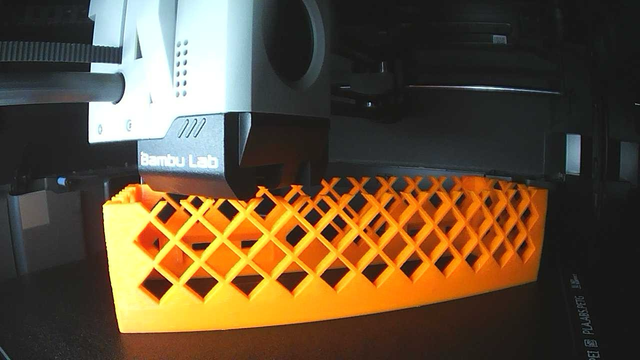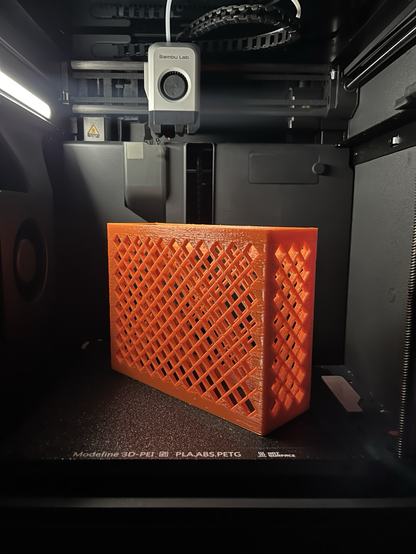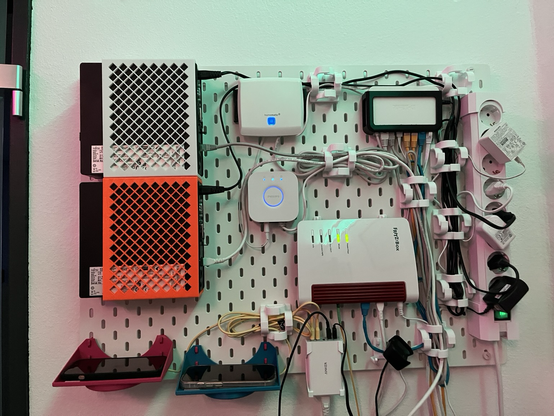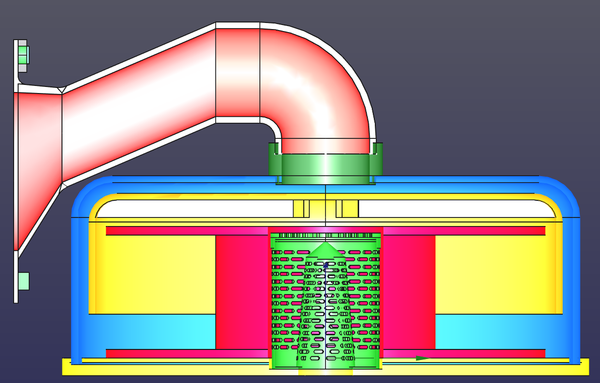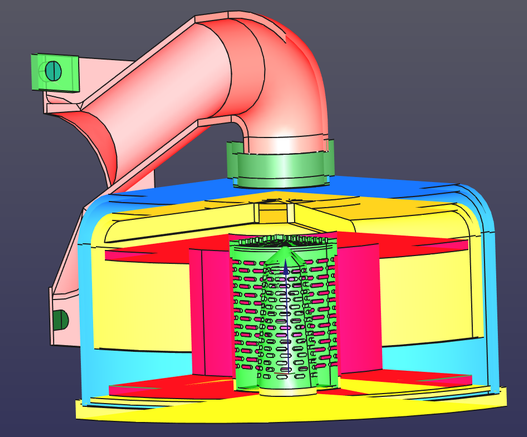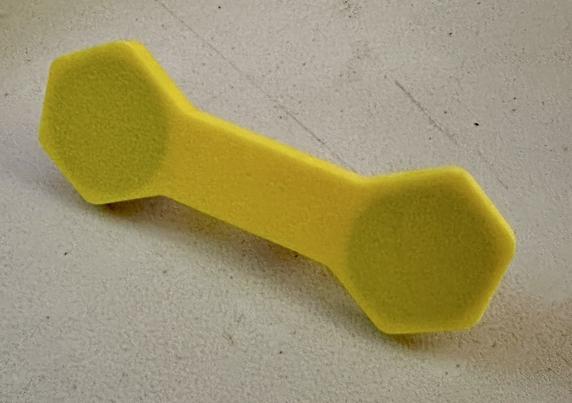The print is done, and functions perfectly. Happy wife.
#p1s
Doing a fairly large print today. It's a fruit washer, as per the wife's request. It'll take nearly 21 hours to complete, as it'll be switching between PLA/PETG throughout the print for easier support removal later on.
#29 Bambu Lab fiasco affects you! Even if you don't own their printer. #bambulab
Aha! Ich hatte mich bei meinem zehntägigen Druckjob schon gewundert, warum aus den ursprünglich vorhergesagten achteinhalb letztlich zehn Tage wurden. Der Drucker schien währenddessen ständig langsamer zu werden. Jetzt kam beim nächsten Druck eine Fehlermeldung: Nach knapp 2.000 Betriebsstunden ist die mitgelieferte SD-Karte abgeraucht. Ersatzkarte eingesteckt, formatiert – läuft wieder.
Es ist noch so weit bis zur neuen #severance Staffel!
Da musste jetzt das #design des Gehäuses für die #Steuerung des Wassertanks drunter leiden.
Drin werkelt ein #esp32, der Temperatur und Füllstand misst und bei Frostgefahr die Heizung einschaltet.
Anbindung an #homeassisant läuft via #MQTT.
Hoffentlich bekomme ich das Ding noch vor dem #Frost an den Start.
Entworfen in @FreeCAD , gesliced mit #orcaslicer , Druck läuft auf dem #BambuLab #P1S.
Heute hatte ich endlich die Ruhe und Muße, den #BambuLab #P1S aus den Fängen der #Chinesen zu befreien und die direkte Verbindung zum #OrcaSlicer wieder herzustellen.
Als Überwachung unterwegs dient jetzt die @homeassistant Erweiterung.
Also kann ich dem Kasten jegliche Internetverbindung endgültig abdrehen.
LAN-Modus: AN
Entwicklermodus: AN
Und schon ist Ruhe im Karton
Diese Woche hat mich mein#bambulab #P1S mal so richtig geärgert.
Ständig zerfledderte der Druck und aus dem #extruder kamen klackende Geräusche.
Nachdem ich eine Vollkalibrierung durchgeführt, den Vorschub ausgebaut und überprüft, die PTFE Schläuche zum AMS kontrolliert und von der neusten Firmware zurück auf die 1.07.00.00 gegangen bin, blieb nur noch eins: #cloggedNozzle = Düse verstopft.
Mach nur 15 Minuten funktionierte alles wieder wie gewohnt.
Jetzt hängt der 2. #proxmox auch am Brett.
@lordsplodge This thing is nothing short of brilliant. #bambu #p1s #3dprinting
Methinks, I have been printing without the parts fan the whole time. #P1S #3Dprinting @amelia.3d
It actually finished.. Without finishing the spool.. The nerve of that printer! Shame.. Shame!
No, I am happy that the print I am printing (#deskware) is so very well thought out that it could use that little filament to finish this massive thing.
So, I started a new print of the same part, and will refill the spool in a few minutes and then go to bed, if the next episode is a dud.
#Bambu #BambuPrinter #P1S #3DPrinting #Filament #Deskware #HandsOnKaty
Hab gestern den Drucker (BambuLab P1S) gewartet, war aber nicht all zuviel zu tun. Trotz der 900 Druckstunden war das Gerät relativ sauber.
Das hab ich gemacht:
- Lüfter mit einer Luftpumpe durchgepustet. Hab zwar so eine Druckluftdose, aber da ist ein Treibmittel drin und ich war mir nicht sicher, ob das so gut ist
- Gehäuse innen mit dem Staubsauger (kleiner Bürstenaufsatz) ausgesaugt
- Oberflächen innen und außen feucht abgewischt und getrocknet
- Die Carbonstange, auf der der Druckkopf sitzt, mit einem Tuch und Isopropanol gereinigt, Druckkopf dabei mehrmals hin und her geschoben
- Die y-Stangen mit einem trockenen Tuch ohne Reinigungsmittel abgewischt. Auch hier den Druckkopf mehrfach hin und her geschoben, damit die Stange durch die Lager wieder einen Fettfilm bekommen
- Die z-Stangen gründlich mit einem Tuch und Isopropanol gereinigt und anschließend nachgefettet. Druckplatte mehrfach hoch und runter gefahren, damit sich das Fett gut verteilt und die Überschüsse weggewischt.
Um an die hintere z-Achse dranzukommen, hab ich die Rückplatte des Druckers abgeschraubt. Vorsicht, die Schrauben sehen gleich aus, sind es aber nicht! Hatte später Probleme sie wieder reinzubekommen, da unterschiedliche Gewinde und Längen.
Die Antriebsriemen hab ich nicht gemacht, Spannung scheint mir in Ordnung zu sein. Dazu hätte ich aber nur ein paar Schrauben lösen und wieder festdrehen müssen, da sich die Riemen dadurch selber spannen.
Ohoh...
hatte ein Bauteil drucken wollen, aber als der Drucker fertig war, fand ich nur ein halbes auf der Druckplatte. Er hat irgendwann aufgehört das Filament zu verarbeiten und hat die halbe Zeit nur "Luft" gedruckt.
Hat sich herausgestellt, dass sich die Druckdüse (Nozzle) verstopft hatte. Hatte dann zuerst versucht sie wieder frei zu bekommen: Erst Düse aufheizen und mit einer dünnen Nadel von unten reinpicken. Da kam auch etwas flüssiges Filamant raus. Dann im kalten Zustand Drückdüse ausbauen und von hinten das Filament rausziehen.
Hat danach auch wieder gedruckt, aber nach ein, zwei Minuten war die Düse schon wieder verstopft.
Hab dann eine neue Düse montiert, damit funktioniert wieder alles einwandfrei.
Mir ist noch aufgefallen, dass ich schon über 900 (!) Betriebsstunden habe. Muss also dringend mal eine großere Inspektion machen 🙂
So interesting #bambulab #p1s printing error - incorrect fan speed feedback from the print head. Got this several times and abandoned the print job.
What’s interesting is I was printing several parts with embedded neodymium magnets. Strong ones. The errors started after the pause layer where I carefully inserted the six magnets and it was doing the first bridge layer over top to “bury” them.
I’m wondering if these magnets either interfered with the fan or the circuitry inside that detected fan speed. It only started doing this when I printed six at the same time fairly close together - just after the magnets were inserted.
Doing a test with just two that are far apart from each other - didn’t see this error when printing just one. #3dprinting
Bit of a scare with the #bambu #p1s. Swapped out the extruder gears for a hardened steel assembly and a 0.2mm nozzle.
When I put it back together it would not load filament - it also indicated it was detecting an error with the filament cutter. The extruder gears turned normally.
I ended up taking it apart and putting it back together and after that it seemed to feed normally. Relieved it worked out, but was some unexpected stress.
Part one of the project is the magnet bit that attaches to the outside to hold the desiccant container in place.
There are two neodymium magnets here embedded in the base with about .32mm of PLA plastic covering them.
The little gaps where you can see the magnets are “break holes”, so if I ever want to reuse this, I can more easily extract the magnets. I believe that life cycle should be part of a design, including repurposing and disposal. #bambu #p1s #3dprinting
#bambu Studio freaked out last night after the program crashed and wouldn’t start - has to delete stuff in my username/adddata or whatever folder to get it working again. Fortunately it had my filament profiles on the cloud.
(You can also manually back up and import profiles and settings in the program itself.) #p1s #p1p #3dprinting