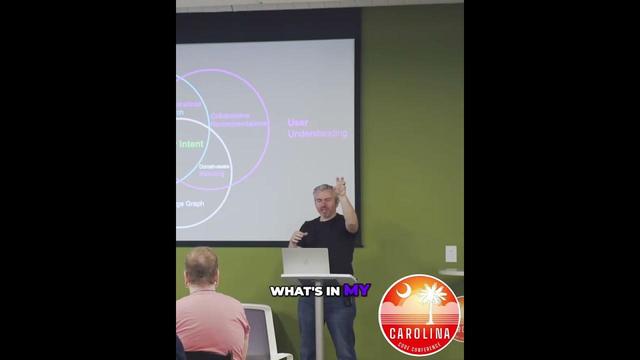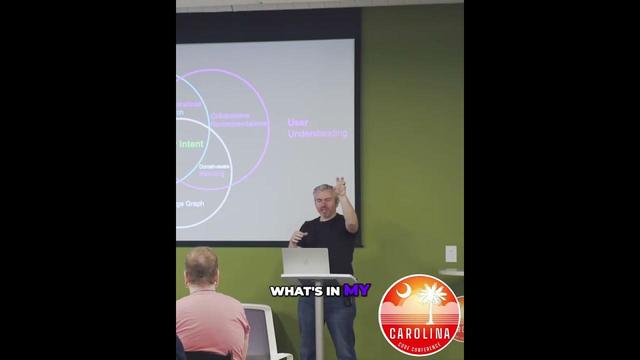Tìm kiếm theo ngữ nghĩa giúp tìm tài liệu dựa trên "ý nghĩa" thay vì từ khóa chính xác. Dùng OpenAI chuyển văn bản thành vector (mảng số), lưu vào PostgreSQL với pgvector. Tìm kiếm bằng so sánh khoảng cách vector. Ưu điểm: nhanh, chính xác, chi phí thấp. Kết hợp tìm kiếm từ khóa + ngữ nghĩa (hybrid) để hiệu quả hơn. Dùng cho nội dung lớn, chia nhỏ đoạn trước khi nhúng. #SemanticSearch #VectorSearch #OpenAI #pgvector #Supabase #AI #TìmKiếmThôngMinh #OpenAI #PostgreSQL #TríTuệNhânTạo
https://dev.