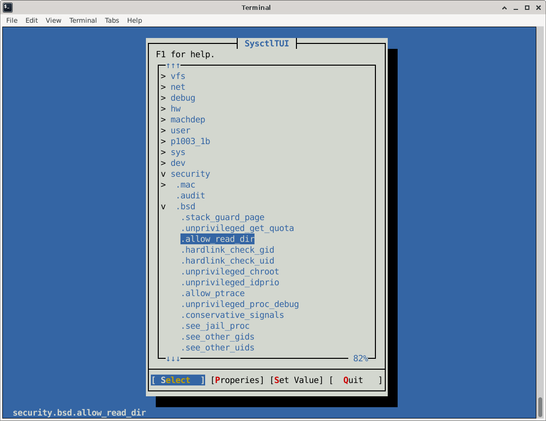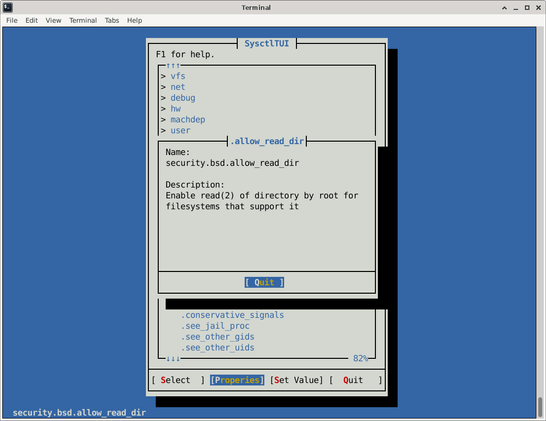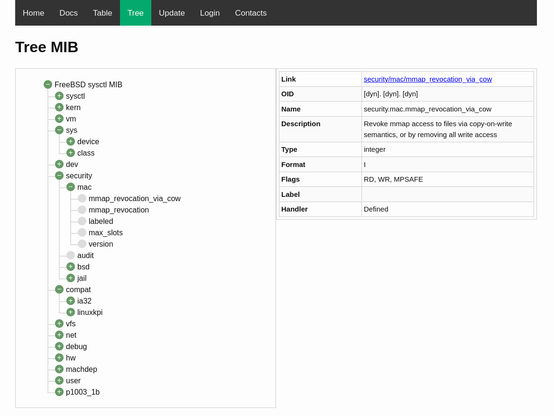Сказки цифрового города: часть первая — Пакетик TCP
В одном цифровом городе, где каждое устройство, каждый сервер и каждый байт данных живут и взаимодействуют как персонажи в большом технологическом театре, были два главных героя: Пакетик и Серверина. Пакетик был молодым и энергичным посланием, которое отправлялось из одного конца города в другой, чтобы доставить важную информацию. Серверина, с другой стороны, была мудрой и надежной серверной станцией, которая обрабатывала все данные, приходящие к ней. Однажды Пакетик должен был доставить очень важное сообщение от своего пользователя, молодого программиста, к Серверине. Сообщение содержало код, который мог значительно улучшить производительность Серверины. Пакетик начал свое путешествие с установления соединения. Он постучал в дверь Серверины, отправив специальный сигнал, называемый SYN (синхронизация). Серверина ответила ему сигналом SYN-ACK, подтверждая, что она готова к диалогу и добавила свой собственный сигнал подтверждения (ACK). Затем Пакетик с радостью отправил свое сообщение, уверенный, что Серверина готова его принять. По мере того как он передавал данные, он ожидал подтверждения от Серверины, что она получила каждый кусочек информации. Это было важно, так как дороги в цифровом городе могли быть переполнены, и данные могли потеряться. Но этого оказалось недостаточно. Как только Пакетик начал отправлять данные, Злыдень, который любил вносить хаос в передачу данных, начал мешать передаче, перехватывая и скрывая некоторые из сообщений Пакетика. Пакетик, заметив, что его подтверждения не приходят вовремя, начал использовать использовал таймауты, о которых ему рассказал волшебник Конфигур (sysctl), настроенные в соответствии с параметрами sysctl.conf (net.ipv4.tcp_retries2 для количества попыток передачи данных перед считыванием пакета потерянным и net.ipv4.tcp_syn_retries для количества повторных SYN-пакетов). Каждый раз, когда таймаут истекал без получения подтверждения от Серверины, Пакетик повторно отправлял данные, убеждаясь, что каждый бит информации будет доставлен.
https://habr.com/ru/articles/843860/
#tcp #sysctl
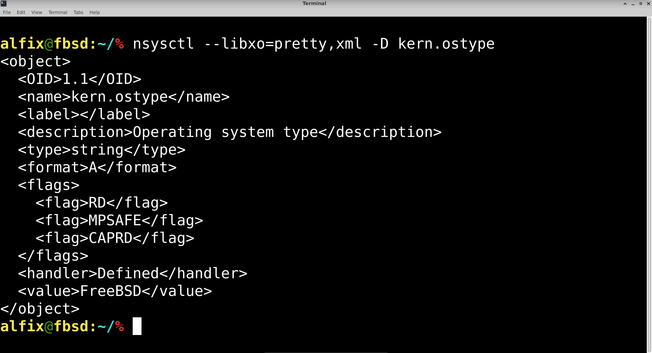


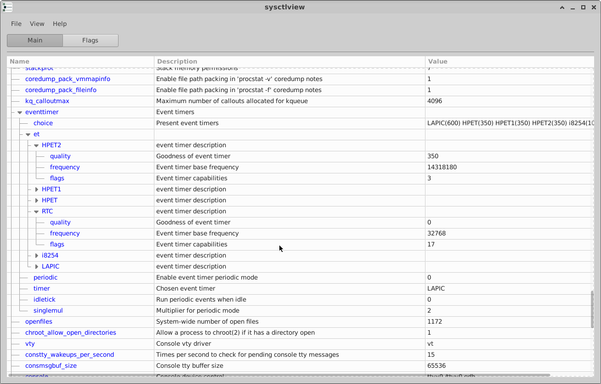
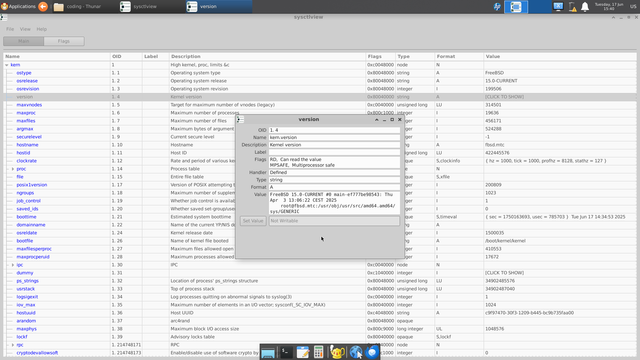
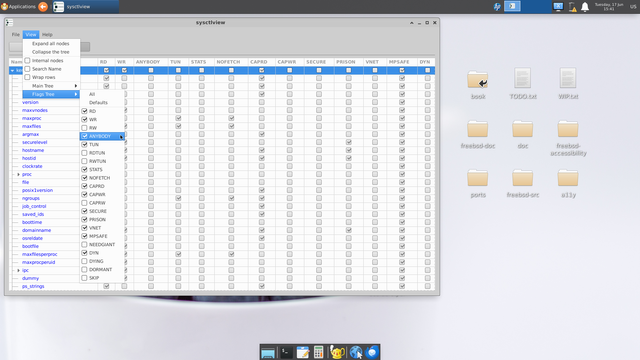
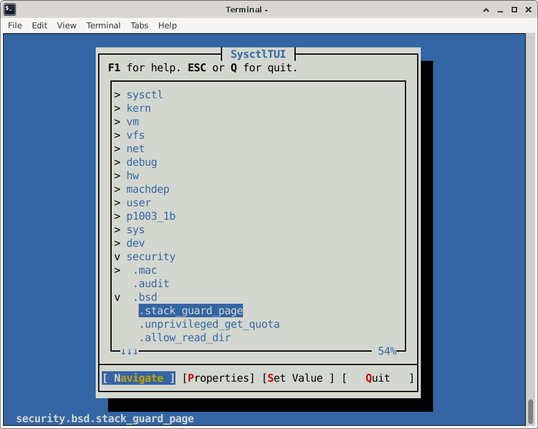
![A detailed view in SysctlTUI of the security.bsd.stack_guard_page sysctl variable. It displays metadata such as OID values, name, description ("Specifies the number of guard pages for a stack that grows"), flags (RD, WR, TUN, MPSAFE, NOFETCH), type (integer), format (I), handler (Defined), and current value (1). A [Close] button is shown at the bottom.](https://files.mastodon.social/cache/media_attachments/files/114/593/765/520/392/405/small/1ff898fb48570dcc.png)
![SysctlTUI displaying a prompt to change the value of the kern.securelevel sysctl variable. The current value is -1, and an editable input field with the value "-1" is focused. Buttons for [Set Value] and [Cancel] are available below the input. The background shows part of the sysctl variable tree.](https://files.mastodon.social/cache/media_attachments/files/114/593/765/541/407/851/small/17f684598c0c1a1d.png)