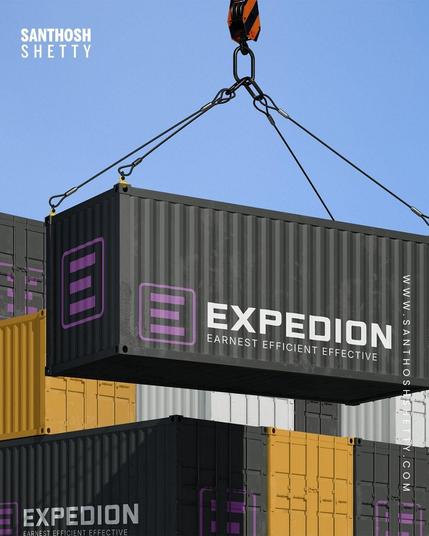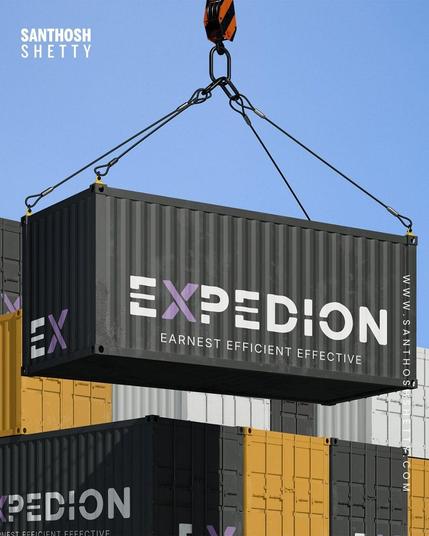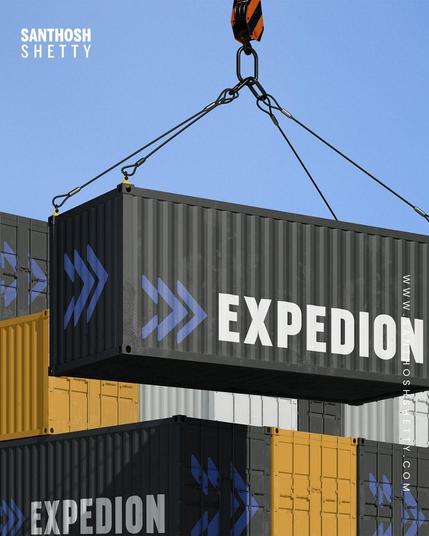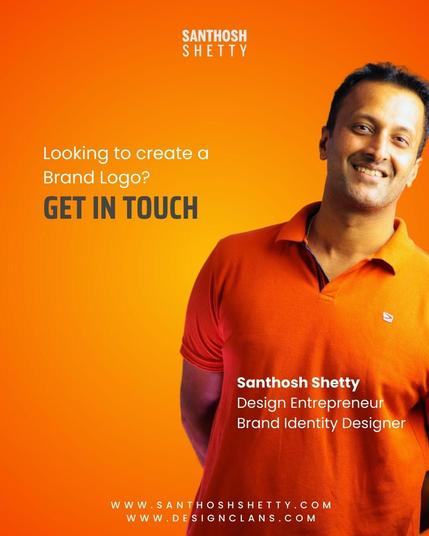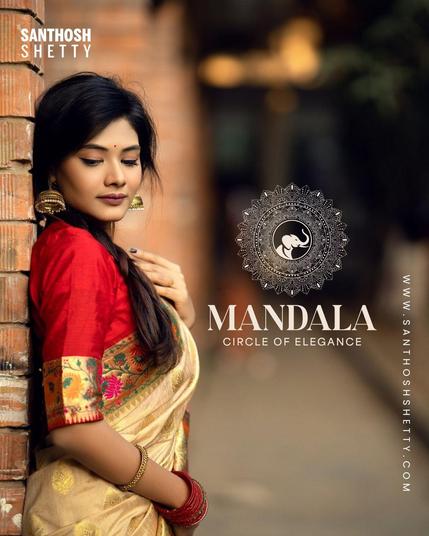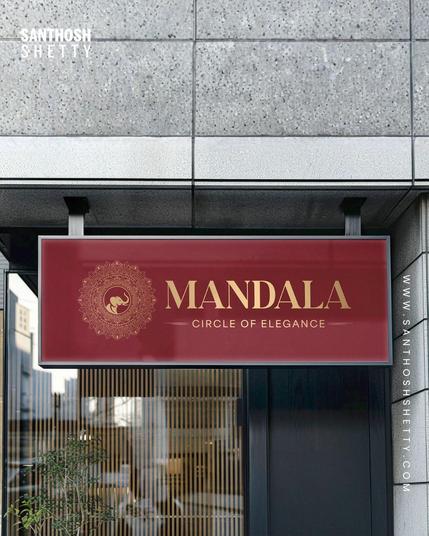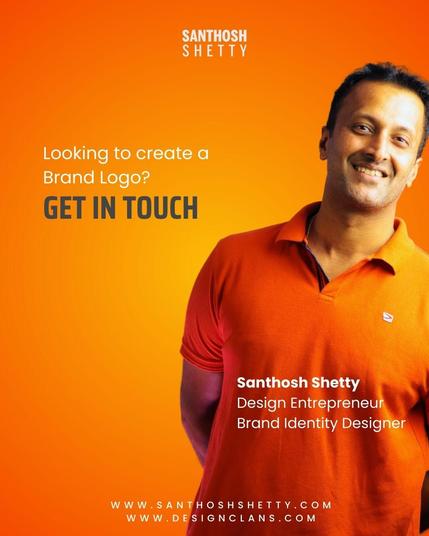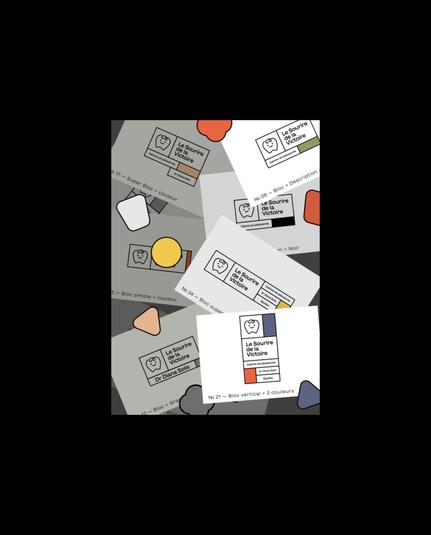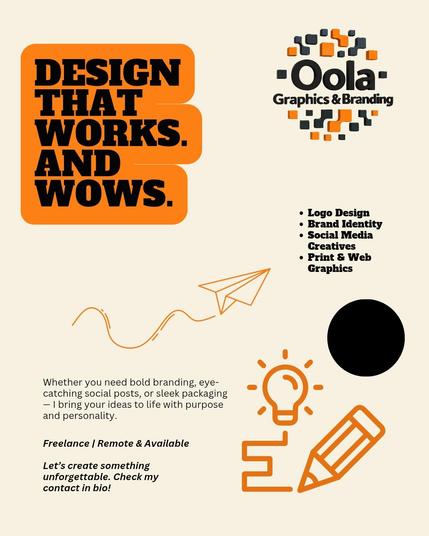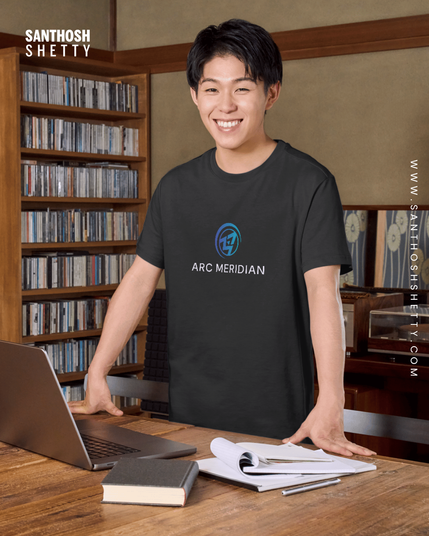A strong brand isn’t built overnight — it’s built step by step.
This 5-step roadmap shows how clarity, design, voice, and consistency come together to create brands people remember. 🚀✨
#AWTOMATIG #BrandingStrategy #BrandBuilding #BrandIdentity #StartupBranding #BusinessBranding #VisualIdentity #BrandDesign #MarketingStrategy #BuildYourBrand #CreativeProcess #BrandRoadmap