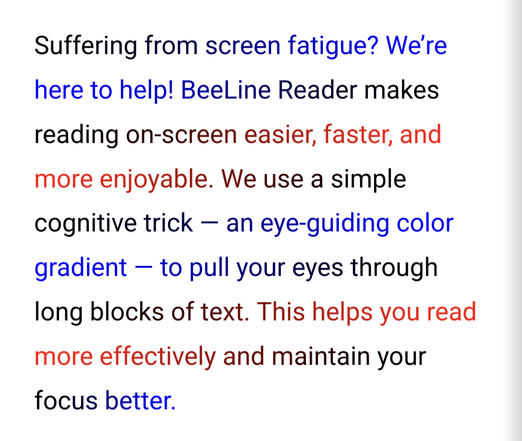Anyone use Voice Access on Android?
I've been using it on and off during an RSI pain flare and can't tell if my issues are user error or bugs.
1) Sometimes it will repeat things. (Example: I'll say "tap back" once, yet it does it twice. Lost my place in several apps that way.)
2) Sometimes it doesn't understand me, and when I repeat myself it adds the new command onto the old one instead of starting a new one. (Example: "swipe left" is interpreted as "right left" and fails, and when I say "swipe left" again that's interpreted as "right left swipe left" which fails again.)
3) The "show labels" command doesn't seem to work as described. (For example, I know from testing with TalkBack that all the Mastodon menu icons have accessible names, like "Notifications" and "Live Feeds." However, the "show labels" command in Voice Access just shows me a ton of overlapping numbers, as if they don't have names... But it understands me if I say "tap notifications," so it obviously has access to the accessible names.)
#Accessibility #A11y #AssistiveTech #VoiceAccess #VoiceControl #AndroidAccessibility