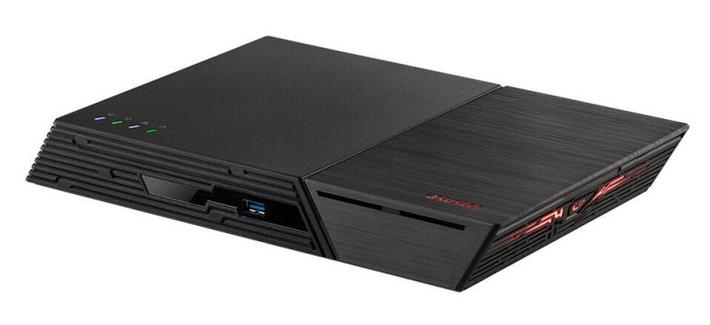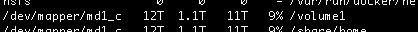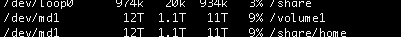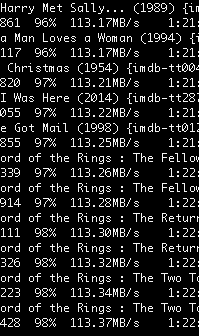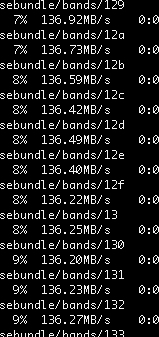NAS ASUSTOR : ADM 5.0 est disponible, quelles sont les nouveautés ? https://www.it-connect.fr/nas-asustor-adm-5-0-nouveautes/ #Matériel #Asustor #NAS
#Asustor
🎥Cómo instalar y configurar Plex Media Server en un NAS Asustor desde App Central #nas #asustor
https://nosololinux.es/como-instalar-y-configurar-plex-media-server-en-un-nas-asustor-desde-app-central/
Test de l'Asustor Flashstor 12 Gen2 : le NAS « full SSD » qui bat des records http://dlvr.it/TKthF1 #Asustor #NAS
💻Instalar y Configurar AdGuard Home en un NAS Asustor #nas #asustor
https://nosololinux.es/instalar-y-configurar-adguard-home-en-un-nas-asustor/
@arstechnica I recommend #asustor nas. Asustor not only allow whatever drives you prefer, but also allow you flash a different OS from the one they provide(and recommend). Something that #synology has already rendered virtualy impossible to do
#asustor is non-usa, non-chinese but from #taiwan btw. Also something one may want to take into account these days.
I have #nextcloud running on #debian on #asustor and it flies.
Amazing that it took them this long. The new product lineup from #Synology for this year only accepts Synology branded drives.
If you happen to own an older Synology and are looking to replace: consider moving towards a more standardized platform. Like the Zimacube. Or if you are feeling a bit more adventurous: build your own.
Don't switch to #QNAP, #Asustor or whatever - they'll be the next brand to enshittify after Synology.
There is some fantastic and open software available. I personally prefer #HardenedBSD with #ZFS - but there is so much more!
Anyone familiar with NAS and RAID backup devices, specifically from #Asustor? I’m curious about this one, specifically for Windows + Mac backup but apparently it can also do game streaming?
https://www.asustor.com/en/product?id=82
Like, there is basically a low end PC in this thing, and it sounds like it can stream my PC gameplay to one or more services like #Twitch, etc. Am I reading this right?
Asustor Flashstor Gen2 NAS: Wechsel von Celeron zu Ryzen mit USB4, ECC-RAM & 2×10 GbE https://www.computerbase.de/news/storage/asustor-flashstor-gen2-nas-wechsel-von-celeron-zu-ryzen-mit-usb4-ecc-ram-und-2x-10-gbe.90459/ #Asustor #Ryzen #NAS
Asustor Flashstor Gen2 is an SSD-only NAS with 10 GbE LAN and an AMD Zen 3 processor
For years, most network-attached storage (NAS) devices were basically purpose-built computers designed to let you hook a large hard drive (or array of multiple drives) to your network to function as a media and file server, backup solution, and more.
But these days you can find a growing number of NAS systems that don’t support hard drives at all, because they’re designed for flash storage only. Asustor’s Flashstor series of SSD-only systems were among the first consumer-oriented NAS devices in this emerging space, and now the company has launched the new Asustor Flashstor Gen2 series that brings a significant boost in CPU performance, networking capabilities, and memory capacity.
While the original Asus Flashstor family featured 10-watt quad-core Intel Celeron N5105 “Jasper Lake” processors and support for up to a total of 16GB of DDR4-2933 RAM, the new Asustor Flashstor Gen 2 series is powered by 15-watt AMD’s Ryzen Embedded V3C14 processor and supports up to 64GB of LPDDR5-4800 memory.
AMD’s Ryzen V3C14 is a 4-core, 8-thread processor with three AMD Zen 3 CPU cores featuring a 2.3 GHz base frequency and support for boost speeds up to 3.8 GHz. Designed for embedded devices, it may not feature the latest AMD technologies, but it should deliver a big performance boost over the budget Intel Celeron chips used in the previous-generation. AMD also plans to continue offering this processor through at least 2032, which means that it should be a well supported processor for years to come.
Asustor has also updated the USB capabilities of the new models: instead of two USB 3.2 Gen 2 (10 Gbps) ports and two USB 2.0 (480Mbps) ports, the new models have two USB4 Type-C (40 Gbps) ports and three USB 3.2 Gen 2 ports. The company ommitted HDMI and S/PDIF ports though, presumably because the USB4 ports can be used for video output.
The Asustor Flashstor Gen 2 comes in two flavors: the Flashstor 6 Gen 2 features 6 M.2 2280 slots for PCIe Gen 4 storage and a single 10 Gb Ethernet port. It ships with 8GB of non-ECC RAM, but supports up to 64GB of ECC memory. This model is available now for $999.
The Asustor Flashstor 12 Gen 2 is a pricier model that sells for $1399. But it supports up to twelve SSDs (with a mix of PCIe 4.0 and PCIe 3.0 slots), has two 10 Gb Ethernet ports, and ships standard with 16GB of ECC memory.
Both systems measure 309 x 193 x 48mm, but the 12-bay model is a little heavier at 1.45 kg (3.19 pounds), while the 6-bay version is 1.4 kg (3.08 pounds). Power consumption is also lower on the 6-bay version: it uses as little as 1.2 watts in sleep mode or 17.9 watts during operation, compared with 2.8W sleep and 32.2W active user for the Flashstor 12 Gen 2.
via NASCompares and TechPowerUp
#asustor #asustorFlashstor12Gen2 #asustorFlashstor6Gen2 #asustorFlashstorGen2 #flashstor #nas #ryzenEmbedded #RyzenEmbeddedV3C14 #ssd #storage
#ASUSTOR presenta el #NAS Flashstor Gen2. El millor NAS millora característiques. També puja el preu.
http://www.techpowerup.com/328806/asustor-launches-flashstor-gen2-nas-series-featuring-amd-quad-core-ryzen-embedded-cpus
Finaly, my trusty 12 year old #HP ProLiant MicroServer has been retired. It has served my #nextcloud needs for the family (which has extended quite a bit over the years).
Its successor is already sitting next to it. It is a taiwanese #Asustor Gen2 AS5402T. One of the few NAS makers that supports running native #linux (its own os is also a linux spin, but I wanted a headless server OS)
Both cost about the same (if memory serves): about 400 euro. Lets see if the Asustor will also go to 10 years
I finished my long delayed project to build an isolation/cooling enclosure for our Asustor AS6510T NAS, but I am NOT happy.
The motivation was that it's prone to overheat unless the fans are forced to max, the fans are louder than I like, and it sucks A LOT of dust into the enclosure; there is no built-in dust filter. It operates 24/7 with the two fans sucking air through it; it's a dust magnet.
The plan was to build a box to enclose and isolate it, with huge 230mm quiet fans front and back to actively pull the air through it, and a filter on the front.
I got it done finally, but I had to make compromises that roundly displease me, so much so I don't even want to take and share photos.
The supposedly magnetic edged 100-micron filter that I intended to fit over the front fan turned out to be almost completely non-magnetic, so much so that it wouldn't even adhere to the adhesive magnetic strips that I was going to use to keep it attached but removable for cleaning. I was forced to tape it on! Sure, it's still removable with a little effort, but I'll probably end up cheating and just carefully vacuuming it.
Then, when mounting it under the desk and trying to slide the NAS into it, I discovered that I had somehow misjudged something - probably because the desk now prevents the door from opening fully - and the NAS *barely* fits into it. I had to force it past the door. It's okay once it's past the door, but the door isn't removable, especially now with the fan mounted in it (routing of the wire). So now, when I need to remove the NAS from the enclosure, it will be an unexpected struggle to get it free. I can still remove the drive bays easily enough, at least.
And to top it all off, though the fans were whisper silent all through assembly, when I finally mounted it the rear fan started clattering when I powered it up! I hope it will grow out of that... good grief.
Any other #Asustor #NAS users out there? I feel constrained by the ADM ecosystem and software and I've been wanting to replace it on our #AS6510T with something less under Asustor's control and more under my own, but I'm a chicken and afraid of (a) borking something or (b) losing proprietary hardware functionality.
Anyone out there in a similar situation succeeded in installing #TrueNAS Scale, in particular?
ASUS Home Page Explorer View: September 3, 2024!
#homepageexplorer #ASUS, #Asustor, #Zenbook, #ROG, #TUF #VivoBook #ZenFone, #ZenPad, #Chromebook #RepublicOfGamers, #September3 #Tech, #Laptops, #Phones, #Tablets, #PCs, #Gaming, #Hardware, #Innovation
Interestingly the mount point for the NAS volume in the system also changed when the RAID caching was enabled.
I migrated my NAS from RAID10 to RAID5 since I have two 500GB SSDs which can be used for RAID caching and improve the bandwidth.
Copying from the backup HDD onto the NAS volume improved from ~113MBps to ~136MBps when I turned on the SSD caching function.
そのデータ、本当にクラウドに預けて大丈夫?NAS導入のススメ
https://pc.watch.impress.co.jp/docs/topic/feature/1607200.html
#impress #半導体_周辺機器 #NAS #アイ_オー_データ機器 #バッファロー #ASUSTOR #QNAP #Synology
some surgery for the #Asustor #NAS (https://sathyabh.at/nas) - added an 8GB stick to the existing 4GB