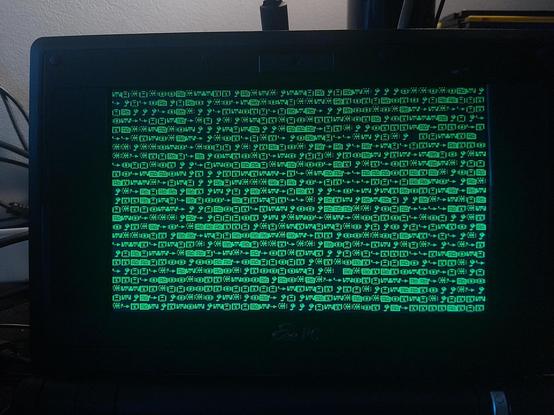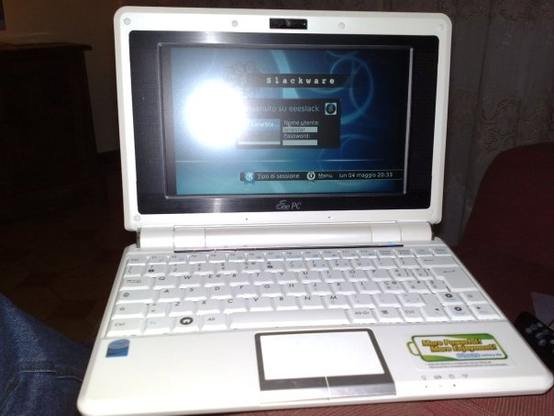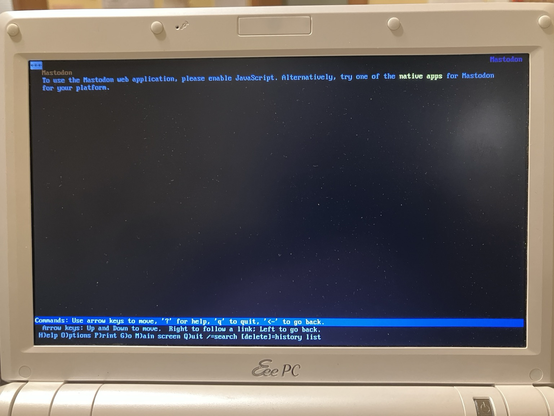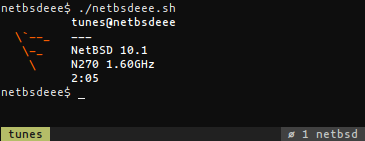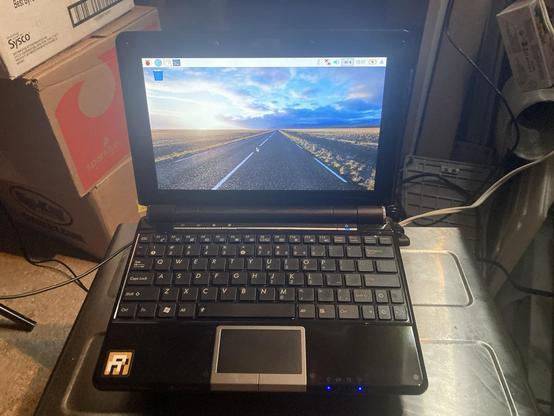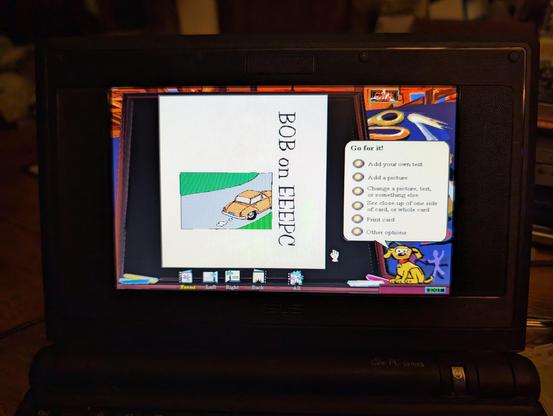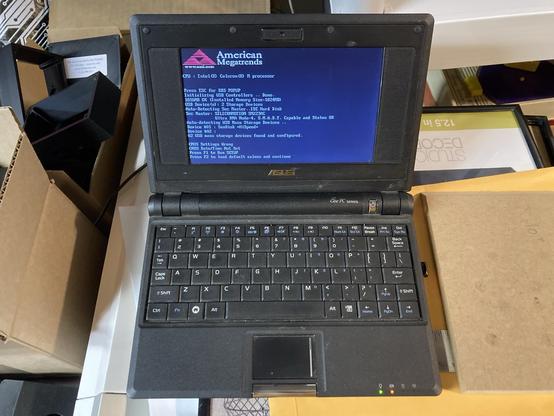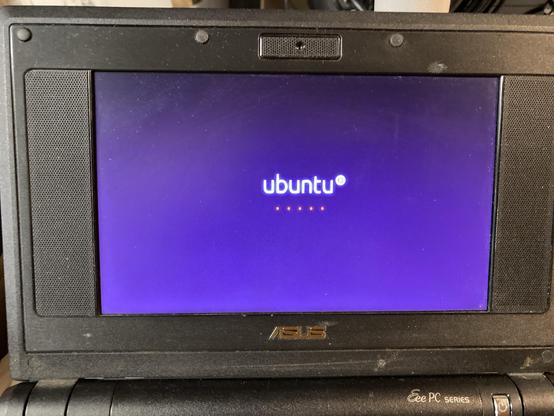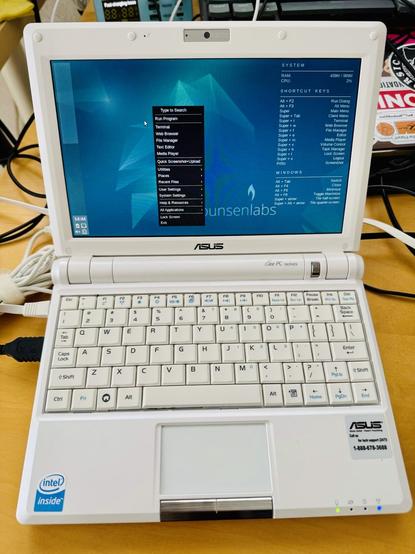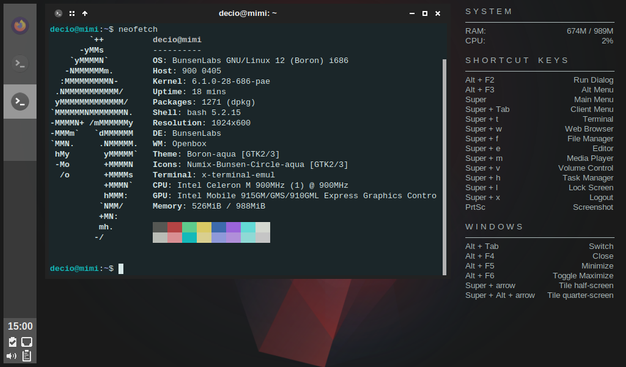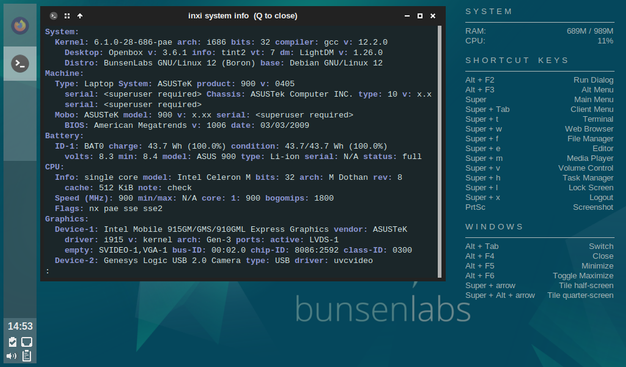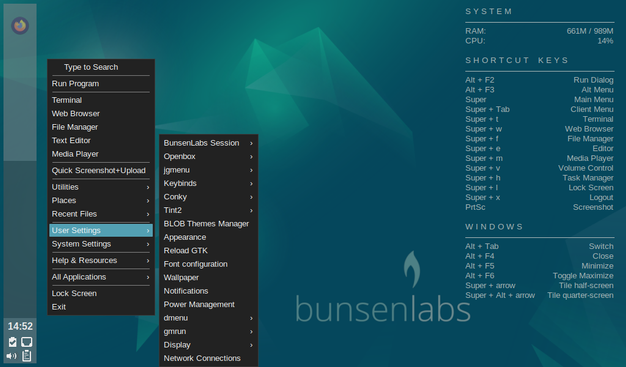After the bootloader fix it works on the Eee PC 701
#EeePC
Slackware 12.2 on Asus EEEPC 904HD , May 9th 2009 . Time flies 😅
@Linux @BrodieOnLinux @rejzor the best #Linux experience any #distro delivered was the #EeePC 701 4G's custom #Xandros Desktop.
- Nothing to this day comes close in terms of "user friendlyness" aiming at "#TechIlliterates".
It's basically peak #FrutigerAero and it ran off 256MB RAM!
- We really could taka a page from it's book!
I see the hardware is of course an important aspect.
You could also try fread from #rdatatable and see if this works better for you.
Since I have quite powerful laptop, I rarely come to the limits. But this was different in the past. I did my doctoral thesis (R package development included) in part on an #EeePC. That was fun.
I found another old EeePC. I think this is a 901 and originally ran Windows. Seems I installed the “Raspberry Pi Desktop Edition” back around 2018 or so…
Here's a 2008 photo of me taken from the EeePC 701 when I was using it to capture time lapses... Maybe I should set it up for that again but with an external camera...
Asus #EeePC 901. Reviviendo un mini-portátil #retro para #emulación. Nueva entrada en mi blog: https://javguerra.github.io/blog/asus-eee-pc-901/
#Microsoft #BOB achieved on the #eeepc
How is your Saturday evening going?
A moment of silence for my #EeePC 701.
2008-2024 (it failed last year).
I tried opening it now, looking for any sign of component failure, but nothing seems immediately wrong.
I seriously need to acquire equipment to measure current, voltage, etc.
Anyway, it doesn't power on, doesn't charge the battery. Nothing. And it was getting a bit too old to be useful anyway. It's only sad that it's going to become e-waste.
On a side-note: taking laptops apart is scary. Its bending plastics and shit
Asus Eee PC 901 giveaway, 4 GB RAM, 4+8 GB SSD. Nice leather case and battery still works so can't throw it away. Pick it up in Stockholm or we can meet in #fosdem Brussels. #eeepc #retrolaptops #retropc
@LeftCoast Please, #TrustMe : you are #YoungForever. "#TheTimeYouEnjoyWastingIsNotWasted" (#JohnLennon, may be).
There are 355 days (minus 7 hour if you are in the CEST time area) left in #2025 : #GoGoGo!!!
I have written an ISO physical optical disk with it, 2 months ago and I know what an #Haiku and #BeOS mean and #IWill #TryThisYear on one of my #OldComputer. Let's try this #BombOS! May be one a #ASUS #eeebox and/or a #eeepc (2008) or an older #HP laptop
If you enjoyed this: https://github.com/PluMGMK/vbesvga.drv (the modern generic #SVGA driver for #windows3x ), then you'll probably also enjoy the blog post by @Ninji about getting proper video support for a #Asus #EeePC 1000H, and exploring the internals of vintage #vga, #svga and how exactly #svgapatch does its magic. #dos #dosbox
Für die Kinder den #eeePC aus dem Gerümpel gefischt. Bootet. Ist ist #Ubuntu 11.10 drauf 🤓
Hardware: Intel Atom N270 1,16GHz, 1Gb RAM, 14,8 GB SSD
Gibt's was aktuelles, was da halbwegs flüssig drauf läuft?
Ist das schon #retrocomputing ?
Mit dem Ding hab ich damals™ mobil getwittert, da ich mir das Modell mit SIM-Slot gegönnt hatte 🤩
Toujours impressionné par la qualité du travail de BunsenLabs Linux ( @bunsenlabs ) ! 👏
J'ai mis à jour un eee PC 900 (i386) de 2009 vers leur dernière version Boron
👇
https://www.bunsenlabs.org/
Basée sur la puissante & mighty Debian :debian: 🤘
Doté de Kernel pae 6.1 ! :apartyblobcat:
Tout fonctionne parfaitement, même sur cette vieille micro-machine riquiqui ! 👍
ça en fait un terminal minimaliste très geek, avec une interface modulable et un système Openbox rapide et ergonomique.
#BunsenLabs #Linux #Debian #Openbox #eeePC #vintage #GeekStuff