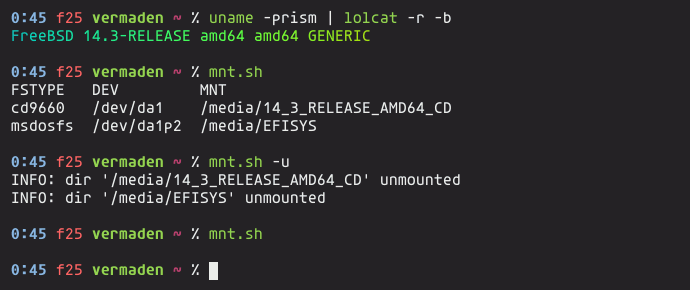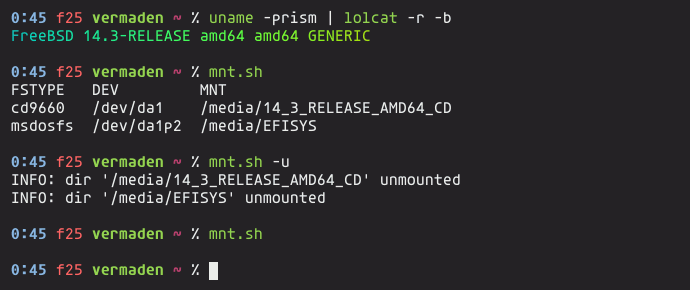Issues with No Super block after growing RAID array after reboot #boot #2204 #uefi #fstab #raid5
#FSTAB
Always a bit scary editing the #fstab file. Trying to share the SteamLibrary folder with the kid so he doesn't fill his home folder with crap games.
Operation not permitted probably because the ESP-related mount was unnecessary (it already existed).
Check the default /etc/fstab
This 2021 commit might be the milestone first of a series of commits that simplified things:
https://github.com/freebsd/freebsd-src/commit/0b7472b3d8d2f1e90fade5236b44fd98d8e396c2
A question for my knowledgeable friends:
I have an LVM with two VGs, one on each disk. VG1 has swap, / and a large empty LV (say, VG1-LV3). VG2 has my /home. I want to store my dropbox folder in VG1-LV3 (VG1 is my slower, replaceable storage). Question:
How do I mount it to /home/X/Dropbox so that it ONLY mounts for user X, and works on any login (ssh, shell, DE).
A simple fstab with uid,gid makes it visible to all.
Retrospective. From @david_chisnall in June 2025:
https://lists.freebsd.org/archives/freebsd-hackers/2025-June/004631.html
"… raw device nodes. Nothing in the system appears to check the underlying partition type when enabling swap on these devices, so if you plug in another device and things are renumbered then swapping will write nonsense over a different partition …
"I think I have filed bugs about all of these issues. It would be great if folks looking to improve the installer could consider some of them. …"
Nothing open for swap with the 'install' keyword:
#arch community: I want to mount a #webdav storage to my filesystem. I want to follow the #davfs2 wiki as described here https://wiki.archlinux.org/title/Davfs2. I'm a bit confused over the #systemd section. Do I really have to configure mount units manually? Like I would have expected that it takes whatever is configured in #fstab?
Less than a week into my first foray into #Linux and I am already contemplating a different flavour. I spent yesterday backing everything up to my NAS and will try reinstalling the #mint #cinnamon version I started out with.
I’m going to have to try and figure out how to mount my NAS properly in #fstab based on this post: https://forums.linuxmint.com/viewtopic.php?t=326160
Currently it’s invisible unless I enable Time Machine functionality on the NAS. Then it’s inexplicably visible on network.
yay
This mornings "lets do some quick updates and reboot while staying in the bed"-session got me out of the bed, because the server did not come online again.
Turns out: If you mount thin-provisioned #LVM logical volumes with #fstab you need thin-provisioning-tools, otherwise the #systemd unit fails during boot. And that package is not a dependency, only recommended on #Debian #Trixie and for some reason wasn't installed on my system.
Longer version: https://swagspace.org/blog/lvm-thin-provisioning-tools/
Let's Learn Linux: Control mounting and unmounting of filesystems
So #KDE filemanager #dolphin doesn't search through symbolic links and I had already spent about a year or so cursing #baloo whereas it worked fine on my laptop.
I had to get #fstab bind mounts to mount specific directories from another drive onto my home directory. Everything worked!
Now using #zfs meant I had to force the correct order of mounting else I have empty directories.
fstab's #systemd option - x-systemd.after=datapool.mount came to rescue and everything works again.
Warum funktioniert die manuelle Verbindung, #fstab verweigert mir aber hier das automatische Einhängen?
192.168.172.100:/volume1/MEDIA /home/defcon42/mnt/MEDIA nfs defaults 0 0
Wie gesagt, manuell geht es problemlos, die #NFS credentials sind also auch korrekt am Server gesetzt.
Am alten Laptop - gleiches OS - ist der Einhängepunkt im Hauptverzeichnis und nicht wie hier im Homeverzeichnis, ansonsten alles komplett gleich. Da geht es.
How To Mount A Drive Permanently In Linux Using Fstab: A Step-by-Step Guide #Fstab #Linux #Linuxadmin #Linuxbasics #Linuxcommands #Linuxhowto
https://ostechnix.com/mount-a-drive-permanently-in-linux-using-fstab/
My humble NAS (a.k.a. an old laptop) now has NFS in addition to SMB, and SyncThing.
I'm having trouble getting my Fedora KDE 41 Laptop to mount it on boot, though. I added it to `/etc/fstab`, but it doesn't work. It mounts when I run `sudo mount -a`, though.
I'll continue to tinker with it later.
Ok... this is weird. One of my #Raspis decided to not start some services after a reboot. Turns out the / file system was read only. Somehow, /etc/fstab got a "o" at the end of the line for the root file system.
Remounted rw, removed this "o" from fstab, rebooted and everything is back to normal.
e2fsck showed no errors so... ??? Maybe modifying files via an SSH client on a tiny smartphone screen is not the best idea.
#Linux hat kein device management.
Man muss also ein bisschen hacken. ZB einen parallelen User haben und mit einem #systemD service beim Start alle userdateien überschreiben.
Auch /var/home noexec mounten in /etc/ #fstab, damit von dort kein #Code laufen kann. Aller Code muss im System liegen, mit #RPM paketem oder system #Flatpaks
#Desktop Linux ist halt im Konzept nicht für user-restriction gebaut. Man kann ohne Privilegien den kompletten Desktop zerfetzen. Keep that in mind.