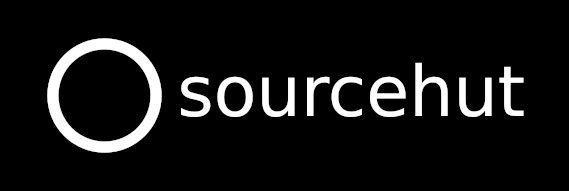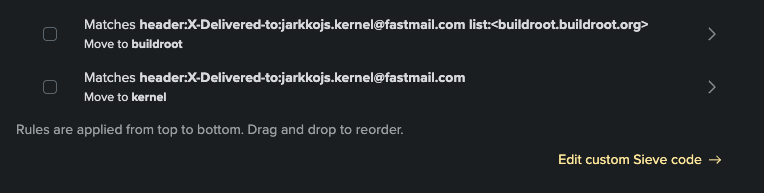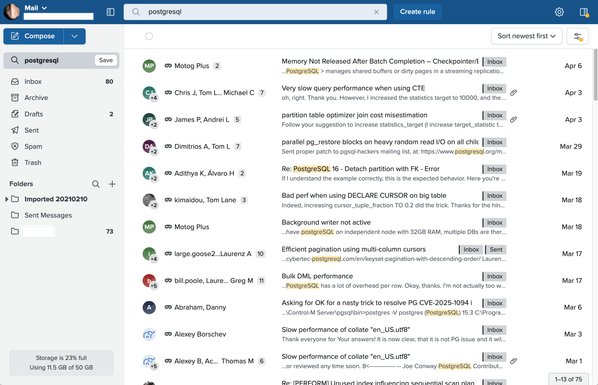I saw it mentioned on the #Joplin app's website that my #Fastmail account gives me a #WebDAV service that the app can use as a sync location.
A quick sync setup guide that's ONLY safe if you haven't sync'd anywhere else previously:
- (optional) turn on E2E encryption in Joplin
- create an FM "app password"
- in FM's "files" section, create a folder (e.g. "Joplin")
- enable WebDAV sync inside Joplin:
- URL: https://webdav.fastmail.com/[localpart].[domain]/files/Joplin/
- user: [localpart]#[domain]
- pass: [app password]
- enable sync