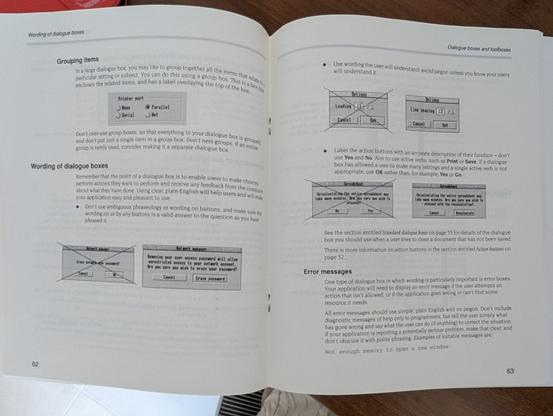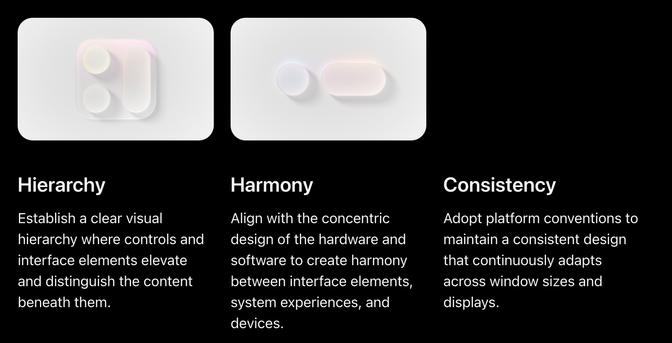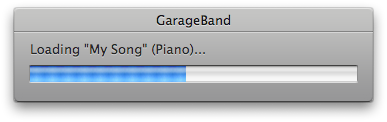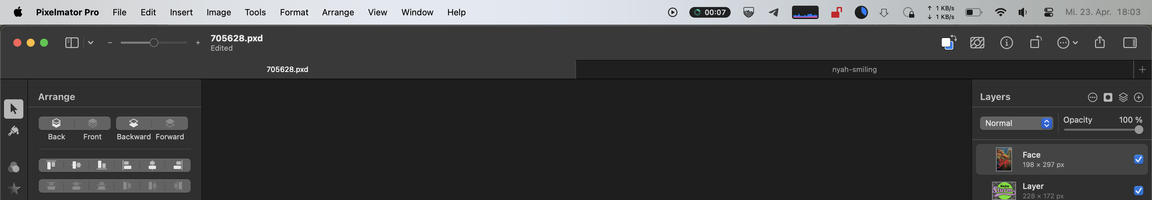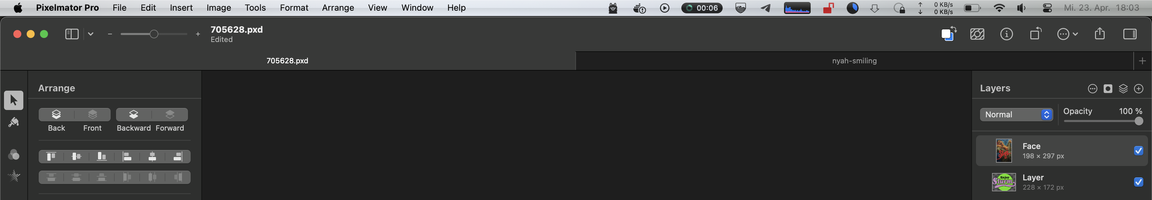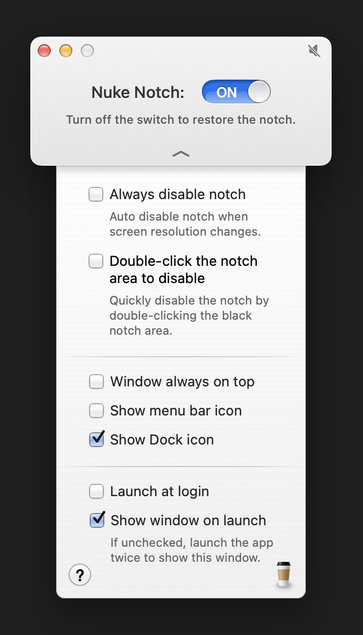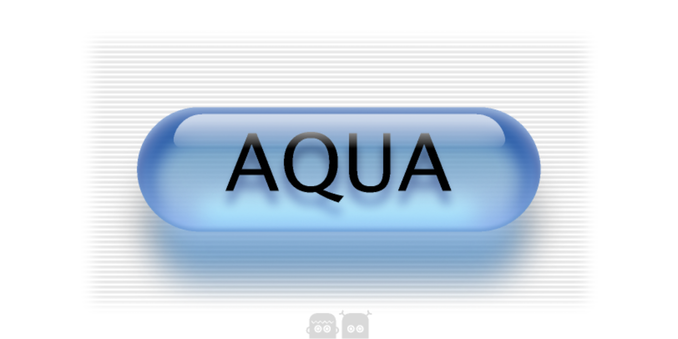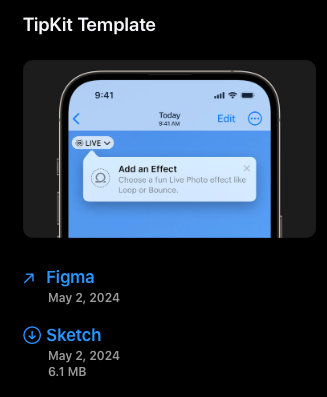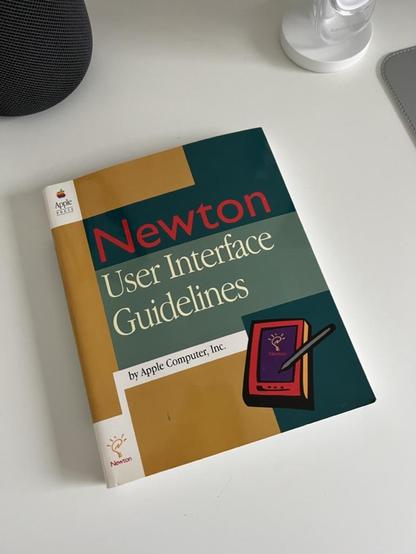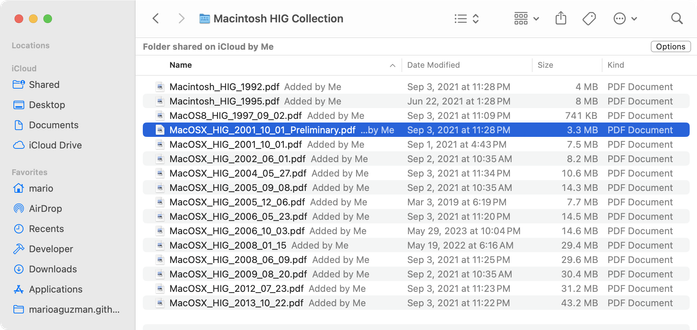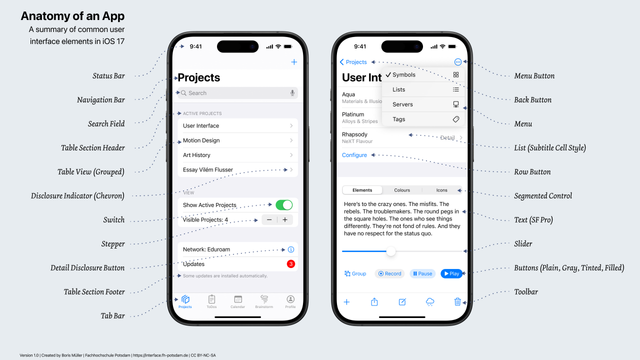Today I had cause to get out my old #Acorn #RISCOS 3 Style Guide to demonstrate that the fundamentals of good #UX can date back well over 30 years - same with the #Apple #HIG.
I need to find a modern equivalent that clearly shows the basics for an "intro to usability" post. Most #designSystems seem overly focused on their components, rather than the principles of a good WIMP system.