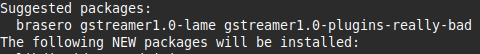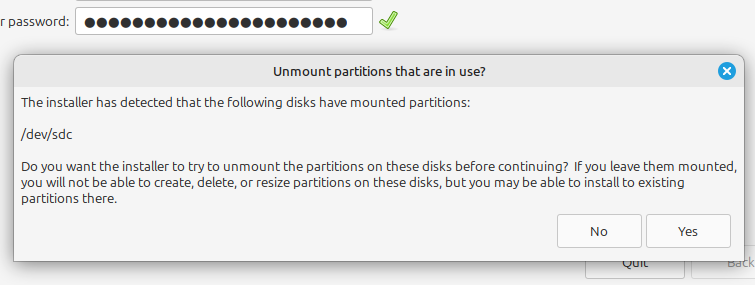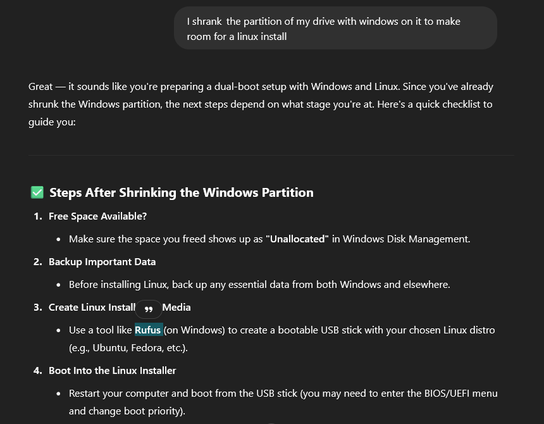An update on my #LinuxCurious journey. The transition was surprisingly easy despite an audio issue which drove me nuts and turned out to be a windows-not-playing-nice plus dumb user issue.
#LinuxMint was my daily driver most of May. I haven't returned to windows in a few weeks. Still a few uncommon usecases to explore (I'm putting them off) but I'm happy. #Linux (seems applicable to #endof10 folks, too)