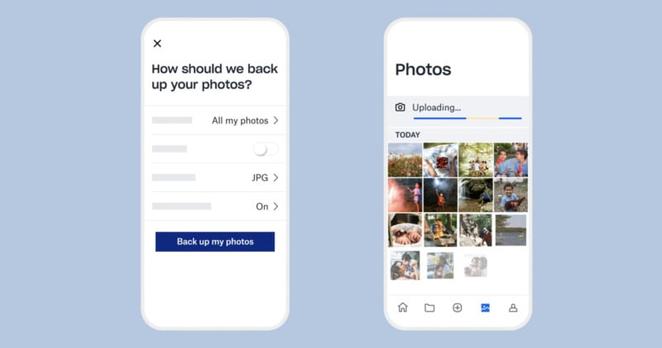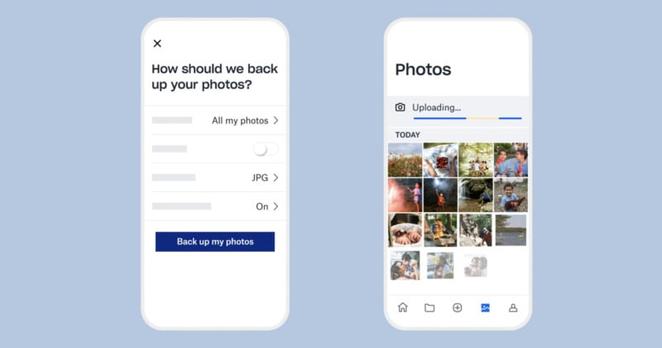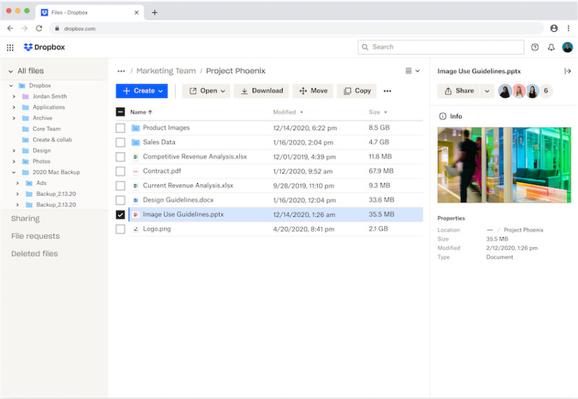Discover Immich, a powerful #opensource #selfhosted photo backup solution! Upload photos from your phone or computer, and enjoy features like facial recognition & tagging. Sync your photos across devices, even when offline. Try it out and keep your memories safe! #Immich #PhotoBackup https://youtu.be/0TX9cMQlOdY
#PhotoBackup
SanDisk US Homepage History on January 21, 2025!
#homepageexplorer #SanDisk #PortableSSD #MemoryCards #USBDrives #SanDiskExtreme #GamingStorage #PhotoBackup #DataStorage #SanDiskSale #TechDeals #StorageSolutions
https://homepageexplorer.com/sandisk-us-homepage-history-on-january-21-2025/
Ask yourself: Are your photo backups *actually* private?
Privacy pioneer and advocate @naomibrockwell explores the dangers of using default Apple and Google photo backups, recommending Nextcloud as a top go-to solution to keep your photos private.
How to archive your photos in the digital age
#Tech #Photography #DataStorage #DigitalPhotos #Archiving #CloudStorage #PhotoBackup #DigitalArchiving #MemoryStorage #SecureMemories #PhotoPreservation #SaveYourMemories #PhotographyEssentials #PrintYourPhotos
https://the-14.com/how-to-archive-your-photos-in-the-digital-age/
Proton Drive führt Photo Backup für iOS ein
Proton hat seine „Photo Backup“-Funktion, die zuvor nur für Android-Nutzer verfügbar war, auf iOS ausgeweitet. Nutzer von „Proton Drive“ können nun ihre Kamera-Bilder automatisch sichern und auf verschiedenen Geräten be
https://www.apfeltalk.de/magazin/news/proton-drive-fuehrt-photo-backup-fuer-ios-ein/
#News #Tellerrand #Android #CloudSpeicher #Datenschutz #EndezuEndeVerschlsselung #iOS #PhotoBackup #ProtonDrive #ProtonMail #Speicheroptionen
draft - Google photos - thanks for your photos and photo backup platform. Can we get an option in settings for something to the effect of
"✅Use storage saver on all devices for this account"
So we don't have to manually tap that option on multiple devices? Thanks
#google
#googlephotos
#photobackup
#android
#chromeos
#chromebook
#pixel8
#pixel7
#pixel6a
Are your photo backups *actually* private?
Privacy advocate @naomibrockwell explores the dangers of default Apple and Google photo backups, recommending Nextcloud as a top go-to solution to keep your photos private.
https://linuxiac.com/ente-cloud-based-photos-app-unveils-self-hosting/
Ente now has released a self-hosting option for its alternative to google photos, that can be installed via Docker.
This gives users another option for Secure, open-source photo backups, joining the ranks of Immich & PhotoPrism
#Open-Source #Backup #CloudBackup #Photobackup #ente
Save Big On Hard Drives, SSDs, and Memory Cards for World Backup Day https://petapixel.com/2024/04/01/save-big-on-hard-drives-ssds-and-memory-cards-for-world-backup-day/ #externalharddrive #worldbackupday #storagedeals #photobackup #portablessd #memorycard #Equipment #Deals
Calibre 7.6 released with "profiles" feature, option to edit multiple books and more:
https://alternativeto.net/news/2024/3/calibre-7-6-released-with-new-profiles-feature-expanded-support-and-more/
Kodi 20.5 released with bug fixes and backports:
https://alternativeto.net/news/2024/3/kodi-20-5-launches-as-the-final-release-in-nexus-line-with-bug-fixes-and-improvements/
Google Photos alternative Ente went fully open source:
https://news.itsfoss.com/ente-open-source/
3/3
#WeeklyNews #FOSS #OpenSource #Calibre #calibre7 #Ebook #Kodi #Kodi20 #MediaServer #Ente #GooglePhotos #PhotoBackup #FosseryTech
Reading Time: 4 minutes
Setting up a Raspberry Pi 4 with 2gb of memory to work as a Nextcloud server is quite easy. Download the right ISO from nextcloudpi.com, flash it, put the card into your pi device and after two or three more steps you have a local machine running Pi but you still need to setup port forwarding, open a UPnP port to access the server externally and other steps.
The simpler solution is to download the Nextcloud app on your phone, as well as for the desktop/laptop that you’re using. I set it up so that any picture I take is automatically synced to a server in Holland. As soon as I take a picture it syncs to the cloud. The images are then synced from the cloud to my local machine, and from there I can archive them either to an external hard drive or another local Nextcloud instance. Once the images are synced I can remove them from the mobile phone, saving money, and reducing the need for an expensive higher capacity phone.
We can use iCloud and Google Photo but both are slow and clunky. They’re great for looking through images, but a nightmare for media asset management. They’re a nightmare because they want to offload your images from your devices, to the cloud, but make recovering images in a timely manner very slow. With Nextcloud image backup becomes a simplified, and quicker process.
With the Tab Digital solution you have several tiers and the first one is 8 gigabytes of data for free. This is more than enough for a day or week of picture taking. You can easily take pictures with the phone, have them sync by wifi, or data plan, to the cloud, and then retrieve them from the web as you get home, to store them on your photo or video hard drives for longer term storage.
With ease you get your photos stored in three locations. Your phone, the cloud, and a local hard drive. If one fails you can resort to the phone, the cloud or a local copy on an external hard drive.
I am toying with using Tab Digital’s instance of Nextcloud to backup my images from the phone while I’m hiking, cycling or doing other sports, having the images sync to a local drive, and then syncing from the local drive to a local version of Nextcloud.
By outsourcing the outward facing server to a professional hosting solution you offload the responsibility of keeping the server secure from attacks. You also keep your private network separate from the open internet.
iCloud Retrieval is Slow
When I tried to recover my photos from iCloud it was slow and painful. You need hundreds of gigabytes of storage for hours or even days. You need to invest days or even weeks in downloading the data and if you’re on a laptop you can’t move the laptop until the backup is over. If the download was fast this would not matter, but it is. The second problem is that iCloud is extremely messy with file names and folders. You might recover your photos but you then spend days or weeks putting things back into good order.
Google Photos
With Google Photos synching from iPhones and Android devices is easy. It’s when you want to recover data that it becomes a chore. When I first tried I could tell it that I wanted to export data, and within a certain amount of time the files would be ready for download. The issue was that because I had several hundred gigabytes it takes time to download so many files, and sometimes they time out so you can only do three or four files at once. Once again it takes days, or weeks to retrieve the data.
Recently I noticed that you can ask for all your images to be transferred from Google Photos to Google Drive, and from Google Drive either keep them there, or transfer them. I had to send them from Google Photos to Google Drive, and from Google Drive to KDrive, and from KDrive I think I will download them.
Nextcloud
With Nextcloud, you go out for the day, and as you take pictures they’re synced to the cloud. Once you get home they’re synced to your home computer, and from there it takes a few seconds to back them up to a personal hard drive. Instead of spending 100 CHF for Google One, 120CHF for iCloud, or several hundred francs for Nextcloud larger storage solution you spend 67 CHF once per year, for two terabytes.
Slow and Painful
As I wrote this post I was playing with the export and import tools from Google to Kdrive and the export of my photos failed. This is the precise reason for which I want to dump Google Drive and iCloud as photo storage solutions. They make it very hard to dump their services, once we find a cheaper solution.
And Finally
Due to the leap from spending three francs per month, to ten francs per month I never upgraded my storage with iCloud. I was against spending 120 CHF per year. I did give in to Google One with two terabytes of storage but I liked the solution only as long as it was cheaper than other options. KDrive then came long for around 67 CHF per year so it’s even cheaper. The problem is that I was trapped with no easy way to transfer my photos from Google Photoes to Google Drive. Google Photos and Google Drive use the same Google One subscription but you can’t download from Google Drive with the photos, until you use takeout to create zips with your photos and tell it to add them to Google Drive.
Once the photos are backup up to Google Drive you can then use the Kdrive tool to import from iCloud, One Cloud, Google Drive and other storage solutions. In so doing you can consolidate all of your files to one remote storage solution. Once this is done you can downgrade Google drive to 200 gigabytes, leave iCloud as is, delete OneCloud and other solutions.
https://www.main-vision.com/richard/blog/an-alternate-way-of-using-nextcloud/
Dropbox Improves Mobile Camera Uploads, Adds In-App File Conversion
Dropbox has announced a set of interface and performance upgrades to its platform that are aimed to make it easier to organize and upload photos, give users faster access to content, and allow users to do more in the cloud storage platform through new file conversion tools.
The company syas that it wants to made it easier to centralize, organize, and protect your most important personal content by "significantly" improving camera uploads with the goal of making its performance faster and more reliable. To start with, camera uploads are now available to all Basic users -- the company's free tier. Dropbox can now automatically back up photos and videos from mobile devices. Additionally, users can select specific albums which can be customized to upload photos and videos in specific ways. The goal is to allow users to feel comfortable deleting photos from the photo libraries on their devices after they have been uploaded to Dropbox.
Dropbox will also be "refining" its interface with the goal of reducing clutter while also adding new features to give users more tools to use within the Dropbox interface as well as reducing clutter and giving faster access to content. The company is adding suggested folders, a better web navigation layout that is more akin to what is expected from Windows or Mac interfaces on desktop, and an enhanced details pane that shows content that is again more like what desktop users expect on their native operating systems. Files can also be organized through drag-and-drop.
Work has been forever transformed, and the divides between our personal and professional lives have continued to recede. To help you manage the transition into this new world, we’re continuing to develop new tools to support you at home and at work.
The company is also rolling out file conversion that will allow users to convert different file formats without leaving Dropbox. At launch, the feature allows JPEGs to be converted to PNGs or PDFs, for example. It is not clear if Dropbox intends to support RAW files like SmugMug recently announced it will do with its Source offering. Dropbox says that support for video conversion is coming soon.
#mobile #news #software #autobackup #backup #cloudbackup #cloudstorage #dropbox #photobackup #photostorage #storage #update