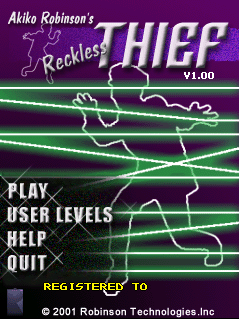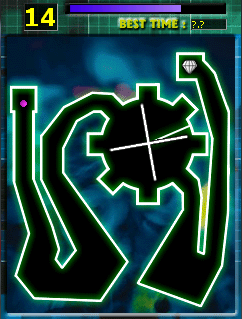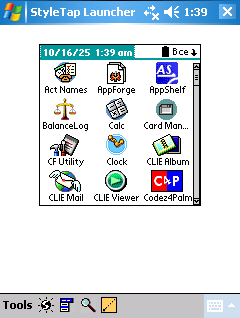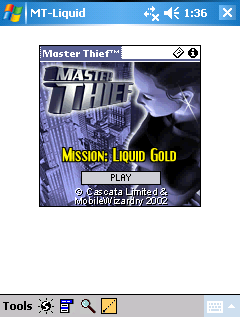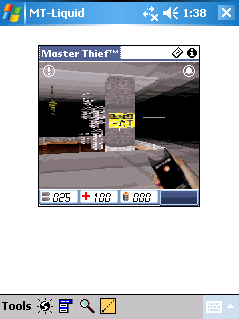It seems to be the only game from the Korean developer Flux2Game that works on wm5, wm6.1
#PocketPC
@nazokiyoubinbou @in_sympathy Fortunately, all #PocketPC programs can be installed with a .cab file that you drop onto the SD card and then install on the #PDA itself.
You don't have to use the programs .exe installer on a computer.
So, I am hoping that we can find a way to, at the very least, sync PIM data like notes, calendars, address book etc.
Evolution provides an Outlook style program for the PIM data and SynCE, in theory, should allow the PDA to be mounted and sync this data.
Does anyone know how to get a #PocketPC #PDA to mount and sync with #Linux?
Any information that I find is like 15 - 20 years old. It clearly used to be possible.
Simply plugging it in and lsusb in the terminal gives some pleasantly unexpected results even though it's not mounted or accessible for file transfers.
Wild things are happening. I played like 8-10 games of Solitaire on my Pocket PC throughout the day and ALL of them ended exactly the same way - QUEEN OF DIAMONDS was ALWAYS the last queen before the final row of kings in that exact same spot - first on the left.
I’ve been playing this game on different Pocket PCs since 2002 or so. Never seen anything like that.
Is that a #bug or #universe is trying to tell me something? 🤔
#retrogaming #retrocomputing #Pocket_PC #pocketpc #solitaire
An encyclopedia reader, in case anyone still remembers it and needs it. Registration: any information.
Recently turned my Raspberry Pi Zero 2 W into a small pocket Linux machine.
Headless setup, SSH from my phone or laptop, and no distractions.
I use it to:
Tinker with Linux
Write notes and journal
Learn Vim properly
Do a bit of text-based web browsing with Lynx
No GUI, no noise, no endless scrolling.
More racing games for our beloved PDAs. Reg. code: any.
I had been looking for some time for a good PDF reader for my #PocketPC.
I found countless apps archived across websites and all of them gave terrible results. For some reason Adobe Reader version 1 and 2 don't seem to be archived anywhere.
Fortunately, the Wayback Machine allowed me to search their website from 2006 and grab these programs.
As old as they are they still work surprisingly well!
#PDA #WindowsMobile #WindowsCE #RetroComputing #RetroTech #Handheld
Another game from Ink321. Just install and play.
@ponpon Thanks! 👍 You can find tunes in the Syntrax for pocket PC page: https://proofofconcept.nl/portfolio/syntrax/ . I like King Tut and Waterballet.
On a side note: I didn’t make the interface graphics. Don’t remember who did, maybe Reinier himself.
#TeamHoi #chiptune #music #GameDev #RetroComputing #RetroGames #RetroTech #retro #history #windows #PocketPC #PC #2000s #tech #technology #vintage #nostalgia
@ponpon Haha, nice. Syntrax (a.k.a. Jaytrax) was our third and last music editor after SIDmon and Digital Mugician. 😃👍 I made the title picture using 3ds Max back in 1998.
#TeamHoi #chiptune #music #GameDev #RetroComputing #RetroGames #RetroTech #retro #history #windows #PocketPC #PC #1990s #tech #technology #vintage #nostalgia
Anyone remember PC Expo? I attended PC Expo '98 and '99 at the Jacob Javits Center in NYC, mainly with an interest in handheld computing.
https://www.flickr.com/photos/blakespot/albums/72157604598587867/
#PCExpo #tech #techconference #conference #NYC #Javitscenter #nineties #PDA #WindowsCE #Newton #NewtonOS #Palm #Zaurus #Psion #PalmSizePC #PocketPC
This is the third set of these games; the others were published by the guys at Redump. Unlike the others, these builds don't require installation or adding to the PDA registry. Simply create a folder on the memory card, add the files from the archive, and tap the desired executable file.
https://archive.org/details/microsoft-entertainment-pocket-pak-anoter-pak
More portable #retrocomputing philosophizing: Whether a machine has "Instant-On" makes a huge difference in the tasks it's useful for. By this, I mean whether the machine returns to the same program and screen where you left it, when powered back on from inactivity.
Without "Instant-On", the machine demands to be used for long sessions, (else the boot time is too inconvenient) and demands your constant attention (else the power draw of leaving it sitting around powered on is wasted). Using the machine involves clearing your schedule and devoting yourself to it, like reading a book.
Examples of machines without "Instant-On": DOS-era laptops, #Book8088, #GameBoy, #MailStation.
With "Instant-On", the machine is useful for PDA-style quick jottings, grocery lists, etc. It is also useful for fun activities even in circumstances where you are likely to be interrupted.
Examples of machines with "Instant-On": #HP200LX, #HpOmniBook, #PalmPilot, #PocketPC, #TI92 (and other TI calculators), and, of course, smartphones.
While machines in the first category may offer a more immersive experience, they are far less useful to me than machines in the second category. It's like the difference between a luggable and a true mobile computer.
A program for creating melody mixes.
The project is inspired by the game X-COM. It's a PC port. A PDA version is also available online. And of course, a Russian localization is also possible.
Question for the retrocomputing community. If I buy an ipaq now, is there a way to sync it with *nix systems or at least make it sync with a VM on KVM/Qemu?
Thanks in advance.
Aside from phones, I'm also interested in #PDA devices like #PalmOS and #PocketPC. I don't come across them very often where I live, but recently I managed to find these - Palm m500, m505, m515, Tungsten E, and this HP iPAQ. The m515 and iPAQ are fully working with good batteries, while the m500 and m505 batteries are dead. I don't have a charger for the Tungsten.