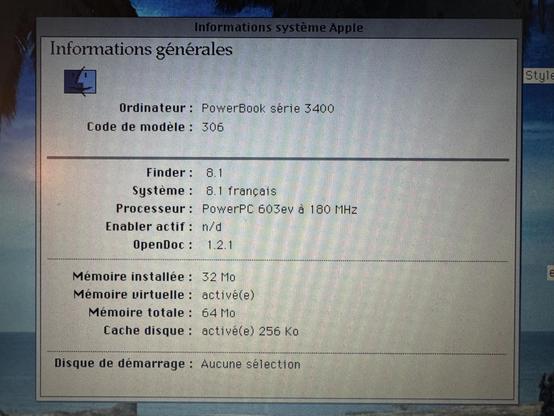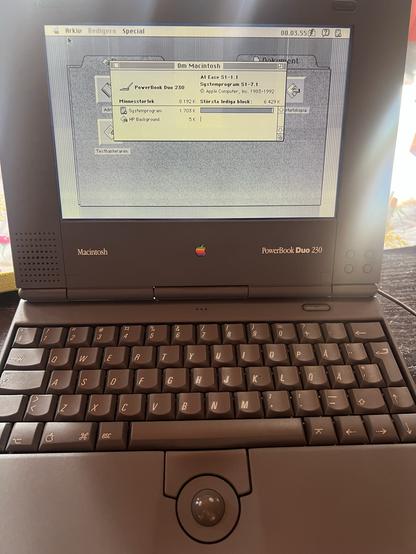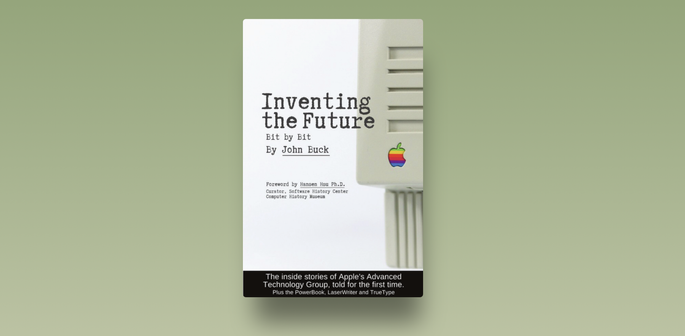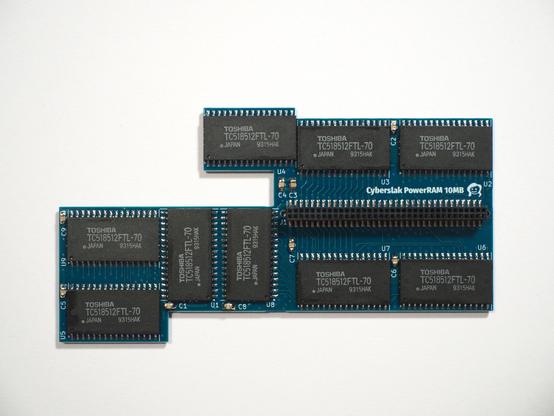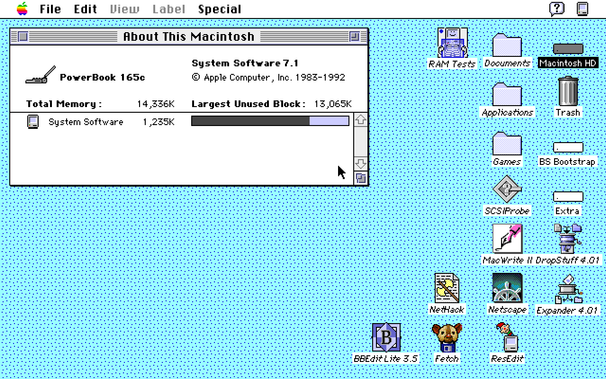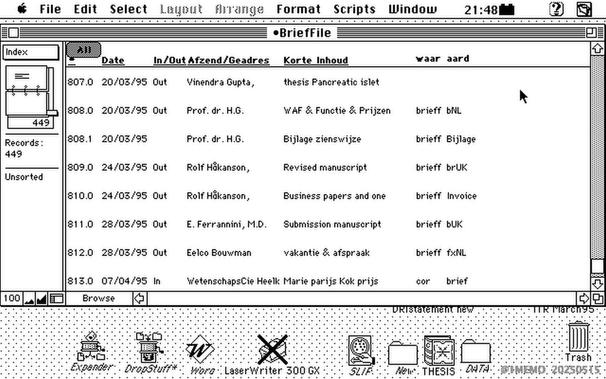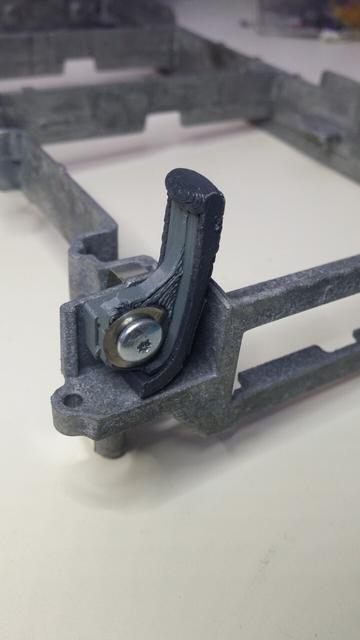Talked with a dear friend today on the phone. Now, I unwind with #Newton Press and #MacWrite II on a beautiful #PowerBook #G3 Wallstreet running #MacOS 9. Floppy Disks! Amazing what was possible with 400k, 800k or 1440k. #Apple #Macintosh
#Powerbook
Thirty years ago today, Socket Communications announced the PageCard Wireless Messaging System for the Apple #PowerBook and Newton #MessagePad.
I wonder what game I should try on this old PowerBook.
What was the best mac games of that era?
Kellerfund! Meine Schwiegereltern vermachten mir diesen und er geriet über zwei Umzüge in Vergessenheit. Heute beim Entrümpeln wiedergefunden, entstaubt, kurz überprüft und letztendlich eingeschaltet: Läuft! @masterhit.bsky.social wir sind offiziell alt! #powerbook #macintosh #retrocomputing
Bruce Gee recalls:
We wanted to build anticipation. I trundled out to WWDC center-stage with a just-released StyleWriter. Randy says, ‘I thought this was a sneak peek of a new device that will shake up computing?’. I reached down where a wad of paper would normally be, and there was a computer. Like nothing anyone had ever seen. I pressed the power button, everyone heard the boot-up chime. Apple had a tiny non-beige notebook. And they went crazy.
🌘 舊式電腦研究:真實的 PowerBook:PA-RISC 筆記型電腦上的 Macintosh Application Environment
➤ 舊時代的技術融合:HP PA-RISC 筆電如何運行 Mac 軟體?
✤ http://oldvcr.blogspot.com/2025/08/a-real-powerbook-macintosh-application.html
本文深入探討一款名為 RDI PrecisionBook 的獨特 PA-RISC 筆記型電腦,它如何在 1997 年透過 Apple 的 Macintosh Application Environment (MAE) 軟體,同時運行 HP-UX 操作系統與 68K Mac 應用程式。文章回顧了 RDI 公司從 SPARC 筆記型電腦轉向 PA-RISC 的歷程,並詳細介紹了 PrecisionBook 的硬體規格,包括其 1024x768 的高解析度螢幕、擴充的記憶體容量以及
#復古電腦 #PA-RISC #PowerBook #Macintosh Application Environment #科技歷史
Just as an added bonus video, there was also something similarly done for Mission Impossible.
It's Independence Day which means I get to re-post the Independence Day (movie) + PowerBook TV ad again! :)
Apple did some heavy product placement for this movie.
Volviendo a MarsEdit
He conseguido una batería nueva para el PowerBook G4 y estoy probando si MarsEdit aún funciona y si me deja escribir en MarkDown y lo sube correctamente al blog.
Así que allá va esto en un
blockquote
que contiene código
Y aquí un enlace: MarsEdit ¿sigue vivo?
Y la verdad es que todo sigue en pié y me ha permitido conectar con el blog de WordPress.com a fecha de 2017 y además me permite mezclar código HTML y MarkDown.
@myNameIsT @marioguzman #Apple was running on all cylinders back in 2001. I picked up a #PowerBook G4 first gen Mercury model and was pleasantly surprised the restore disc for it preloaded #Mac OS 10.0.3 with #iTunes 1.1 with the three note icon, even though this was not in the GM build. It still didn't support DVD playback, but it was a sign Apple was rapidly updating the OS throughout the year, hence the two different releases of 10.1.
After more than a month of on-and-off work reading datasheets, routing traces in KiCad and ordering components from distributors I managed to put together my #powerbook 165c RAM expansion board! 🥳🥳
This was definitely the most challenging thing I've ever built, but super super satisfying to see completed.
If you want to know more: the KiCad project is up on Github (https://github.com/svkampen/ramdemption), and I am planning on writing a big blogpost about the whole process, which I'll toot about when it's up.
IMAGE
Screenshot April 11, 1995 at 21:48 of the desktop with a Filemaker window (•Brieffile, correspondence) on my Apple Macintosh PowerBook 160. A PICT file image that I recently gained access to.
Desktop shows icon (renamed) SLIP of the InterSLIP application I used to get modem access (phone line) to the Leiden University gateway to internet, email, news, gopher, ftp etc .
I wrote the protocol (two scripts) required by this SLIP application to get access to the Leiden University gateway to the internet.
From May 1995 Leiden University distributed my scripts to the other Macintosh users of our University.
Below the two scripts published May 18, 1995 ....
For lack of space here , visit 1-memo.com for the scripts ... URL 1-memo.com/2025/05/15
TAGs :
#coding #script #modem #dial #Leiden #University #SLIP #Apple #Powerbook #Mosaic #internet #history #desktop #intransition
Citation info : Coding 1995 Internet Access Macintosh • Michel van der Burg • Miracles•Media • @1MEMO 20250515 • TakeNode cff0b589-f9ea-4ddd-82ff-3d7fae9627d1 • URL 1-memo.com/2025/05/15 •
#PowerBook 5xx rear feet: ✅
I first tried to print the TPU part lying but it's ugly, I'll attempt on the side now.
So, before I reassemble my #PowerBook 520c, any part that needs modeling?
I’ve had this StarCraft CD since 1998. Finally using it on a Mac.
Zerg rush ^_^ keke
Working on my #powerbook 165c RAM expansion card, and the Developer Note for the PB160/180 (https://powerbook.micahgartman.com/dev/dn_160_180.pdf) is a godsend as it contains the expansion port pin-out, as well as some hints for how to build an expansion card.
That said, it's.. not perfect. A small overview of confusing things:
1. The physical dimension guidelines (pic 1) seem to have no correlation to the actual physical size of produced cards (pic 2), and using the guidelines, I don't see how you could possibly build a 10MB card.
2. The data bus is 32 bits wide, which you are expected to service using 4 512kx8bit PSRAM chips. However, Apple wanted to support flexible writes (to any byte in a dword), so they have 4 write-enable lines, named /LLW, /ULW, /LUW, and /UUW. Obviously, /LLW refers to the lowermost byte (bits 0-7), and /UUW the uppermost byte (bits 24-31). In the pinout, Apple calls /LUW "Lower middle write byte" and /ULW "Upper middle write byte", which to me sounds like bits 8-15 and 16-23, respectively. However, when I verified this with the card I have, I discovered they are the other way around, which linguistically makes no sense to me, to the extent that I'm still doubting myself here. In general, why would you even use this confusing naming scheme? Just call them /W0, /W1, /W2, /W3, and specify the bits they are associated with!
3. The expansion connector has 6 chip select lines, which each select a 2MB RAM bank (made up of those 4 chips). That implies the max expansion RAM is 12MB, but Apple specifies the max RAM as 10MB and makes no mention of the extra CS line 🤔
Thinking Different, Thinking Slowly: LLMs on a PowerPC Mac [The Resistor Network]
http://www.theresistornetwork.com/2025/03/thinking-different-thinking-slowly-llms.html
#Mac #vintageMac #PowerBook #PowerPC #PPC #AltiVec #G4 #G5 #vintagecomputing #retrocomputing #AI #LLM #machinelearning #coding #Apple #tech #blog #programming
Unfortunately the box was a little wet and I spotted some condense inside, so it goes to the terrace for a little sun bath...
No corrosion inside, fortunately, and I was nice and removed the battery years ago. I'm relieved!
#macintosh
So, the only thing I hate more than people forcing me to published unfinished work because they are redoing what I spend nights already doing, is people wasting time doing what I already did…
https://github.com/mmuman/cad-mac-pb500-pwrconn
#Mac68k #PowerBook #PowerBook5xx #RetroComputing #3DPrinting