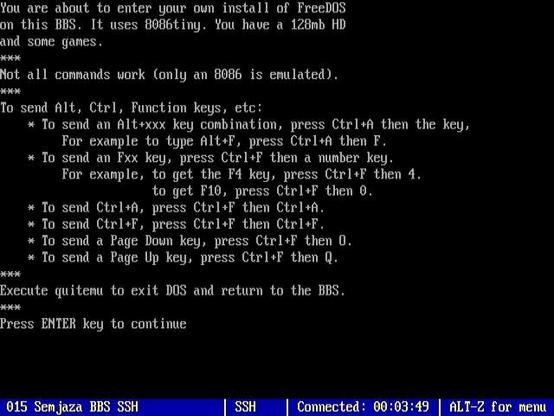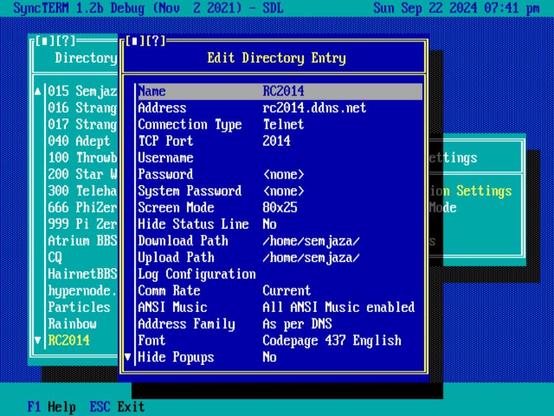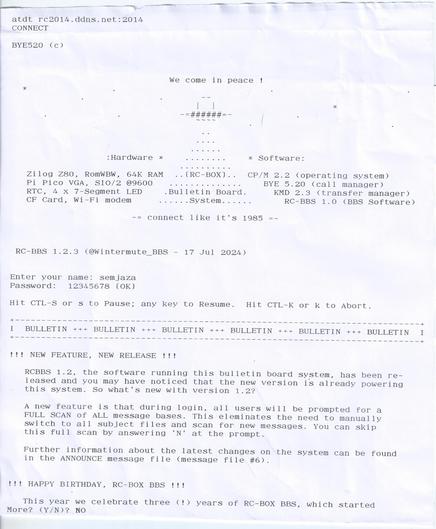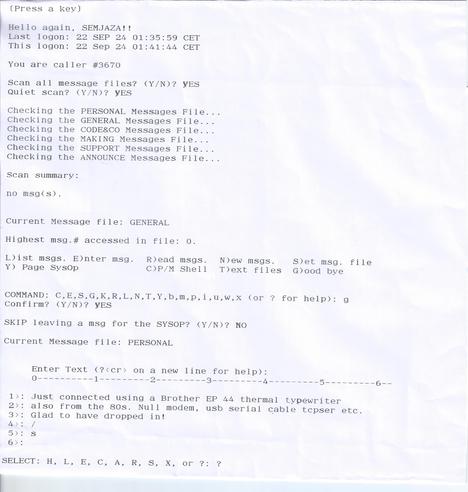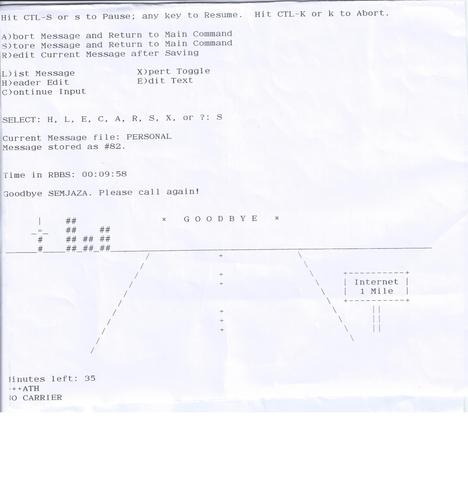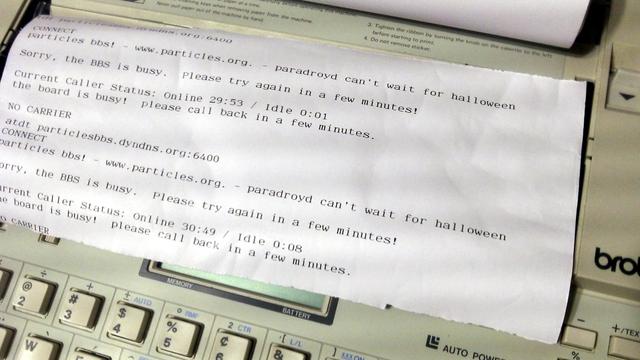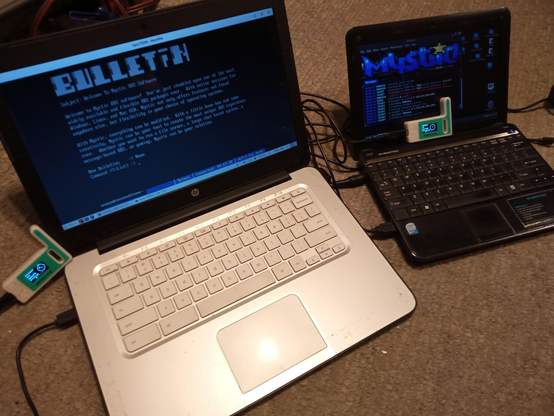Aaron Revives RAMifications: A 1990s Commodore 128 BBS Returns Online
#Commodore128 #BBS #C128 #RetroComputing #TelnetBBS #VintageTechnology #RAMifications #BulletinBoardSystem #CommodoreBBS #RetroBBS
https://theoasisbbs.com/aaron-revives-ramifications-a-1990s-commodore-128-bbs-returns-online/?feed_id=3022&_unique_id=680f7ead93e4c
#TelnetBBS
Jaime Idolpx Unveils New Meatloaf 64 TCP Console Demo
#Meatloaf64 #Commodore64 #RetroComputing #WiFiModem #TelnetBBS #IECbus #JaimeIdolpx
https://theoasisbbs.com/jaime-idolpx-unveils-new-meatloaf-64-tcp-console-demo/?feed_id=2455&_unique_id=67e54d4848247
Thank you, Fedi.Video! @FediVideo
I love the videos!
Here's a good written article:
https://insight.ieeeusa.org/articles/your-engineering-heritage-bulletin-board-systems/
#LearnHistory #ComputerScience #TelnetBBS #Modems #Communication https://social.growyourown.services/@FediVideo/113907953510178561
There are a lot of games on my #telnetBBS (also #ssh). If you save in one of the text adventures, you can load it later. It stores your adventure saves in your own directory so others are not overwriting your games
There are a lot of games on my #telnetBBS (also #ssh). If you save in one of the text adventures, you can load it later. It stores your adventure saves in your own directory so others are not overwriting your games
It's clunky and uses dual instances of #minimodem on the client and server sides but it lets people access telnet #BBS over audio channels... sort of. Might even work over #SIP or #hamradio
Open Source Forums should be accessible via SSH #BBS
Connected to RC2014 #TelnetBBS with my Brother EP-44 thermal #typwriter
(screenshot from Syncterm for connection info. Other images are the thermal "fax paper" as things printed on my typewriter in #terminal mode with warts and all)
Connected to RC2014 #TelnetBBS with my Brother EP-44 thermal #typwriter
(screenshot from Syncterm for connection info. Other images are the thermal "fax paper" as things printed on my typewriter in #terminal mode with warts and all)
First attempt at a convoluted "teletype" connection to @particlesbbs
Thwarted by a busy signal but I will try later :)
Using a USB-to-Serial cable, a #nullModem, a 9-to-25-pin adapter, #tcpser running on Linux, and a Brother EP-44 #typewriter
#telnetBBS #thermaltypewriter #brotherEP44 #teletype #linux #retro
Video showing connecting to #mysticBBS (configured for #ASCII not #ANSI) #telnetBBS over #meshtastic (using the --tunnel option in the #CLI tool).
#SyncTerm is the BBS/Telnet client
#telnetBBS ( #mysticBBS ) over #meshtastic using the #tunnel option of the #CLI tool
#> meshtastic --ch-shortfast
#> meshtastic --tunnel
------
Edit more notes:
"Medium Fast" seems functional (even with ansi) if slow
#> meshtastic --ch-medfast
"Long Fast" is sort-of-functional IF I set the BBS to be ASCII by default but it is "get some coffee SLOW" and you will be waiting for your keystrokes to reach the BBS and come back
#> meshtastic --ch-longfast
This plus #links2 (with no local access etc flags) and people can access #mastodon from #telnetBBS
Maybe
Monochrome (www.mono.org) is a #TelnetBBS which is still active after over 30 years.
Giving it a little boost here to see if there's interest. So if you were a fan of the #BBS and the communities that they fostered, have a look.
Ah, the good old days, with FILE_ID.DIZ files full of ASCII art and mod files with trippy music. Now I want to set up my old #BBS as a #TelnetBBS. Oh, and get one of those nifty #RetroWifiModem PCB's that slide into a Hayes modem enclosure. And then I can BBS from my C64 like it's 1989!