A minha vida vem de melhorar um 500% agora que descobri nos settings de #iTerm a opçom "Reuse previous session’s directory" ao abrir um painel novo (em Preferences > Profiles > Working Directory).
#iTerm2
All of a sudden I got this message in an iTerm2 session. I've never seen this before.
What does this mean?
Edit: I see the help page about regex triggers: https://gitlab.com/gnachman/iterm2/-/wikis/Slow-Triggers
...but there are no regex triggers listed at all in my sessions - I never created any.
#macOS #iTerm2 #iTerm #screenshot #IRC #Mac #terminal #shell #IRC
I've finally been able to configure #iTerm2 to my liking. Now a hotkey (F3 in my case) opens a terminal with no title on the top right quarter of my desktop (and hides when it's open). That's where I have Yakuake open on my #Linux box, and I wanted to replicate the experience on #macOS as closely as possible. I'll go with this for now.
TIL: You can use the iTerm2 AI Plugin with your locally running Ollama model for command completion.
https://voipnuggets.com/2024/11/29/maximize-productivity-with-iterm2-ai-features/
One thing I wish I was able to do with #iTerm2 is to configure the HotKey Window to slide down from the top right (or top left) rather than the middle. Yakuake lets you do that. I don't like my terminal to sit in the middle of my screen.
A workaround is to use the "right of screen" style, and it's not bad. Still not as flexible as Kakuake.
#macOS #iTerm2 #Yakuake
@YesJustWolf@hachyderm.io Bookmarked! Thank you for your information. I have used the native terminal app on Mac and wasn't too impressed with it. I will definitely check out #iterm2. 😀
Today's odd thing, I'm looking through reviews of Mac terminal emulators. I'm not a power user by any means but I'm pretending I know what I'm looking for whilst trialling alternatives to Apple's #Terminal app.
I've a had a few days with #iTerm2 and just downloaded #Ghostty to look at.
All because I'm messing about with Python and don't want to use the terminal in #VSCode.
Silly Baz.
My friend and I are both #iterm2 users. We’re both #Vim users. He uses remote systems all the time and customizes as little as he possibly can because he has much less control over those remote systems. I customize way too much. We both use #bash (though locally, he uses #zsh). Therefore, we both use #readline. I prefer vim-mode on the #commandline. He uses the default, emacs-mode. We both realized we weren’t really using much of the tools those edit modes gave us so we found cheat sheets and started experimenting. For him, alt-b should go back a word, but it didn’t. It worked when I tried that mode. We tried all kinds of solutions for him including sharing our profiles. In the end the thing that succeeded was configuring his iTerm to send "Esc+” when he used the option key. So really, Esc-b went back a word, not alt-b. Mine worked because I was already configured that way.
Version 3.5.11 of #iTerm2 was built on January 2, 2025. This release contains a critical #security fix. I strongly recommend updating immediately. https://iterm2.com/downloads.html
I've probably been using #iTerm2 for more than a decade now and have always been very happy with it, but version 3.5 seems to be hot garbage. And (not) surprisingly that's also when they introduced #ChatGPT #AI features into the software.
It makes me a bit sad, but I feel like it's time to say goodbye to iTerm2.
On the other hand #GhostTTY looks somewhat promising.
As long as they don't add AI. :breadunhappy:
Hab einen kurzen Blogartikel zu fehlenden Symbolen in Neovim verfasst.
tl;dr: Die Schriftart war Schuld. Natürlich.
https://blog.security-manufaktur.de/font/nvim/2025/01/02/fehler-symbole-nvim.html
#font #fonts #meslofont #konsole #iterm #iterm2 #neovim #nvim #console
Hey everyone - looks like #iTerm2 has released a security fix, so upgrade to 3.5.11 if you use it!
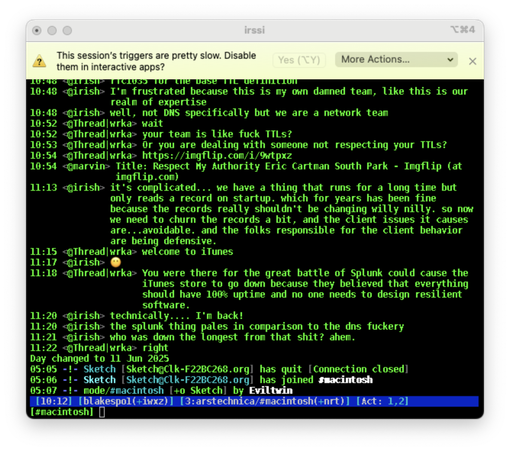

![# Note: Settings, General, Window, uncheck Separate window title per tab
iterm_title () {
if [[ $# -lt 2 ]]; then
echo "Usage: iterm_title MODE TEXT" 2>&1
echo " MODE: 0=both, 1=tab, 2=window" 2>&1
echo " iterm_titleboth TEXT, iterm_titletab TEXT, iterm_titlewindow TEXT" 2>&1
else
local mode=$1
shift
echo -ne "\e]$mode;$@\a"
fi
}
iterm_titleboth () { iterm_title 0 $@; }
iterm_titletab () { iterm_title 1 $@; }
iterm_titlewindow () { iterm_title 2 $@; }](https://files.mastodon.social/cache/media_attachments/files/113/869/476/916/175/396/small/f1e56c519b14805f.png)