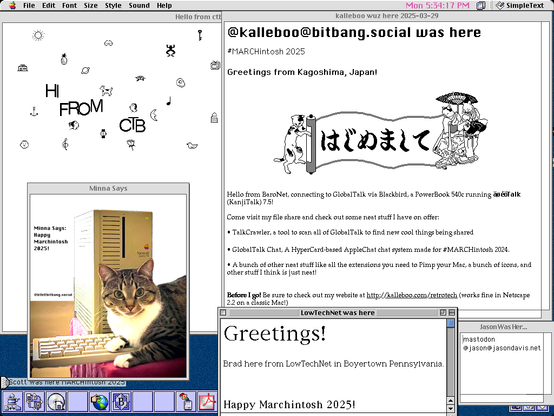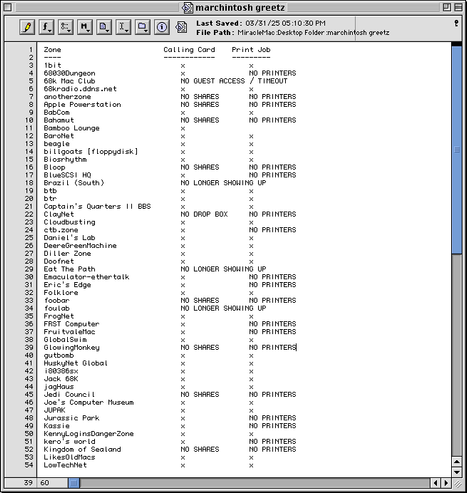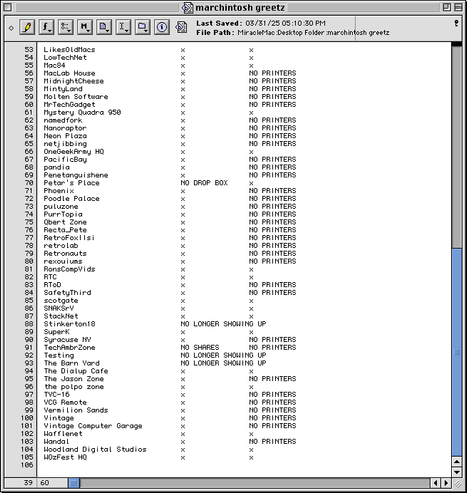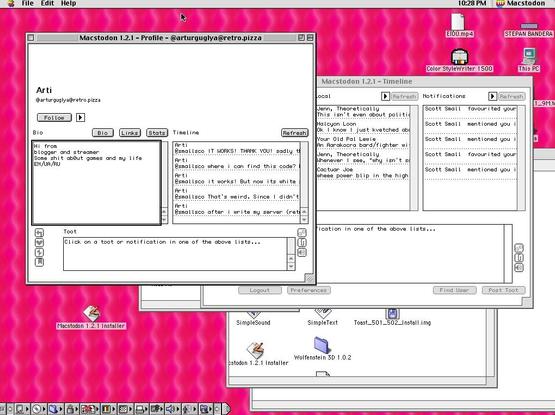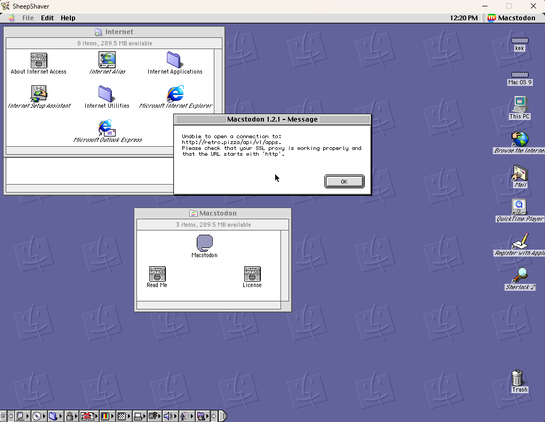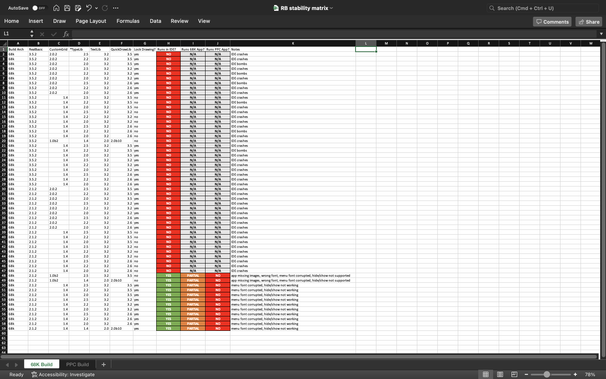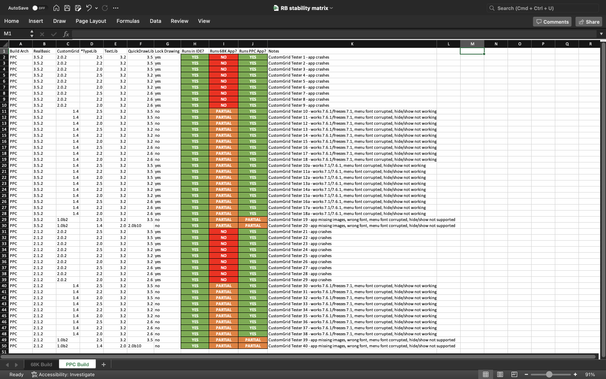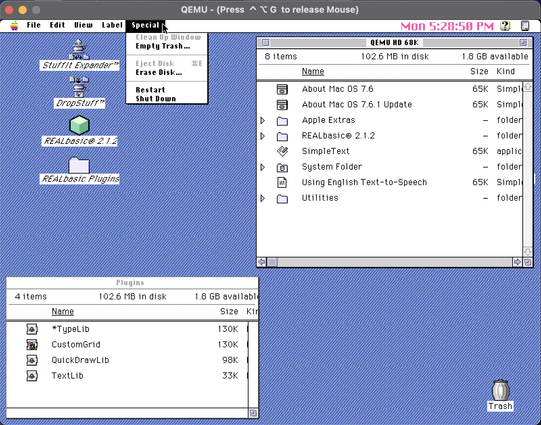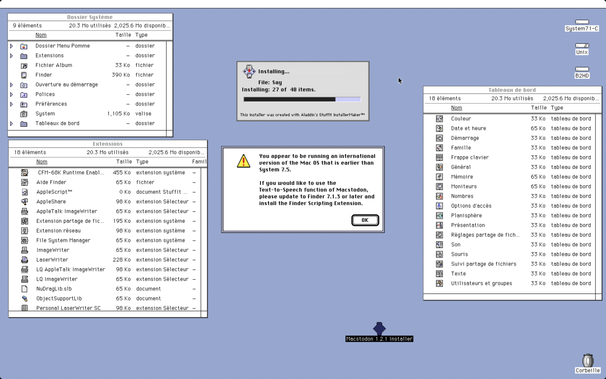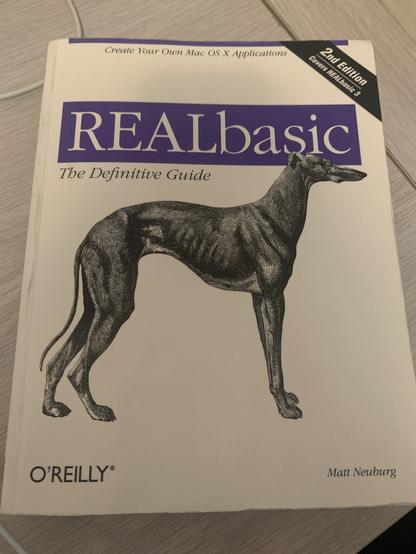It's time for a #MARCHintosh retrospective!
Firstly: I've attached a photo of the remaining gifts to the drop box that have come in since the 15th!
Secondly: I've completed a final pass-over of the servers on #GlobalTalk, left my calling card, and a print job for anyone who hasn't had one yet (as long as they have open file shares/printers). Results of that are attached as well.
Finally, the retrospective itself:
It's been an absolutely CRAZY month:
- On Day 1, my SE came home from the workshop with a fully-serviced floppy drive and '030 accelerator...
- ...which I didn't even end up playing with at all, because on Day 2 I bought a Power Mac 6500 for an absolute steal (and I STILL have to explore the other external HD that came with it)
- GlobalTalk completely dominated the month just like it did last year. I rebuilt my QEMU VM for running AIR a couple nights before the start of the month and it's been absolutely rock solid stable ever since.
- I made great progress on my project for the month, archiving my collection of Mac floppies from the early 90's. I'm only about 40% done, so this will continue into April as "bonus content" 😁
- No updates on #Macstodon - but I did verify that it works perfectly fine on Mastodon 4.3 if you manually authenticate by copying the URL to a modern machine, and copying the auth token back to your Mac.
Lastly I want to give thanks to everyone in the #VintageMac #RetroComputing community for making this such a fun event every year! I love seeing all the greetings showing up in my drop box, and to my printer (which is now off for the year - but the PDF printer is available year round!) But I especially want to thank the following folks:
- @kalleboo for TalkCrawler and for putting together an amazing GlobalTalk scavenger hunt!
- @europlus for his hard work on the AIR Administrator's Manual Addendum and VM images for QEMU!
- @scj for the GlobalTalk updater app!
- @theirongiant for 68K Radio, which has been my background music while working on my vintage Macs this month!
- @polpo for creating the ImageScribbler card which made it possible to send print jobs to so many more people this year!
- @dmark for maintaining netatalk, making it possible to share files over AppleTalk directly from my NAS instead of having to keep an old Mac running all the time!
- @DrJosh9000 for jrouter, which I'm looking forward to trying again now that the month is over and I can start messing around with my setup - it's had a lot of bugfixes and updates!
- @_the_cloud and @jimluther , for sharing great knowledge from their time at Apple with the community (and for helping me troubleshoot some crashes)!
- @RonsCompVids , @MuseumJoe , and @mac84tv for putting together the annual MARCHintosh event!
Until next year!