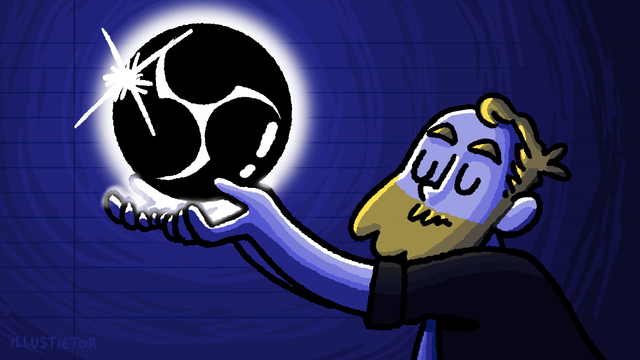#obsstudio
by @zermillofranklin
Audio: “Alone Again” by The King Khan and BBQ Show @thekingkhanandbbqshow @khannibalism @marksultanbbq
Video: "Cozy Campfire, Relaxing Fireplace Sounds, Burning Fireplace & Crackling Fire Sounds " by Cat Trumpet on youtube
FOSS: #obsstudio, #kdenlive
Sound FX: Mixkit @mixkit_co
#bands #magic #conjuring #vanishing #teleportation #telekinesis #levitation #magick #energy #alchemy #sorcery #illusion #amazing #illusion #real #amazing #witch #witchcraft #necromancy #space #science #love #art #magical #mystery #fantasy #crystals #spirituality #sets #meditation #wizard #sorcery #alchemy #halloween #art #magician #magictrick #thaumaturgy #magia #magie #魔法 #حر #магия #фокусы #जादू #জাদু
Hardware device returned unexpected errors (MFX_ERR_DEVICE_FAILED) qsv failed to load Ubuntu 24.04 wayland Intel graphics #2404 #intelgraphics #wayland #obsstudio
Versión 31.0.4 de OBS Studio, popular aplicación para potenciar la grabación de video y transmisión en directo a través de plataformas como Twitch, TikTok o Youtube: https://www.dekazeta.net/foro/files/file/1869-obs-studio/
#OBSStudio 31.1.0 RC1 has been released (#OpenBroadcasterSoftware / #OBS / #OBSProject / #VideoRecording / #LiveStreaming / #Streaming / #Screencasting) https://obsproject.com/
Audio Monitor plugin for #OBSStudio updated to version 0.9.2 adding preview and program mute mode
How to Setup Video Streaming with #Icecast on #AzuraCast VPS
This article provides a guide for How to Setup Video Streaming with Icecast on AzuraCast VPS server.
How to Setup Video Streaming with Icecast on AzuraCast VPS
This guide walks you through the steps required to set up a video stream using Icecast and AzuraCast. We assume you have ...
Continued 👉 https://blog.radwebhosting.com/how-to-setup-video-streaming-with-icecast-on-azuracast-vps/?utm_source=mastodon&utm_medium=social&utm_campaign=mastodon.raddemo.host #internetradio #streamingserver #streamingservers #videostreaming #streamingmediaserver #selfhosting #obsstudio
Ächz, da machst Du Dir tagelang Gedanken, wie das laufen könnte, wenn Du dem Kind und seinem Kumpel erlaubst eine #Minecraft / #Luanti Spielsession aufzunehmen und auf YouTube zu stellen, experimentiert mit #OBS Studio und Mikrofonierung rum, machst Erwartungsmanagement ("Ihr werdet nicht reich und berühmt werden") klärst Privacy-Basics (kein Video von Euren Gesichtern, nicht Eure echte Namen), baust eine Infrastruktur mit 2 Gaming- und einem Redaktions-Laptop auf ..
.. und dann haben sie Hemmungen ins Mikro zu sprechen! 🦝
(Das publizieren wir dann mal lieber nicht)
Cómo hacer streamings (1): OBS Studio
Un streaming (concretamente, livestreaming) es una transmisión en directo realizada por internet y accesible a través de un servidor RTMP o una plataforma web como pueden ser Twitch, YouTube u Owncast.
En mi caso empecé con los videostreamings allá por 2017, motivado por mi interés en los videojuegos retro, con la ilusión de mostrar como jugaba en mis consolas originales (NES, GameBoy, etc…). Desde entonces he tenido mis rachas, donde aparte de jugar a videojuegos, también me he dedicado a dibujar e incluso a cocinar (el confinamiento pegó duro). Pero entre pitos y flautas, me tomé un descanso en 2021 que ha resultado ser bastante indefinido y desde entonces que llevo sin hacer ninguno… y ya tengo ganitas de retomarlos.
Exponerse en internet ante un público desconocido puede generar algo de vértigo al principio, pero una vez encuentras a tu gente (y si no te acosan o funean), resulta ser una experiencia muy gratificante.
El objetivo de esta nueva serie de tutoriales (que espero no dejar a medias) es la de sintetizar toda la información que estoy repasando sobre el tema y compartirla, de manera que te resulte útil en caso de que estés pensando en iniciarte en el noble arte de la streameación.
En esta primera entrega me centraré en explicarte qué es OBS Studio, cómo se instala y qué opciones en la configuración deberías tener en cuenta antes de comenzar a streamear. Qué, ¿te animas?
[…]
https://illustietor.com/illustutorial/streamings-obs-studio/
How to Setup Video Streaming with #Icecast on #AzuraCast VPS
This article provides a guide for How to Setup Video Streaming with Icecast on AzuraCast VPS server.
How to Setup Video Streaming with Icecast on AzuraCast VPS
This guide walks you through the steps required to set up a video stream using Icecast and AzuraCast. We assume you have ...
Continued 👉 https://blog.radwebhosting.com/how-to-setup-video-streaming-with-icecast-on-azuracast-vps/?utm_source=mastodon&utm_medium=social&utm_campaign=mastodon.social #selfhosting #streamingmediaserver #streamingserver #obsstudio #streamingservers #videostreaming #internetradio
Ditching stream software! I'm making the switch back to OBS! Watch why: https://www.youtube.com/shorts/7iGeAJ_MD2I #OBSSwitch #StreamSoftwareDitch #StreamingSoftware #OBSStudio
Move plugin for #OBSStudio updated to version 3.1.4
fixing move action setting list, fixing first frame when transitioning filter with sub transition and fixing transition filter on disabled filters
#OBSStudio 31.1.0 Beta 1 has been released (#OpenBroadcasterSoftware / #OBS / #OBSProject / #VideoRecording / #LiveStreaming / #Streaming / #Screencasting) https://obsproject.com/
(Linux news in previous posts of the thread)
FOSS NEWS
PeerTube asks for donations to improve their new mobile app:
https://news.itsfoss.com/peertube-mobile-app-crowdfunding/
Organic Maps got forked due to transparency concerns, inclusion of proprietary components, CoMaps is born as a fully community-driven project:
https://news.itsfoss.com/organic-maps-fork-comaps/
Delta Chat now works in Firefox, no longer depends on Electron/Chromium:
https://alternativeto.net/news/2025/5/delta-chat-desktop-now-runs-in-firefox-and-no-longer-depends-on-electron-or-chromium/
Firefox 139 released with custom new tab wallpapers and background colors, improved upload speed, full-page translations on extension pages (for moz-extension:// URL scheme only), transparent PNG images stay transparent when pasted into Firefox:
https://www.omgubuntu.co.uk/2025/05/mozilla-firefox-139-released-new-featuress
Firefox 140 beta available with Unload Tab feature to reduce memory and CPU usage, support for keeping more or fewer pinned vertical tabs in view, “Select All” option for bookmarks on Android:
https://9to5linux.com/firefox-140-enters-beta-testing-as-the-next-esr-extended-support-release-series
Thunderbird 139 released with "Mark as Read" and "Delete" actions for email notifications, enterprise policy implementation to allow granular in-app notification control, support for manually sorting folders in the folder pane, customizable row count for Cards View in the Appearance settings, various bug fixes:
https://9to5linux.com/thunderbird-139-adds-mark-as-read-and-delete-actions-to-email-notifications
OBS Studio 31.1 beta available with Multitrack Video support on Linux and macOS, preview zoom controls, support for additional canvases for Multitrack Video output, AV1 B-frame support for AMF, support for color format/space/range GPU conversion, etc.:
https://9to5linux.com/obs-studio-31-1-promises-multitrack-video-support-on-linux-beta-out-now
VirtualBox 7.2 beta is available with Windows 11 Arm support, GUI improvements, source code available on GitHub:
https://www.phoronix.com/news/Oracle-VirtualBox-7.2-Beta
#WeeklyNews #News #FOSS #OpenSource #FOSSNews #OpenSourceNews #PeerTube #Fediverse #Fedi #PeerTubeMobile #OrganicMaps #CoMaps #DeltaChat #Firefox #Firefox139 #FirefoxBeta #MozillaFirefox #Thunderbird #OBS #OBSStudio #VirtualBox #ContentCreation #Virtualization #Email #EmailClient #VirtualMachine #VideoRecorder #VideoSharing #Browser #WebBrowser #Chat #ChatService #Maps #Privacy #FosseryTech
💡 OBS Studio 31.1 porta Multitrack Video anche su Linux
https://gomoot.com/obs-studio-31-1-porta-multitrack-video-anche-su-linux/
#amd #arm #blog #github #linux #multitrackvideo #news #obsstudio #picks #tech #tecnologia #versione311 #window
by @zermillofranklin
Audio: “J Terrapin” by Jade Hairpins @jadehairpins
Video: "Colorful Big Disco Ball” by K Studio on youtube
FOSS: #obsstudio, #kdenlive
Sound FX: Mixkit @mixkit_co
#spheres #red #black #cups #balls #jadehairpins #citrus #magic #conjuring #vanishing #teleportation #telekinesis #levitation #magick #energy #alchemy #sorcery #illusion #amazing #illusion #real #amazing #witch #witchcraft #necromancy #space #science #love #art #magical #mystery #fantasy #crystals #spirituality #sets #meditation #wizard #sorcery #alchemy #halloween #art #magician #magictrick #thaumaturgy #magia #magie #魔法 #حر #магия #фокусы #जादू #জাদু
OBS 'GPU Not Supported' error wrecking your stream? 😤 Quickly fix it with PROVEN steps! Set High Performance, edit configs, reset settings & more for a smooth streaming experience. Get back live! #OBSStudio #StreamingFix
Amiga Capture Setup Chaos: Chris Edwards vs. the Signal Splitter
#Amiga1200 #VideoCapture #RetroComputing #PiStorm32 #ChrisEdwards #AmigaCapture #OBSStudio #VintageComputers
https://theoasisbbs.com/amiga-capture-setup-chaos-chris-edwards-vs-the-signal-splitter/?feed_id=3424&_unique_id=682dd129ef89b
@Willy_Wuff gerne....... mit windows programmen hab ich schon ewig nichts mehr zu tun. mein letztes win war glaube 2000 😄 danach kam MAC und seit geraumer Zeit nun linux auf dem desktop
alternativen/empfehlungen:
adobe indesign: #scribus
adobe illustrator: #inkscape
adobe after effects: #friction
videoschnitt: #kdenlive
DAW: #ardour
3d: #blender3d
zeichnen: #krita oder ggf. #gimp
streaming: #obsstudio
obs-shaderfilter plugin for #OBSStudio updated to version 2.5.0 adding support for move filter transition, adding previous texture options, adding repeat grid center effect and adding hard blink shader
https://obsproject.com/forum/resources/obs-shaderfilter.1736/