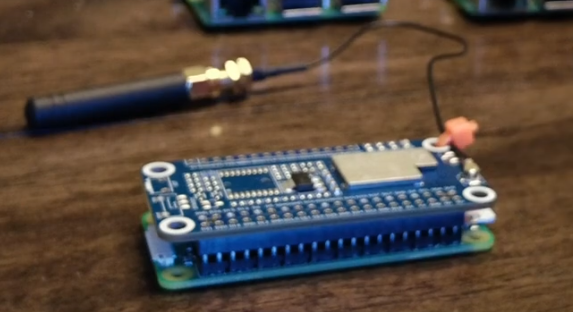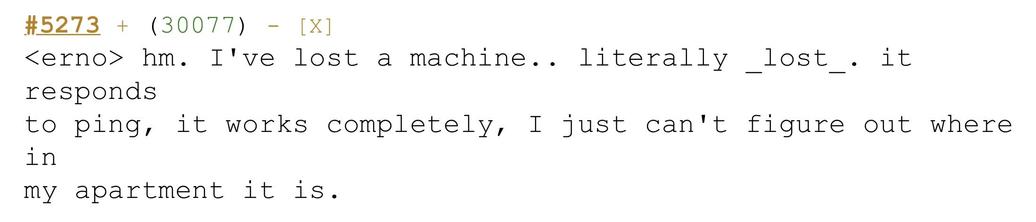After upgrading one of the #RaspberryPi #PiZeroW to #rasbian bookworm all the way from buster I had some struggle to get it streaming again.
The culprit that I had to re-enable legacy video support to get cvlc going again. That works for now, but I need to look how to start doing it the “modern” way. Ffmpeg seems to get it, but it gets raw yuv2 and not the hw accelerated h264 under the new regime :( *sigh*
#pizerow
#magicmirror auf dem #pizerow zu installieren war aufwendiger als ich dachte. Was auf einem #pi3 sehr smooth war, musste hier an allen Ecken nachgearbeitet werden. Seufz. #schicksalsjahreeineskaisers #raspberrypi
#RaspberryPi #meshtasatic node build
https://www.youtube.com/watch?v=V3sPGQiUJHs
link to parts is on the video page
#pizerow #pihat #lora #lorahat #waveshare #PiZero2WH #pizero2
I never thought it would happen to me: a Pi Zero story.
A followup on my #inkyphat install on my #pizerow - Turns out, simply running the #Pimoroni install script inside a virtual environment was still not going to work. Thus far, I've managed to delete the /usr/lib/python3.11/EXTERNALLY-MANAGED file and the script proceeds. I even get the examples downloaded only to get the "NameError: name 'false' is not defined. Did you mean: 'False'?" error. Same as before.
I thought this hardware would be a nice out of the box solution to tinker with for a display. Sigh.
@itwars @geerlingguy
What’s the “best” (whether a #RasPi, another ARM or RISCV SBC or an x86 based mini-PC) entirely depends on what you want to do with it.
Run a small home-server, a media-player, retro-gaming box, build a NAS, etc.
For running a #PiHole or #ADSB tracker, even a #PiZeroW should be fast enough and that’s even less expensive and uses less power that most alternatives.
@aral Sadly, @Raspberry_Pi dominates the #SBC market because all the #copycats fail at providing eben the most basic #documentation and #support to even consider them.
I have a #BananaPiZeroM2 and whilst this thing can on paper run circles around the #PiZeroW, one can't even force it's HDMI to output something else but 720p60...
Amd that't the problem: Lack of #competition with feadible #alternatives!
Gotta pull the #pizerow out of retirement.
#pihole #raspberrypi #pizerow
Setting Up A Pi-hole Network Ad Blocker On A Raspberry Pi Zero W, Step by Step
https://www.youtube.com/watch?v=jkd3jmHS2hs
2022 Cyberdeck Contest: A Wrist-Worn Deck with a Hybrid Interface https://hackaday.com/2022/10/16/2022-cyberdeck-contest-a-wrist-worn-deck-with-a-hybrid-interface/ #2022cyberdeckcontest #cyberdecks #waveshare #contests #wearable #pizerow #pip-boy
#pihole #raspberrypi #pizerow
Setting Up A Pi-hole Network Ad Blocker On A Raspberry Pi Zero W, Step by Step
https://www.youtube.com/watch?v=jkd3jmHS2hs
3D Printed Smart Glasses Put Linux in Your Face
Unimpressed by DIY wearables powered by dinky microcontrollers, [Teemu Laurila] has been working on a 3D printed head-mounted computer that puts a full-fledged Linux desktop in your field of view. It might not be as slim and ergonomic as Google Glass, but it more than makes up for it in terms of raw potential.
Featuring an overclocked Raspberry Pi Zero W, a ST7789VW 240×240 IPS display running at 60 Hz, and a front-mounted camera, the wearable makes a great low-cost platform for augmented reality experiments. [Teemu] has already put together an impressive hand tracking demonstration that can pick out the position of all ten fingers in near real-time. The processing has to be done on his desktop computer as the Zero isn't quite up to the task, but as you can see in the video below, the whole thing works pretty well.
Precision optics, courtesy of a hacksaw
Structurally, the head-mounted unit is made up of nine 3D printed parts that clip onto a standard pair of glasses. [Teemu] says the parts will probably need to be tweaked to fit your specific frames, but the design is modular enough that it shouldn't take too much effort. He's using 0.6 mm PETG plastic for the front reflector, and the main lens was pulled from a cheap pair of VR goggles and manually cut down into a rectangle.
The evolution of the build has been documented in several videos, and it's interesting to see how far the hardware has progressed in a relatively short time. The original version made [Teemu] look like he was cosplaying as a Borg drone from Star Trek , but the latest build appears to be far more practical. We still wouldn't try to wear it on an airplane, but it would hardly look out of place at a hacker con.
The HackadayPrize2021 is Sponsored by:
#thehackadayprize #wearablehacks #2021hackadayprize #augmentedreality #handtracking #headmounteddisplay #pizerow #wearable
Tightly Packed Raspberry Pi Tricorder Impresses
We'll say upfront that we don't have nearly as much information about this 3D printed Star Trek: The Next Generation tricorder as we'd like. But from the image galleries [Himmelen] has posted we know it's running on the Raspberry Pi Zero W, has a color LCD in addition to a monochrome OLED, and that it's absolutely packed with gear.
So far, [Himmelen] has fit an NESDR RTL-SDR dongle, a GPS receiver, an accelerometer, and the battery charging circuitry in the top half of the case. Calling it a tight fit would be something of an understatement, especially when you take into account all the wires snaking around in there. But as mentioned in the Reddit thread about the device, a custom PCB backplane of sorts is in the works so all these modules will have something a little neater to plug into.
There are a lot of fantastic little details in this build that have us very excited to see it cross the finish line. The female USB port that's been embedded into the top of the device is a nice touch, as it will make it easy to add storage or additional hardware in the field. We also love the keyboard, made up of 30 individual tact switches with 3D printed caps. It's hard to imagine what actually typing on such an input device would be like, but even if each button just fired off its own program or function, we'd be happy.
Judging by the fact that the LCD shows the Pi sitting at a login prompt in all the images, we're going to go out on a limb and assume [Himmelen] hasn't gotten to writing much software for this little gadget yet. Once the hardware is done and it's time to start pushing pixels though, something like Pygame could be used to make short work of a LCARS-style user interface that would fit the visual style of The Next Generation. In fact, off the top of our heads we can think of a few turn-key projects out there designed for creating Trek UIs, though the relatively limited computational power of the Pi Zero might be a problem.
We've seen several projects that tried to turn the iconic tricorder into a functional device. Some have focused on the arguably more recognizable Next Generation style such as this one, and others have targeted the more forgiving brick-shaped unit from Kirk and Spock's era. The Wand Company is even working on a officially licensed tricorder that will supposedly be as close to we can get to the real thing with modern tech and a $250 USD price tag, though we'd wager COVID has slowed progress down on that one. In any event, whether you build it or buy it, the tricorder seems destined to become reality before too long.
#raspberrypi #toolhacks #3dprintedenclosure #handwired #pizerow #rtlsdr #sensor #startrek #thenextgeneration #tricorder
Remise en route de mon imprimante 3D anet a8 ! Pour cela changement des roulements, réglage de l'extrudeur, et ajout d'un petit raspberry pi zéro avec octoprint pour contrôler la machine sur le réseau !
#anet #aneta8 #3dprint #3dprinter #3dprinting #raspberrypi #pi #pizerow
#KaliZeroFM: #RaspberryPi #PiZeroW, #BlackBerry #Z10 battery, #TP4056 charger, a small antenna, #kalilinux, #PiFmRds, #nexmon, #aircrack, #kismet, #bettercap and a lot of other tools in a #HarrowsDarts box. Waiting for an 128*64 I2C OLED. https://mastodon.xyz/media/uloZaqoEOzsd8OHr7N4 https://mastodon.xyz/media/Ol0F1JLOagtwQTKkFvM
How come a USB charger housing that will fit a #PiZeroW for #pentesting / as a drop box to hide in plain sight isn't something I can buy by now? I don't have a 3D printer :( #ubiquitouscomputing #needsmoarubiquitous
Ha! I gave the whole Raspberry PI access point thing another whirl this afternoon. Had to work out a couple of issues, but it's up and running. The instructions are for a standard Pi, but I used a Pi Zero W, with a USB Network dongle so that I could SSH into it.
https://github.com/billz/raspap-webgui https://mastodon.rocks/media/zCIN_baDdIgHB8GQHUE
MagPi 61: ten amazing Raspberry Pi Zero W projects https://www.raspberrypi.org/blog/magpi-61-10-pi-zero-projects/ #themagpimagazine #magpimagazine #aiyprojects #pizerow
Ca me gonfle deja, le bluetooth veut pas se connecter a la barre #pizerow
Vivement mon pinebook que je puisse bosser dans le salon...