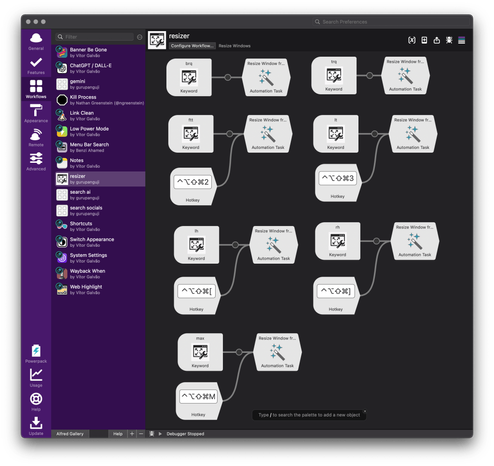Hotkeys, Workflows, and a Bit of Elbow Grease: Window Management in Alfred aka resizer – my window management workflow with Alfred
I got a lot of feedback about my move back to alfred. The #1 question was, “But what about window management?!” Fair point — it’s a baked-in feature in Raycast and works great. But with Alfred 5+ and its automation tasks, resizing windows is just one (very simple) workflow away.However, with the automation tasks support in Alfred 5+, resizing windows is one simple workflow away in Alfred too.
I even recently saw a video from Josean Martinez that talks about how they use raycast for window management. Solid stuff. However, if you are team Alfred, here’s how you build your own custom resize workflow:
🛠️ How to Build a Window Resizer in Alfred
- Open Alfred Preferences > Workflows
- Create a new workflow
- Add a Keyword input block. Choose a keyword for each window action. I use:
4. If you’re a shortcut junkie like me, hook up some Hotkeys to each one:
KeywordHotkeylh✦[rh✦]ftt✦2lt✦3max✦M5. For each, add an Automation Task > Window Management, choose your desired action, and connect the nodes. Boom, you’re done!
Here’s what the final workflow might look like
Happy resizing, and welcome back to the Alfred side!