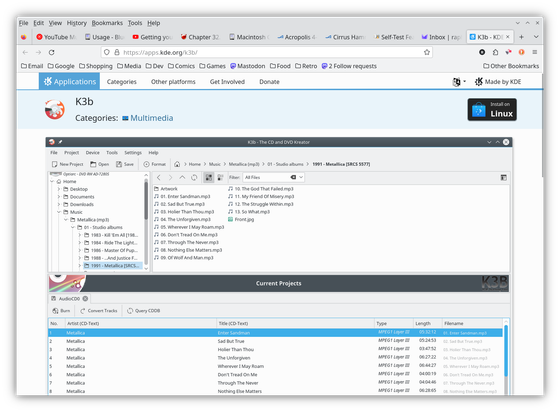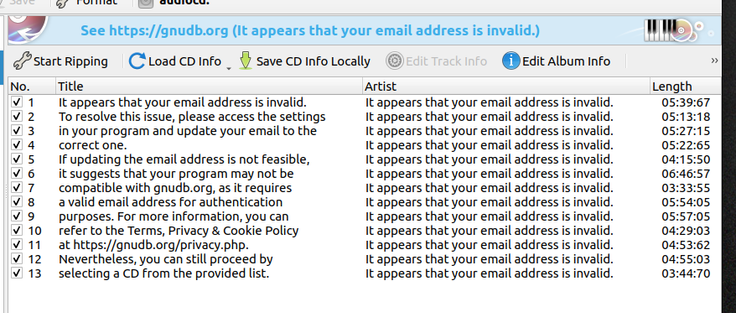@joahim
Same here recently
#handbrake (has a nice batch feature) and #K3b for the simple cases and #sh with #ddrescue and #ffmpeg et al. for the harder cases all on a #X61 on a #Debian distro
#K3B
PCSX2 and K3B unable to access CD/DVD drive on Ubuntu - permission issues? #permissions #2404 #games #k3b #pcsx2
Ripping an Audio CD is not as straight forward as it used to be 10 years ago. Luckily I found #K3b on Linux.
usando o #k3b depois de quase 15 anos, esqueci da emoção de saber se vai rodar ou não a mídia.
@me_the_fl00f
Ich nutze seit Jahren #k3b... Absolut keine Probleme.
I am starting to think that in pushing snaps Canonical are making Ubuntu much harder to use than it need be - or than it used to be.
Having had problems getting Inkscape, as a snap, to work with my vinyl cutter I have now had a similar problem with K3b, which gave an error message saying it couldn't find any optical drives. So, uninstall it as a snap, reinstall as a .deb package and it finds the DVD drive straight away.
This is progress?
TIL: #K3B kann DVDs rippen
nutzt dafür #transcode
was so seit 10(?) Jahren nicht mehr von irgendwem gepflegt wurde und daher in "keiner" distri mehr dabei ist
Yay!
Darf ich K3B also auch als totes Projekt ansehen?
Ich habe heute das erste Mal seit Jahren eine CD-R gebrannt. Wollt ihr raten, weshalb? 😀 Tipp: Ich bin gänzlich unfreiwillig in die Situation geraten.
Ganz unten im Büroregal habe ich noch Rohlinge gefunden. Die Verpackung hatte schon etwas Staub angesetzt. Richtige CD-Marker habe ich keine mehr gefunden – Edding muss in dem Fall reichen.
K3b is a disk burning application that supports ripping an audio CD.
FLAC is supported: https://mastodon.online/@blueghost/112290839593673304
Select: File > New Project > New Audio CD Project > CD > Start Ripping > Settings > Filetype > FLAC (located in drop down menu) > Start Ripping
The FLAC package may need to be installed if it is not available in the drop down menu, check the software repository of your distribution.
Website: https://apps.kde.org/k3b
Mastodon: @kde
I was really productive on the computer just now! I installed #K3b , cleaned up old journal entries and packages to save about 1.5 GB, finally copied my #GameCube save files to my #MemCardProGC so I can back them up, I configured Dolphin with my game dumps I made, and installed my officially-sourced copy of #Photoshop CS2 in Wine. You may not know this, but back in 2013 I ran Photoshop CS2 on #WindowsXP for cleaning up business card scans for yearbook. Tried #Premiere CS2 but it hangs.
Siguiendo con el tema de los discos ópticos, #dvd+rw-tools respeta el estándar Blu-ray y realiza la verificación mientras graba (https://fy.chalmers.se/~appro/linux/DVD+RW/Blu-ray/). Tanto #K3B como #Brasero son usuarios de dvd+rw-tools así que salvo que se indique lo contrario al grabar un #BD-R lo preformatearán con espacio para recolocar sectores defectuosos en caso de haberlos.
Ich stoße gelegentlich auf .CUE-Dateien für FLAC-Ein-Datei-Alben, die sich nicht per #k3b in Einzeldateien konvertieren lassen, irgendwas Krummes mit der Formatierung wahrscheinlich. Hab jetzt #Flacon dafür entdeckt, das konvertiert dann anstandslos durch.
https://flacon.github.io (auch im AUR)
@rsmedia
Consider KDE K3b.
Website: https://apps.kde.org/k3b
Mastodon: @kde
Select File > New Project > New Video DVD Project.
AUDIO_TS and VIDEO_TS folders are automatically created in the Current Projects section.
Add the files from the source VIDEO_TS folder into the VIDEO_TS folder in the Current Projects section.
Optional: Volume Name can be changed in the Current Projects section.
Select Burn.