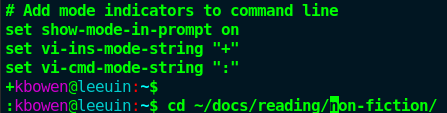Planned to add file name descriptions and #tags to my recent photos while taking a train ride.
Unfortunately, tab-completion of my Python-based #tagging tool doesn't work at the moment and I have no idea why. This makes my tagging session an unpleasant one.
So I created a bug report for it: https://github.com/novoid/filetags/issues/74
The only thing that worries me is that it's my own tool, that has this bug and I don't know how to fix it. 😔 🤦♂️
Could be related to #readline, terminal emulator, pyreadline version, ... 🤷