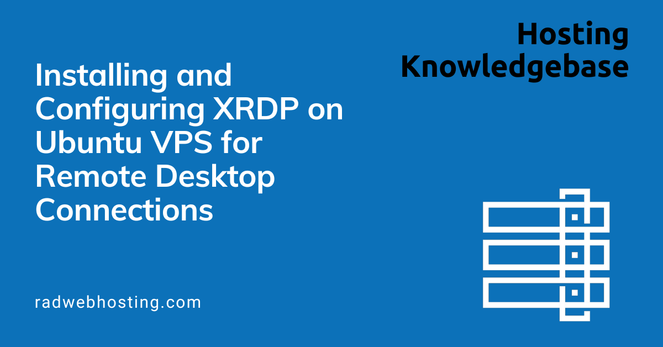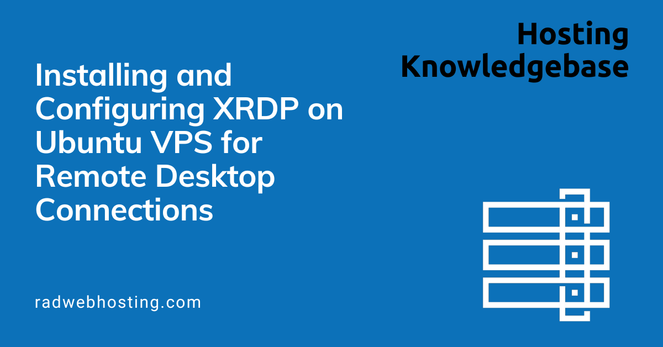Step-by-Step Guide for Installing and Configuring #XRDP on #Ubuntu #VPS for Remote Desktop Connections
This article provides a step-by-step guide for installing and configuring XRDP on Ubuntu VPS for Remote Desktop connections.
What is XRDP?
XRDP is a free and open-source implementation of Microsoft #RDP (Remote Desktop Protocol) server that enables operating systems other than Microsoft ...
Continued 👉 https://blog.radwebhosting.com/step-by-step-guide-for-installing-and-configuring-xrdp-on-ubuntu-vps-for-remote-desktop-connections/?utm_source=mastodon&utm_medium=social&utm_campaign=mastodon.social #remotedesktopprotocol #microsoftremotedesktop #installguide