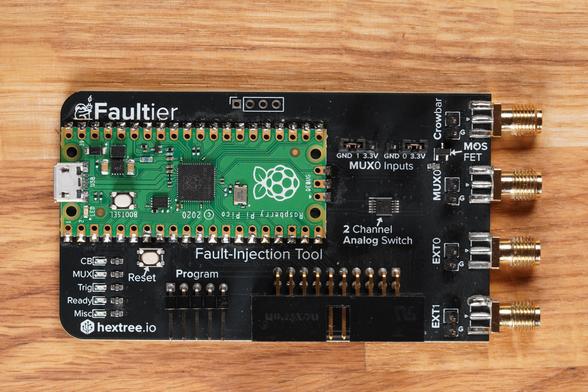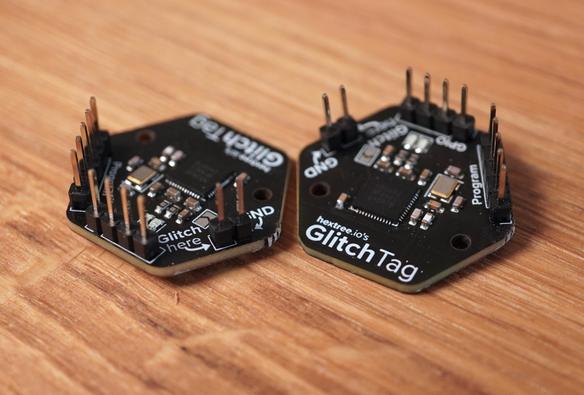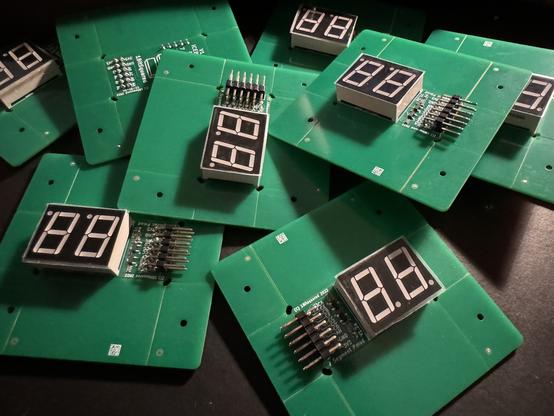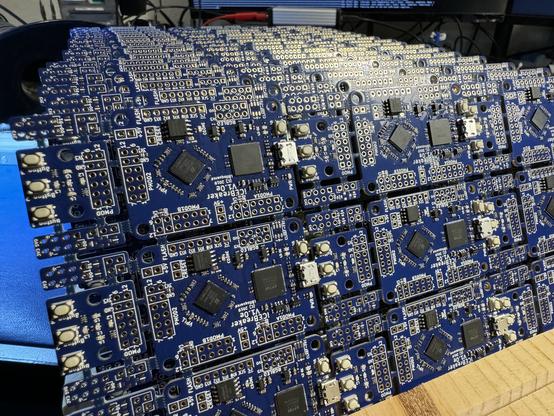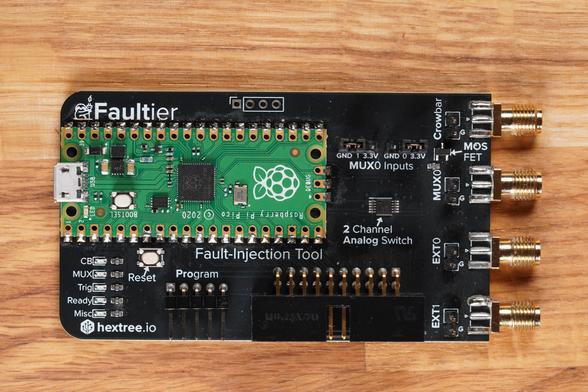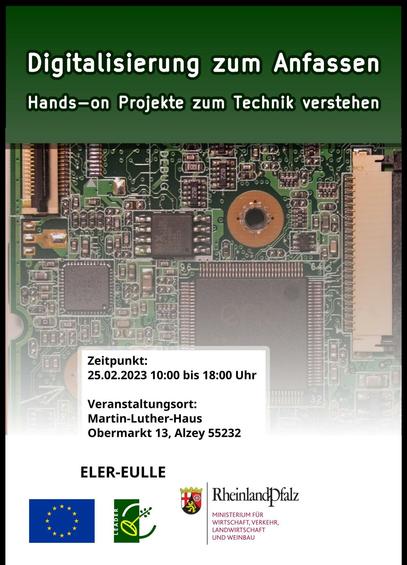Hey everyone! We have some great news! The @hextreeio ( aka. @stacksmashing and @LiveOverflow ) Faultier and GlitchTags are now also available in the German (EU) store! Get them now it is only a small initial batch! https://1bitsquared.de/products/faultier #electronics #infosec #hardwarehackers #hardware #embedded #glitch
#hardwarehackers
For my defense I did not have the time or energy to ask them what the hell and just rolled with it. I now pay the consequences of having to shuck 500 of these dumb panels :/ (they arrived in three massive boxes, such a waste of resources I feel bad :( ) #electronics #opensource #fpga #hardwarehackers #manufacturing
Why did JLCPCB not panelize them onto larger panels is beyond me SMH #electronics #opensource #fpga #hardwarehackers #manufacturing
Freshly baked iCEBreaker FPGA batch ;) #fpga #opensource #electronics #manufacturing #hardwarehackers #openhardware
Running low on iCEBreakers so today we do some assembly to stock up :) #fpga #opensource #electronics #manufacturing #hardwarehackers #openhardware
First batch of @hextreeio Faultiers and GlitchTag are packed for shipping! More will go out as soon as we receive the next batch of boards! :) https://1bitsquared.com/products/faultier #electronics #hardwarehackers #opensource
Hey everyone! We have some great news. We at 1BitSquared started a collaboration with @hextreeio ( aka. @stacksmashing and @LiveOverflow ). We are now offering the Faultier power glitch tool and Glitch Tag targets! They work great with @hextreeio hardware security courses. https://1bitsquared.com/products/faultier #electronics #infosec #hardwarehackers #hardware #embedded #glitch
@SweetAIBelle thanks!
That's exactly what I was looking for - tho I've to also find the #WindowsXP drivers since #WindowsVista really feels garbage on these machines...
- Sadly the #PPA for the #Pulsbo / #GMA500 driver on #UbuntuLTS 12.04 went down and I've yet to source that #binaryblob and Kernel Module loader & build script as this provided #OpenGL ES hardware acceleration, and neither #Intel nor #PowerVR / #ImaginationTechnologies were willing to release it, despite it existing (there even was a #DellMini with #Ubuntu 8.04 sold with it!)...
Either way, I think that both the #EeePC701 and #Vaio #P11Z would greatly benefit from being rereleased with a new, #IntelAtom / #CeleronJ / #N100-based Mainboard and other updated components that make then quieter, more power saving and way faster...
- Some Chinese #HardwareHackers going by the group alias #NB51 did make their own custom #Mainboard for the #ThinkPad #X230 but those were super rare and expensive if even available...
If I had the money I would've likely completed the #NUCbook and just go with a chonky machine...
https://github.com/kbtechnologies/NUCbook
⚠️Fellow #HardwareHackers! #BigNews ⚠️
#BRUSCHETTAboard 🇮🇹 is here!🔥
https://www.aliexpress.com/item/1005006010220678.html
https://github.com/whid-injector/BRUSCHETTA-board
THE Multi-Protocol Swiss-Army-Knife you wanna have around your Hardware Hacking Lab 💻🥷
hardwear.io (https://hardwear.io/usa-2023/):
🛰️Calling out #hardwarehackers #securityresearchers to share your latest research not just limited to embedded systems security, IoT, 💽integrated circuits
⚠️Call for Paper is open till 10th Aug ⌚https://t.co/JDD8L7LSME
#hw_ioNL2023 #CFP #embeddedsecurity #Conference https://t.co/f0jRVvEioz
Am Samstag den 25.02. findet ein offener Lötkurs für Kinder und Jugendliche ab 12 Jahren im Martin-Luther-Haus statt (Obermarkt 13, 55232 Alzey). Der Kurs findet von 10 - 18 Uhr statt. Die Veranstaltung wird im Rahmen der LEADER Förderung kostenlos angeboten. Alle benötigten Materialien werden zur Verfügung gestellt.
#hardwarehackers #cccregio #alzey #cta
Am Samstag den 25.02. findet ein offener Lötkurs für Kinder und Jugendliche ab 12 Jahren im Martin-Luther-Haus statt (Obermarkt 13, 55232 Alzey). Der Kurs findet von 10 - 18 Uhr statt. Die Veranstaltung wird im Rahmen der LEADER Förderung kostenlos angeboten. Alle benötigten Materialien werden zur Verfügung gestellt.
#hardwarehackers #cccregio #alzey #cta
#USBC #USBPD folks, I've got a device (battery) here that I didn't think was doing anything with PD but causes all of my meters (Ruideng, Uni-T, Satechi) to reset repeatedly unless I provide auxiliary power. This only happens when charging, not discharging.
Any #hardwarehackers got any hints for me?
As I basically drowned on Twitter, let's try here to see if someone can help me out: what would be the cheapest possible device that has some kind of location (GPS etc), some kind of display and some kind of input?
Context: I created whenwhere.cf as a proof of concept for hopefully some day creating a cheap device for addressing in the poorest regions, when phones are a luxury. Having cheap navigation and addressing without map or internet dependency can hugely improve people's lives.
Several years ago I purchased a second-hand PED. It was before the contactless ones became widespread. (At least in the UK 😂) I took it apart to see what kind of anti-tamper mechanisms it had.
I am not sure what to do with this exactly but because Mastodon gives me enough space that I can go beyond just sharing a link to a new blog post, I want to make use of that.
The TL;DR is:
I wanted to learn how to program an #atmega328p using existing gear I had on hand rather than buying a programmer. It can be done with a #Tigard but I couldn't find all of the information I needed to do so in one convenient location, so this blog post is the information that I needed pulled together.
If you have a #woprsummit 0x01 badge and you're not sure how to program it, there might be some useful information in there for you. Maybe you can use it as a basis for figuring out how to do it with another device.
Maybe you've got a different #avr microcontroller but you're not sure how to program it.
The basic steps are:
- Set correct target board in #Arduino IDE
- Export compiled code from Arduino
- Wire Tigard JTAG header to target board’s ISP header according to the diagrams
- Select JTAG on Tigard mode switch
- Select desired voltage on Tigard
- Plug in Tigard via USB-C
- Set fuses -
avrdude -C +tigard.conf -c tigard -p atmega328p -U lfuse:w:0xFF:m -U hfuse:w:0xDA:m -U efuse:w:0x05:m-> Note different fuses may be needed depending on device config - Upload code -
avrdude -C +tigard.conf -c tigard -p atmega328p -U flash:w:/path/to/firmware.ino.with_bootloader.standard.hex
There's also some bonus info in there about integrating the Tigard with Arduino IDE.
The Tigard was designed (at least in part) by @securelyfitz
I believe the WOPR Summit badge was designed by @dntlookbehindu and @kismetwireless .... at the very least they're the ones that were helping out on Discord with questions.
You can learn more about WOPR Summit here: https://www.woprsummit.org
Working on some new #Christmas animations for my #Disneyland #rgbled Ears tonight. 🎧🐭😁 #hardwarehackers (_Also FAA Approved landing light theme _😅)
#introductions I’m really into the experimental side of things, dabbling in #SDR, #microwave, satellites #amsat, hardware hacking #hardwarehackers, that kind of thing. I also run the contact tracking site for NASA On The Air.
@craftyjon I commente it on your other account. But look in my follows list. You should be able to find some #hardwarehackers in there to follow ;)
@craftyjon also see my follows list. I am for the most part collecting #hardwarehackers :)