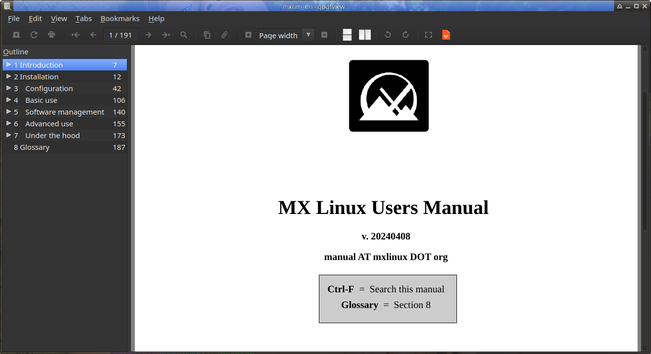One excellent advantage of the ultrawide monitor is the #Fluxbox groups / tabs have more space, so I am grouping more windows together. Can focus on one at a time, but also switch easily between them with Super+Left/Right Arrows.
#windowmanager
I'm still amazed by the power / speed yet paradoxical simplicity of FluxBox
I've seen many Window and Desktop Managers in the past decades.
For as far as I remember; this is the only Window manager FluxBox, which enables multiple monitor background choosing in the login requester screens out of the box, I repeat OUT OF THE BOX
#FluxBox #WM #DM #WindowManager #DesktopManager #DesktopEnvironment #POSIX #OpenSource
@vtrlx @hipsterelectron @somebody
#Emacs might not be a good OS, but it is a pretty capable #windowManager (#EXWM).
Installing Archlinux 0.1
https://www.youtube.com/watch?v=j18-yfOSJ_M
Interesting!
Do you know what I did decades ago when Gnome removed easily configurable features? I just went to another Window / Desktop manager combination. I was playing with fvwm Enlightenment Black Box FluxBox & others before KDE & Gnome.
I compiled fvwm from sources way back in the beginning, when Linux had no x Windows at all, when we literally had to build everything from sources even use a disc editor to put magic bytes on the boot sector first on the floppy and then later on on the MBR of the ATA hard drive
IMHO Enlightenment still rocks even today!
Regardless of the reasons of the programmers of Gnome to go that route of in_configurability decades ago, they have many many people like that desktop environment.
Ironic but both the rigid in_configurability of Gnome and the configurability to the pixel of KDE is needed for the planet.
For similar reasons many Legacy Window Managers not only still exist, but are actively maintained, so that they can compile in current POSIX operating systems
I, for example can't understand why people need to use Apple Hardware, which is inferior, in an Apple 🍎 ecosystem which dominates every move you make, but obviously millions of people in the States who need it exist, otherwise they wouldn't buy a phone that's produced for $10 for $2,000 right?
#Gnome #KDE #DesktopManager #Environment #WindowManager #WM #GTK #UI #POSIX #GNU
https://hg.sr.ht/~telesto/fox
Reading man pages is important. When you realize that a switch left your long term RAM you usually type man command.
However just opening a manual of a DE you use daily can show you stuff you did not know were (easily) possible
Im working again with a few WM and DE I had left for various reasons.
man is my friend
#Linux #DE #WM #OpenSource #KDE #XFce #WindowManager #DesktopManager #POSIX #programming
Hmm. How does one word this inquiry...
Do any of you out there in the #Fediverse know of a #windowmanager or a #desktopenviroment that is pretty install-and-forget, similar to #cosmic, which has auto-tiling enabled by default?
I'm tired. I don't want to go hand-configuring two config files and a bunch of lines of things, I just want something that works, and can possibly run on an ITX ARM board with only 8gb of RAM.
GNU Screen 5.0.1 Released With Fixes for Multiple Security Vulnerabilities #Screen #TerminalMultiplexer #WindowManager #Linux #Security #Bugfixes #Opensource
https://ostechnix.com/gnu-screen-5-0-1-released/
I made a few more updates to my #niri #dotfiles (A really cool Wayland window manager), most notably adding a script that automatically rotates between random wallpapers every 30 minutes.
Back to AeroSpace on my Mac.
#macos
#windowmanager
#i3
Day 11 of #31DaysOfFreeBSD :freebsd:
Hello Openbox! Its been awhile. 🙂
I'm re-acquainting myself with the Openbox window manager on my new FreeBSD laptop. I was a happy user for a few years before moving to Linux Mint Debian and Cinnamon desktop.
Currently rethinking my config with help from this excellent HOWTO courtesy of @vermaden ...
https://vermaden.wordpress.com/2018/07/01/freebsd-desktop-part-12-configuration-openbox/
Currently rocking a cool bitmap wallpaper from the bitmap-walls(https://github.com/dkeg/bitmap-walls) collection
something about those simple patterns just clicks for me.
Plus, everything feels so snappy with my trusty TWM. What does your desktop look like?
Share your screenshots! ☻☻☻
#Desktop #Linux #TWM #WindowManager #Bitmap #Wallpaper #Minimalism #ShowYourDesktop
Mine -> https://deskto.ps/u/r1w1s1/d/pfpn2j
After months exclusively using the #OpenSource #Wayland #Sway #WindowManager, I'm finding that I would be grateful if there was a way to do the following with #mouse. Increase the #MouseCursor size, #LockScreen with mouse, open #Calendar with mouse, reboot or shutdown with mouse, adjust screen #brightnessctl and #wlsunset with mouse, open #BluetoothManager with mouse, open wifi and network settings with mouse, #AppLauncher with mouse. I'm uncertain of how to approach some of these on #SwayWM
Day 08 of #31DaysOfFreeBSD :freebsd:
Today I'm exploring the portable version of OpenBSD's cwm (calm window manager).
First impression is... What a lightweight delight! ❤️ It includes enough out-of-box to be immediately useful, and together with excellent man pages cwm(1) and cwmrc(5) its proving easy to customize in a single plain text config file:
My brother introduced me to NeoVim and Nerdfonts and all that, and he keeps coming up with these things that replace productivity by customization (both are for Mac):
Aerospace as a tiling window manager:
https://github.com/nikitabobko/AeroSpace
SketchyBar as a better menu bar:
https://www.youtube.com/watch?v=8W06wMNZmo8
I have not installed any of these two yet, but I don’t know how long I’ll be strong enough.
#customization_vs_productivity #lostindistraction #aerospace #i3 #windowmanager #menubars #customize #apple #mac
I'm trying to turn towards using as little power as possible on my #Linux setup. I already use a #windowmanager with a simple status bar and the terminal for several things like writing.
What are some #lightweight programs other users recommend for a less power-hungry setup, without having to use the terminal for everything, or powering off my PC?
On the Frootloop Monkeytosh computer front the key thing is: AeroSpace: https://github.com/nikitabobko/AeroSpace
If you're a "tiling" Window Manager user like me then AeroSpace totally transforms the Mac experience. You can almost forget there's a mouse attached. It's all very familiar if you're an XMonad* user. It isn't quite perfectly seamless, but it's a whole other world of usability for me.
I've got quite a nice modernised setup working at the moment, with AeroSpace, iTerm2, Fish shell, Atuin shell history, and Neovim... still more to enhance, I've barely dipped my toe in with Neovim's capabilities (and currently have nothing like my old vim uber-config running, that's on the TODO list.)
* My dev-box window manager history is: WindowMakXer => FVWM => PWM => Ion => XMonad... admittedly this home desktop currently runs XFCE because I've never really needed it to be a hardcore coding environment.