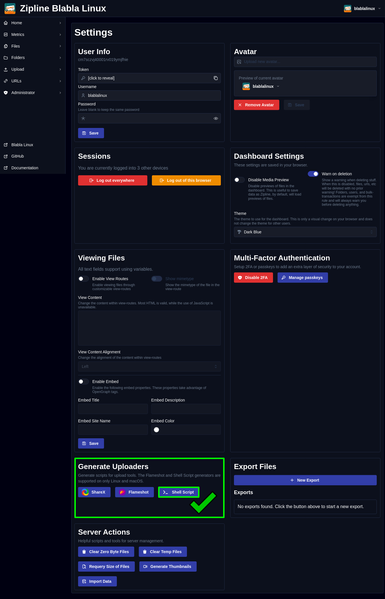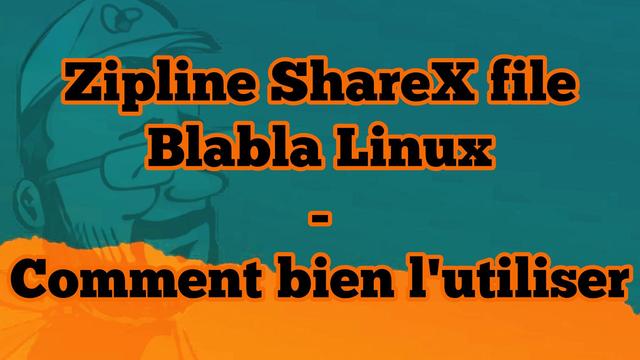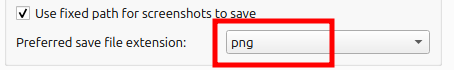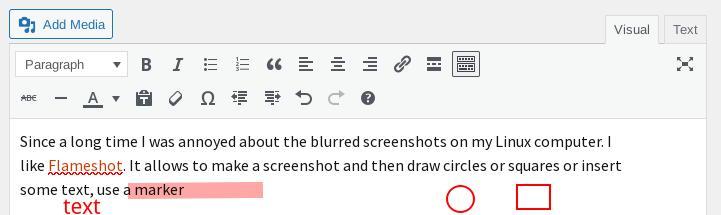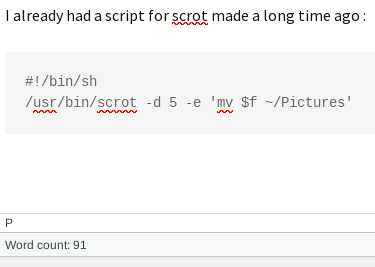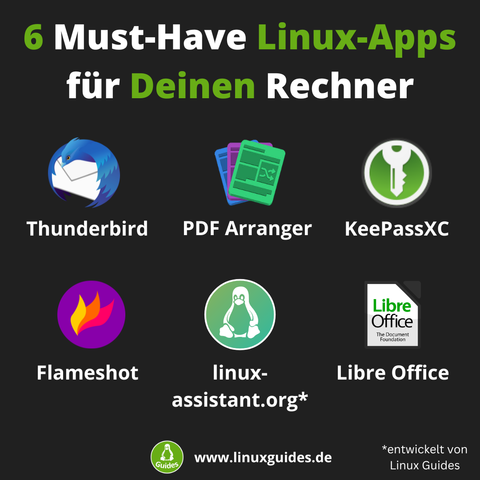For this weeks video I wanted to go over one of my favorite desktop tools, Flameshot~ Its an awesome open source Screenshot Editing utility that I absolutely love~ :menhera_admire:
https://www.youtube.com/watch?v=a8qt3p9JSm8
#opensource #opensourcesoftware #linux #linuxmint #flameshot #foss #utilities #youtube
#Flameshot
Any #flameshot + #sway users who might have a problem with fullscreen captures, you want this:
# fix flameshot
for_window [app_id="flameshot"] border pixel 0, floating enable, fullscreen disable, move absolute position 0 0, focus
📸 In recent days we have merged quite a few features and fixes into #Flameshot. Some of highlights are: a more secure pixelation method [1], fixed issues with some fractional scaling in Wayland [2], and confirmation before quitting to avoid loss of work [3].
More works have been done to fix issues for Wayland and macOS. You can see the full list in version 13 milestone [4].
1. https://github.com/flameshot-org/flameshot/pull/3765
2. https://github.com/flameshot-org/flameshot/pull/3869
3. https://github.com/flameshot-org/flameshot/pull/3758
4. https://github.com/flameshot-org/flameshot/milestone/7
👇🧵
Dans la dernière vidéo (https://peertube.blablalinux.be/w/axYxGmvhCvibDTia16xTpF), je montrais comment bien utiliser #Zipline #ShareX file, notamment avec un #script via #FlameShot 👌
Vous pouvez générer également un script #shell, afin de l'utiliser avec #Ksnip, et ainsi envoyer vos captures automatiquement vers Zipline 🤙
Peut-être bientôt une vidéo 😉
Le service #Zipline #ShareX File Blabla Linux - Comment bien l'utiliser ❓
Extension navigateur, #script #Nemo et raccourcis clavier #Flameshot sur Linux #Mint 😎
https://peertube.blablalinux.be/w/axYxGmvhCvibDTia16xTpF
TIL, after using #Flameshot for over 2 years, that you can select a circle (or any other annotation) and move or remove it. You only have to toggle off the tool you are currently using to enable select. Wow! I had just been starting over anytime I made a mistake 🤦♂️.
@flameshot thanks again for making such a great tool. Earlier today, 2 different people asked me how I do my screenshots, and they were delighted to find out how easy it is.
Screenshoot soluzione alternativa e pratica
https://noblogo.org/guala75/screenshoot-soluzione-alternativa-e-pratica
Wenn es um Screenshots mit Bearbeitungsfunktionen geht, greifen viele Nutzer auf bekannte Tools wie Greenshot oder Snagit zurück. Doch wer eine datenschutzfreundliche, leistungsstarke und quelloffene Alternative sucht, sollte sich #Flameshot genauer ansehen. In diesem Artikel testen wir Flameshot, beleuchten die Datenschutzaspekte und zeigen Vor- und Nachteile auf.
https://teufelswerk.net/im-test-flameshot-die-beste-open-source-screenshot-software/
#Zipline - #Flameshot upload (script) 😎
➡️ Zipline (site officiel) : https://zipline.diced.sh
Note to self: I need to be more mindful to see if a #Windows software packages can be installed through #Chocolatey. It's a perfect source for apps that don't have very comprehensive autoupdaters or if the autoupdaters are like "I'll nag you about the next version and maybe even download the damn thing but installing it basically up to you". (One thing I've noted it's *not* good at is installing things like Python/Ruby/etc runtime environments. I prefer to manage those by hand anyway.)
Migrated my installs of #7zip, #calibre, #flameshot, #joplin and #notepadplusplus to Chocolatey. (Already managed #git, #gimp, #libreoffice and a few others through it.) Also I'll be finally giving #Krita a good try!
@gnulinux
Zu #flameshot
Ich nutze auch #gnome und hatte auch lange Probleme mit Flameshot wegen fehlender Berechtigung. Aber mittlerweile funktioniert es auch auf meinem #ubuntu 24.04.1 LTS.
Versuche es mal als #flatpak zu installieren (org.flameshot.Flameshot).
Wenn man etwas gegen die Farbe Lila hat, kann man die auch in den Einstellungen noch anpassen wie auch vieles mehr, LG ✌️
Having trouble getting #Flameshot to work on my machine running #Fedora...
Which makes me realize I could really use a standalone app for marking up images. Just with one or two tools. Nothing with too many options.
"Estudando de maneira digital | Perdido de bicicleta"
Post legal, com dicas de como utilizar aquelas tablets de desenho no Linux, usando drivers do Linux Wacom Project e o app RNote.
Também gosto muito de ficar rabiscando, principalmente durante resolução de questões, até comprei uma #LousaMagica de 16 polegadas.
Mas com tablet, deve ser bem prático, usando o app supracitado e também o recurso do #Flameshot de rabiscar a própria tela de trabalho ou até mesmo no plugin do #Excalidraw do #Obsidian, uma "bruxaria" que consegue salvar imagens em formato #markdown
Depois, vou ver se pego uma emprestada com um amigo ilustrador para fazer testes.
https://perdidodebicicleta.bearblog.dev/estudando-de-maneira-digital/
@Julianoe avec plaisir. C'est fait rapidement avec #Flameshot ! (pour annoter les captures d'écran au moment de la capture !)
The fun part of getting a shiny new version of #Linux is figuring out the little things you have to do to make it be exactly like the setup you have been using for years.
The #Ubuntu Noble native screenshot program has been driving me bonkers. I installed #Flameshot , and set it as the default when I hit Ctrl+ Prt Scrn. Then I found an issue with my keyboard key mapping for Prt Scrn key, fixed that, and now I am back in business.
If anyone has suggestions on fixing #Terminator broadcast so I don't have to exit ibus everytime I need multiple terminal emulation I am all ears.
#flameshot is working for me on #kdeplasma https://github.com/flameshot-org/flameshot/issues/3811 #KDE #kde6
@regendans @voltooidverledentijd That looks to be just the result of saving the screenshot as a (compressed) JPG image... What if you tell #Flameshot to save as PNG instead?
Annoyances fixed (1)
Since a long time I was annoyed about the blurred screenshots on my Linux computer. I like Flameshot. It allows to make a screenshot and then draw circles or squares or insert some text, use a marker. But just like with the PrintScreen button on the keyboard it gives blurred screenshots.
<inserting blurred screenshot made with Flameshot>
A few days ago I found enlightenment with the good old (old school) scrot command line tool, which gives no such blurring.
I already had a script for scrot made a long time ago but didn’t use it very often :
#!/bin/sh/usr/bin/scrot -d 5 -e 'mv $f ~/Pictures'
<inserting screenshot made with scrot>
See the shiny difference ?
Drawback is that I need to crop the result manually but since it is only for uploading to Mastodon, which I don’t do very often, this is OK for now.
Years ago I used Shutter to screengrab but the development of that was stalled (Cause sometimes there’s for example GKT3 -> GTK4 or Python2 -> Python3 migrations needed for a programmer and that can take a lot of time. I think this was the case with Shutter too) and I stopped using it. It is back though. Maybe I’ll try that again too.
@LinuxGuides@mastodon.social Oh, danke.
@pdfarranger@fosstodon.org und #Flameshot kannte ich noch nicht. Kriegen auf alle Fälle auch einen Platz auf meinen Kisten. 👍
6 Linux-Apps, die Du auf Deinem Rechner haben solltest. Alle vorgestellten Programme sind Open Source und frei.
Welche Programme sollte Deiner Meinung nach jeder auf seinem Linux haben?
#Linux #KeePassXC #Flameshot #Thunderbird #PDFArranger #LinuxAssistant #LibreOffice #OpenSource