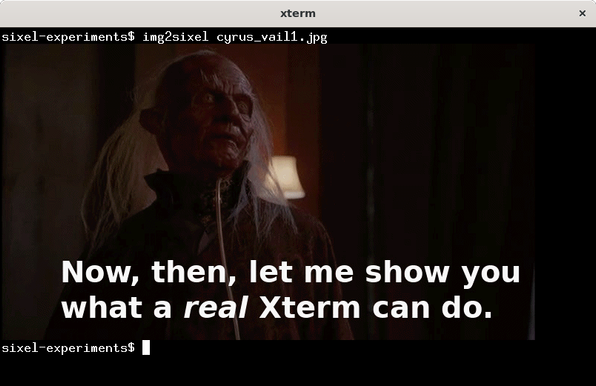Decided to do some #Linux terminal hopping. (EDIT: Added Foot, Sakura and GPU metrics.)
This is my completely unscientific test: maximised window, tmux with a NeoVim session, paging quickly through some code. I wanted to see what the most CPU usage would be for these terminals. I'm testing on a Ryzen 7 7840U.
Why worry about CPU? Laptop users and low-power machine users will care about CPU usage. I'm trying to eke as much life out of my equipment as possible.
Tests
#Alacritty (with the Graphics patch)
Unfocussed: 0%
Focused: 0% (briefly 0.6% at initial focus)
Active: 6.4%
Active GPU: 3%
Notes: Just started using this. Line drawing seems better than Kitty to me. I think I slightly prefer the font rendering, too, although Alacritty will not render font ligatures. Has a Vi mode that I'm trying to get used do (although largely useless when using tmux).
Foot #FootTerminal
Unfocussed: 0%
Focused: 0%
Active: 15.6%
Active GPU: N/A (not even listed in nvtop)
Notes: Suggested by @oht. Simple, lightweight, no use of the GPU at all. Might not be enough to sway me from Kitty/Alacritty.
Unfocussed: 0%
Focused: 0% (briefly 1.3% at initial focus, occasionally 0.6% blips)
Active: 19.1%
Active GPU: 6%
Notes: My guess is the reliance on libadwaita makes this more heavyweight. I'm pleased that there's now a "maximize" config option - setting the window size to big numbers never worked properly for me in KDE Plasma.
Unfocussed: 0%
Focused: 0%
Active: 7.6%
Active GPU: 4% (very briefly, mostly 3%)
Notes: Used most of the time recently, but many other OSes don't like being SSH'd into from it (I know you can set TERM, but the developer strongly discourages this). Its rendering of Nerd Font characters seems to be the best - for example, arrows have no pixel gaps at the top and bottom. I do like CTRL-SHIFT-G to search through the output of the last command (although largely useless when using tmux).
Unfocussed: 0%
Focussed: 0% (briefly 1.3% at initial focus)
Active: 31.2%
Active GPU: N/A (as reported by nvtop)
Notes: I like Konsole and have used it for years, but it's just too CPU hungry.
Sakura #sakuraterm
Unfoussed: 0%
Focussed: 0% (hits 1.3% at initial focus, occasionally 0.6% and 1.3% blips)
Active: 25.6%
Active GPU: N/A (not listed in nvtop)
Notes: Suggested by @scops. Unfortunately, it's one of the worst offenders. It's possible that the reliance on GTK is raising the CPU usage.
Final Thoughts
I've been using a combination of Kitty and Konsole for a while, depending on my needs. This has felt cumbersome and I've wanted to find a fix for a while.
I'm going to give Alacritty with the Graphics patch a go for now. I've bound Meta-Enter to a windowed terminal (was Konsole) and Meta-Shift-Enter to maximised (was Kitty).
I really want to like Ghostty, but I do think the focus on libadwaita adds a burden to a system that many people don't need, plus a skew towards GNOME users. Granted, it's still less CPU hungry than Konsole, but it doesn't feel like the lightweight terminal app that people claim it to be. I'm looking forward to libghostty being released to see if someone makes a non-libadwaita Ghostty.
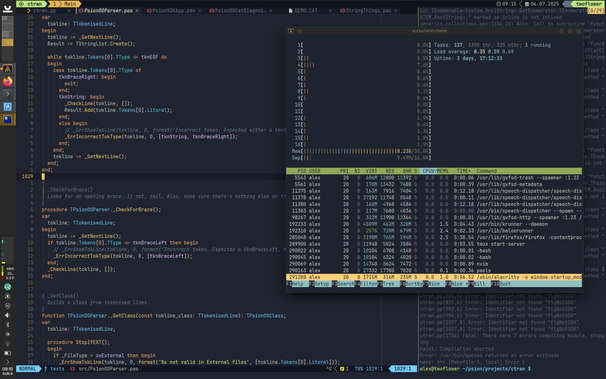
![```lua
vim.api.nvim_create_autocmd("DirChanged", {
callback = function(event)
io.stdout:write("\x1B]7;file://" .. vim.fn.hostname() .. event.file .. "\x1B\\")
end,
})
```](https://files.mastodon.social/cache/media_attachments/files/114/397/738/539/669/324/small/feef1e3d8df94eeb.png)