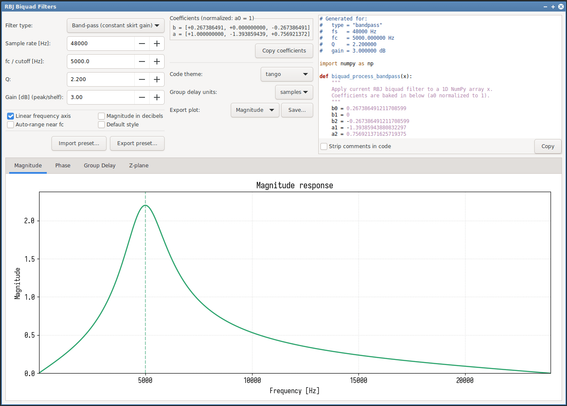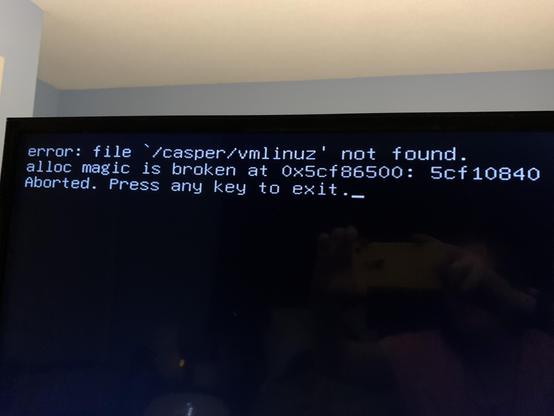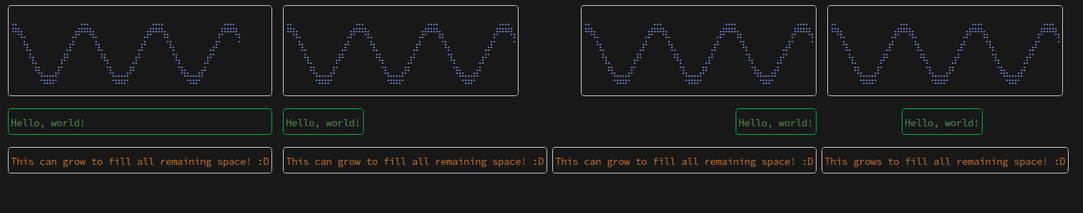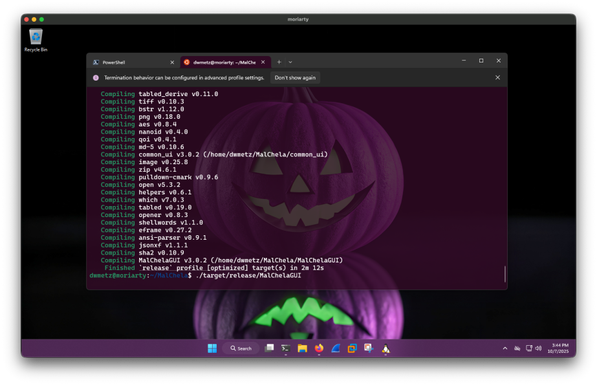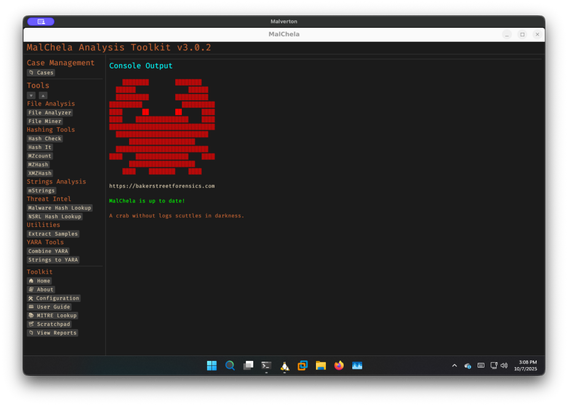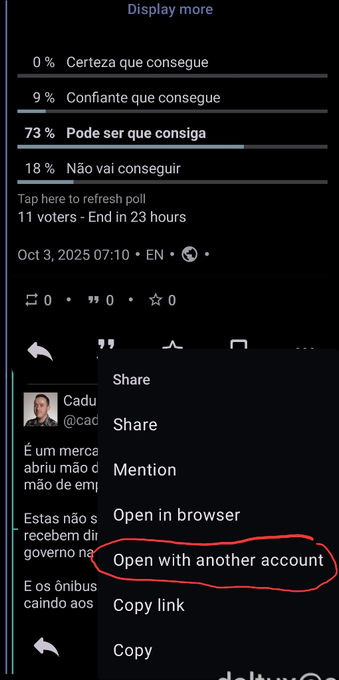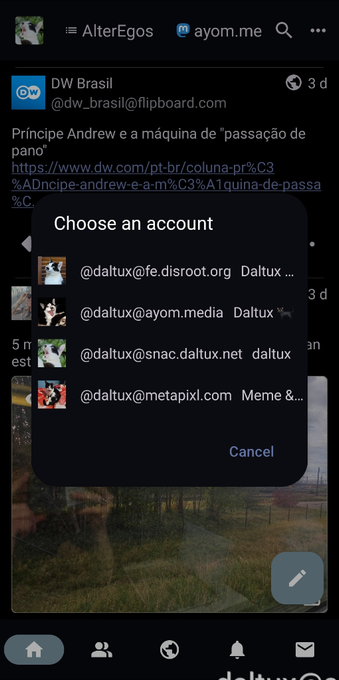Cross-Platform DFIR Tools: MalChelaGUI on Windows
It’s a Trick and a Treat
Sometimes the best breakthroughs are the ones you don’t plan for. After a routine Windows update this week, I launched MalChelaGUI from the Ubuntu terminal on an Ubuntu WSL2 instance — and it simply opened. No X-server, no environment tweaks, no extra packages.
🎉 😱 A Rust native GUI app on Windows, via Ubuntu WSL terminal!
The latest WSL 2.5 + WSLg 1.0.66 update from Microsoft quietly unlocked full Wayland and GPU acceleration for Linux GUI apps on Windows 11 24H2. (Note the latest WSL at the time of this post is 2.61)
The result? MalChelaGUI now runs as a true desktop app on Windows, powered entirely by Ubuntu WSL.
Why This Matters
- 🧰 No configuration needed — just follow the default instructions at GItHub, and build MalChela as usual. (WSL, Ubuntu 24.04 or later)
- 🪟 Native windowing — Clipboard, display scaling, and GPU acceleration all handled automatically.
- 🦀 Cross-platform parity — macOS, Linux, and now Windows (via WSL) all run the same GUI experience.
It’s a small but meaningful proof of concept: cross-platform DFIR tooling can now live comfortably in every environment analysts work in — even Windows, without compromise.
Call for Testers
If you’re running Windows 11 24H2 or newer, update WSL and give it a try:
```powershellwsl --update
Then from Ubuntu WSL
./target/release/MalChelaGUI
If it launches successfully, drop me a note or tag me — I’d love to hear how it behaves across different hardware and GPU setups.
#DFIR #Forensics #GUI #Linux #MalChela #malwareanalysis #Rust #Windows #WSL