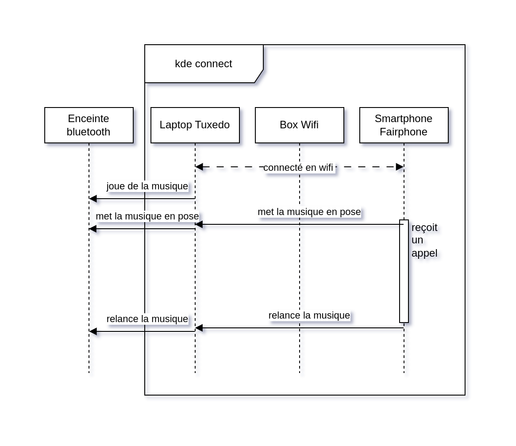@Jkp @fitheach Yes it does. From the pc the clipboard content is shared instantly, from phone you have to push it from the app.
#KDEConnect
#KDEConnect
Hezkypěkně! Linux se dostává do století Ovocného Netopýra! Aplikace KDE Connect umí základní propojení telefonu a desktopu!
#kde #kdeconnect
A ver si alguien sabe por que al pasar un archivo .opus al pasarlo via KDE Connect de Linux a Android me cambia el contenedor a .oga
@megmac @McWabbit some still are.
The one most stands out for me is #KDEconnect. It really connects all my devices on my local network. No matter what OS they use.
That is the way forward.
Installed #KDEConnect on my @e_mydata #Android phone with #GSConnect on my #Linux #GNOME desktop yesterday.
I have all my devices connected to my own VPN server the whole time, so it had to be set up manually (no automatic discovery). So I was very pleasantly surprised everything just connected by itself this morning. Notifications from the mobile appeared on my desktop like it should.
This is awesome! The KDE/GSConnect user experience has really improved since last time I tried it - which is 4-5 years ago. At that time, it was more cumbersome and unstable. Now It Just Works™
All I did:
- Install KDEConnect from F-Droid
- Installed the GSConnect GNOME Shell extension
- Opened up for cross-VPN client access on UDP+TCP port 1716 through 1764 in the VPN server's firewall
- Manually added the VPN IP address of the computer in the mobile client's KDEConnect app
To get GSConnect to work yesterday, I had to to run systemctl --user reload dbus-broker.service after installing the GNOME extension to get the required backend helper service running. This was only needed yesterday. Otherwise, I suspect logging out and in again would also work.
https://kdeconnect.kde.org/
https://extensions.gnome.org/extension/1319/gsconnect/
Just sharing that KDE Connect works great for file transfers to Steam Deck. It's another option that doesn't get mentioned as often as SD cards or SSH. Transferred 12.5 GB in about 8 minutes.
Pues mi solución para youtube al final ha sido usar #NewPipe en el móvil para navegar, compartir el enlace de los vídeos con el portapapeles, sincronizarlo con el pc con #KDEConnect, descargarlos con #ytdlp (que me los corta automáticamente con #SponsorBlock) y verlos con #mpv.
Lo que viene siendo UNA PUTA MARAVILLA QUE LE JODAN A LA TABLET
* #LibreOffice
* #Firefox (et uBlock Origin)
* #Thunderbird
* #7zip
* #GIMP
* #Krita
* #Inkscape
* #Audacious
* #Audacity
* #KDEnlive
* #SumatraPDF
* #KDEConnect
* #Notepadplusplus
* #LocalSend
* #Digikam
* #VLC
* #NAPS2
* #Gcompris
Je sais qu'il y en a plein d'autres. Mais la base de la démarche, c'est qu'elle comprenne qu'en terme de logiciels, il y a moins bien, mais c'est plus cher.
À son tour maintenant de les recommander tous autour d'elle :)
2/2
On one hand, that's cool.
On the other, it also sends passwords that I happen to copy from my #passwordmanager 🥺
#nobara Linux + #kdeconnect + #efoundation = iOS + macOS ecosystem but free
KdeConnect (on the phone) and GSConnect (on the computer) turn out to work extremely well when I'm using a computer for media playback plugged in to the TV across the room. It gives me a virtual keyboard and mouse to control the computer with, among other things.
This plus Jellyfin's remote control feature so I can drive Jellyfin in the web browser from the app on the phone make it all work nicely.
@farooqkz with #KDEConnect you can connect multiple phones to a machine, and you can connect one another, and you can easily switch who youŕe talking to.
@farooqkz #KDEConnect. It's not quite bluetooth, but may it could work it you set your phone to share the network via bluetooth. Otherwise, it works via wifi.
A note regarding #alttext's on ¤mastodon:
I really do not like writing on my phone, so I tend to use #tokodon to write posts - like now. But adding an alt text to an image often fails, tokodon says the server replies "try to update your settings" or so. So no way to add an alt text from tokodon (after posting).
On the mastodon android app, pasting appears to be broken, so no way to paste a text copied from the pc (I'm using #kdeconnect of cause) there.
It is possible to add an alt text using the web interface, although I find UI quite bad.
On a similar note, I am trying to share a youtube link from my phone to #newpipe on my Android TV box. I'm currently copying it to the clipboard, sending it with #KDEConnect, running an app on the box to refresh the clipboard (yes a bit weird), and finally pasting it.
Maybe #Termux on both ends could help.
@apodoxus used #Localsend a whole ago, but since I use @kde, #KDEConnect works flawlessly (in addition to a plethora of other features)
Seit dem Upgrade auf OneUI 7 / Android 15 auf meinem Galaxy S24 Ultra bekomme ich am PC ständig die Benachrichtigung von "System-UI": "MediaOngoingActivity" über #KDEConnect, sobald am PC irgendwas abgespielt wird.
What are the benefits of #Wayland over #X11 on #Linux? #Ubuntu #KDE #Neon
I use Synergy/Deskflow and Wayland has so many annoying quirks compared to X11. One quirk though, Copy/Paste works so awesome with #KDEConnect. Wow that app has blossomed in such amazing ways. I remember when it first came out, I tried it and quickly removed it. Such a great app!
Anybody knows why KDE Connect is listed in Chinese? https://discuss.kde.org/t/get-kde-connect-in-chinese-in-the-application-k-menu/32678
#kdeconnect #ubuntu #linux #kubuntu #kdeneon #software #chinese
Je trouve #kdeconnect vraiment top !!!
Par exemple aujourd’hui j’écoutais de la musique sur mon ordi, je reçoit un appel sur mon téléphone et hop, ça met la musique en pose et ça la relance ensuite !! :)
( j’ai même fait un petit graphique, pas sur que ce soit plus clair, mais ça m’a amusé ^^ )