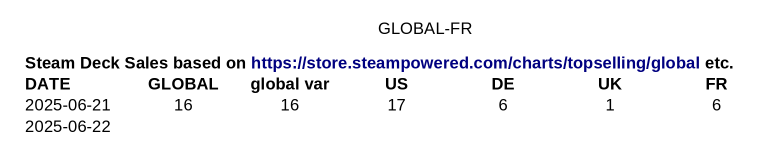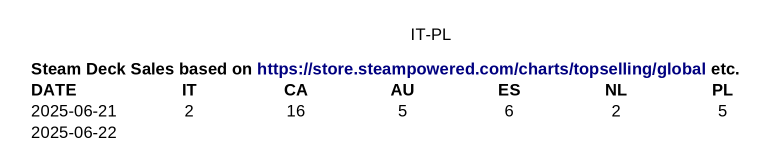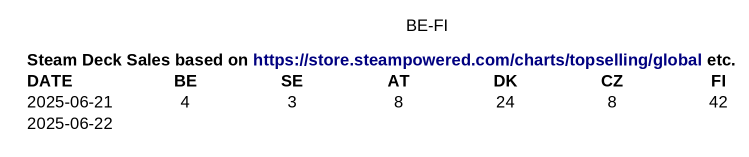#Excel: Ganze Zeile färben, wenn in einer Zelle ein bestimmtes Wort steht - pctipp.ch https://www.pctipp.ch/praxis/office/excel-ganze-zeile-faerben-in-zelle-bestimmtes-wort-steht-2803397.html #MicrosoftExcel #LibreOffice #LibreOfficeCalc
#LibreofficeCalc
ok so I'm gathering some steam deck sales data to a LibreOffice Calc sheet with many tabs...
Global Sale and country specific, let's see for how long I'll keep this up...
Vier kleine #Excel-Tipps zum Ausprobieren - onlinepc.ch https://www.onlinepc.ch/software/praxis/vier-kleine-excel-tipps-ausprobieren-2943628.html #Microsoft #MicrosoftExcel #LibreOffice #LibreOfficeCalc
I was importing books from a different website into @bookwyrm and wanted to remove a couple and my personal notes just so they didn't accidentally get published to the internet. So I edited my csv by removing those parts and somehow ruined it, spent half an hour trying to fix it. That was yesterday. I tried again today and was somewhat smarter with how I handled the csv and it is currently importing correctly!
#Bookwyrm #Fediverse #Tech #CSV #LibreOffice #LibreOfficeCalc #Spreadsheets
Sonderzeichen wie ☰ und ⋮ herausfinden und eingeben - onlinepc.ch https://www.onlinepc.ch/software/praxis/sonderzeichen-herausfinden-eingeben-2890505.html #SpecialCharacter #SpecialCharacters #LibreOffice #MicrosoftOffice #MicrosoftExcel #MicrosoftWord #Word #Excel #Microsoft #LibreOfficeCalc #LibreOfficeWriter
#Excel: Zellformat für Nullwerte optimieren - pctipp.ch https://www.pctipp.ch/praxis/office/excel-zellformat-nullwerte-optimieren-2811366.html #MicrosoftExcel #LibreOffice #LibreOfficeCalc
Just ran into a brutal #UI / #UX problem in LibreOffice Calc, on a Debian bookworm system, fully up to date.
1. Decide to print spreadsheet
2. Open print dialog
3. Preview is in the left pane, options in the right.
4. Scroll down in the options pane to find an option near the bottom.
5. Change setting, or not.
6. Scroll back up to the top of the options pane, using the pointing device vertical scroll wheel.
7. If the "number of copies" scrollbox happens to pass under the mouse pointer, it will rapidly increase the number of copies. It's not particularly obvious this is happening; it's easy to miss the value is changing.
8. Move the mouse pointer slightly up and scrolling the options pane continues.
9. Click "print".
Voila! 23 copies of what you wanted to print a single copy of.
I actually ran into this while trying to debug a totally different UI / UX bug 😱
#LibreOffice #LibreOfficeCalc #Calc #spreadsheet #linux #Debian #bookworm #printing #CUPS #OpenSource #FreeSoftware
Why does setting the column width to 1cm and the row height to 1cm not result in square cells?
Ich habe in LibreOffice Calc eine Spalte in der verschiedene Ausprägungen öfters vorkommen. Ich würde gerne mittels Formel (Funktion) alle Ausprägungen auf einem anderen Tabellenblatt auflisten. Ich möchte ungerne eine Pivotabelle dazu benutzen. Gibt es eine Funktion, mit der ich jede Ausprägung einmal ausgeben kann? Per Suchmaschine habe ich leider nichts passendes gefunden.
@linux_mclinuxface In #LibreOfficeCalc its 3993778408
@arredro, como #hasercorp tiene recursos de sobra para promocionarse, yo prefiero recomendarte este tutorial de #LibreOfficeCalc 👉 https://www.edu.xunta.gal/centros/iesrosais2/aulavirtual/pluginfile.php/16607/mod_resource/content/14/tutorial_LOC_v7_v2.0.pdf
#FOSS #LibreOffice
#Excel: Welches «leer» meinen Sie bei der bedingten Formatierung? - pctipp.ch https://www.pctipp.ch/praxis/excel/excel-bedingten-formatierung-2772161.html #LibreOffice #LibreOfficeCalc #MicrosoftExcel
Vier kleine #Excel-Tipps zum Ausprobieren - pctipp.ch https://www.pctipp.ch/praxis/excel/vier-kleine-excel-tipps-ausprobieren-2808477.html #Microsoft #MicrosoftExcel #LibreOffice #LibreOfficeCalc
Emojis und andere Symbole in #Excel und #LibreOfficeCalc - pctipp.ch https://www.pctipp.ch/praxis/office/emojis-symbole-in-excel-libreoffice-calc-2793685.html #MicrosoftExcel #LibreOffice
#Excel & #LibreOffice: Blattname in einer Zelle ausgeben - pctipp.ch https://www.pctipp.ch/praxis/office/excel-libreoffice-blattname-in-zelle-ausgeben-1812624.html #Microsoft #MicrosoftExcel #LibreOfficeCalc
Ich meinte, dass es auch durch Sortierung der Datentabelle zu einer Umsortierung des Diagramms kommt 🤔
#Excel/#LibreOffice: Reihenfolge im Diagramm ändern - pctipp.ch https://www.pctipp.ch/praxis/office/excel-libreoffice-reihenfolge-im-diagramm-aendern-1942956.html #MicrosoftExcel #LibreOfficeCalc
@ipg @4caddit Or just use a #TSV with #PyCharm or @libreoffice #LibreofficeCalc or #NvChad with a TSV...