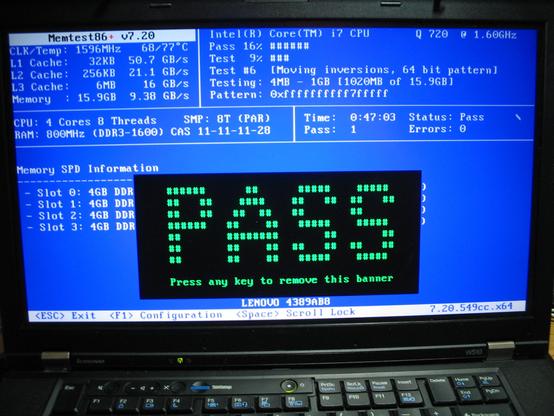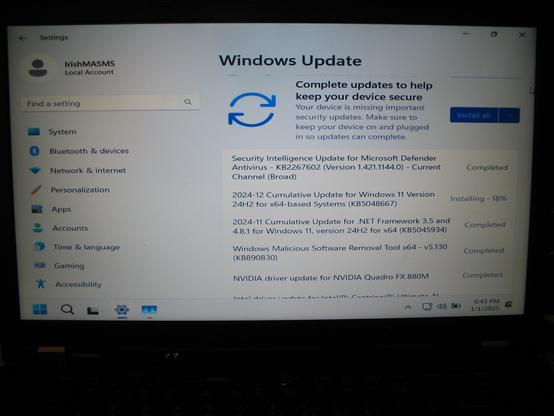Part 4/4 following up on the thread:
The continuing efforts with the #ThinkPad #W510: Though that 32GB tested out fine with #MEMTest86plus v7, that does not mean the #BIOS and other circuitry in a W510 can handle 32GB. Thanks to the local vintage computing group cluing me in that e820 BIOS routines were not tested against 32 GB of physical memory. If wonky, then that could confuse the bootloader – the issues I was running into.
On their suggestion, I replaced the #DIMMs with four (4) 4GB DIMMs totaling 16GB. Ran #MEMTest86+ and they passed.
Reinitiated the #Win11 install, and the install worked! But like the #Win10 #x86 install I had on here previously; #Windows is dog slow on this laptop. It was usable, was able to update the latest patches and such, but painful and not the end user experience I wanted. With only a i7 1.6Ghz processor, this may be the cutoff for usability. Any of the i5 or i7 ThinkPads with >2Ghz processors ran Win11 with minimal issues and certainly not with this slowness I experienced.
So, I have re-thought my plans for this #laptop reinstalling #debian latest and thinking about what to do next for my workbench needs. Need to do some research on which other #Lenovo #thinkpads have #eSATA ports which would have faster processors than this W510.
#siliconValley #SillyValley #sanfrancisco #sanfran #sanfranciscocomputers #sanfrancomputers #sanfranciscovintagecomputers #sanfranvintagecomputers #sanfranciscovintagehardware #sanfranvintagehardware
#vintagecomputing #vintagecomputint #vintagecomputer #vintagecomputers #vintagecomputalk
#vintagehardware #computerHistory #retro #VCF #vintageComputerFestival
#retrocomputing #retroComputers #WallOfRetro #retroTech #retroTechnology
#nerdsOfVintage #happyNerding
#computer #tech #computerHardware #laptop #laptops
#IBM #thinkpad #thinkpads #VintageThinkPad #X86 #WindowsVista #IBMhardware #lenovoHardware #Thinkpadnium
#upcycle #restore #TechnologyRepair #ThinkPadRepair #WasteNotWantNot