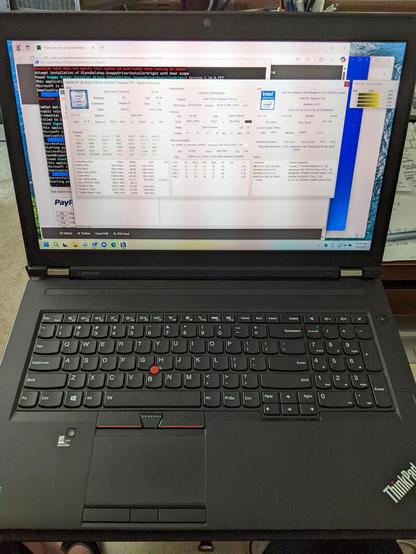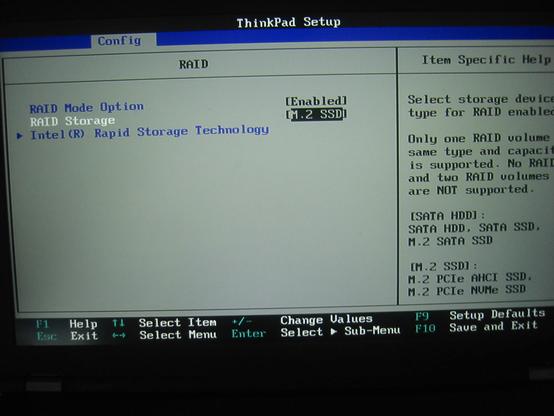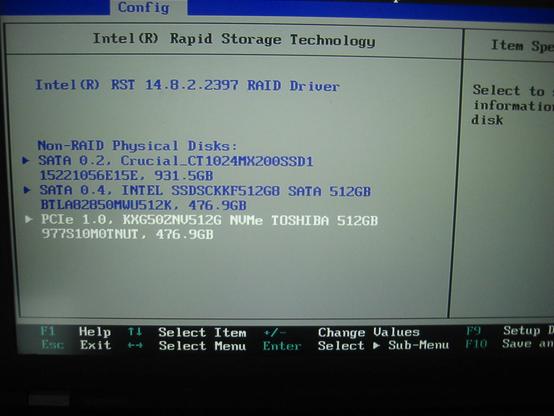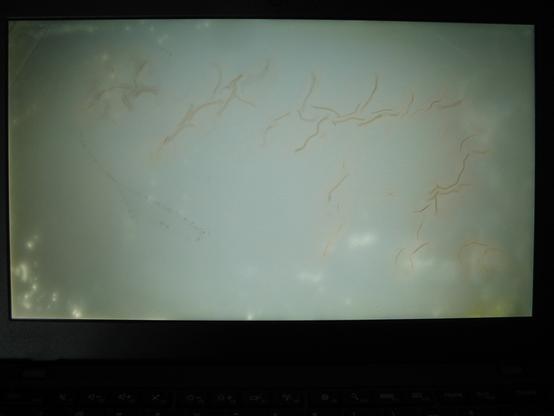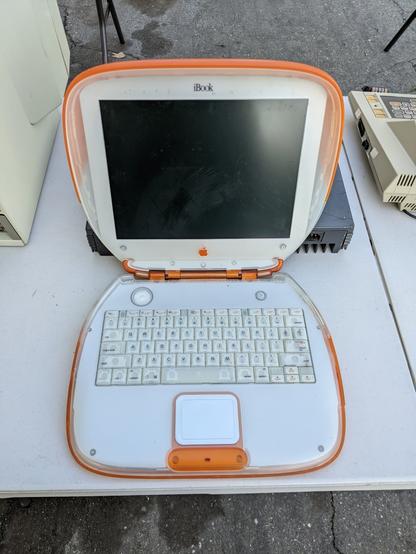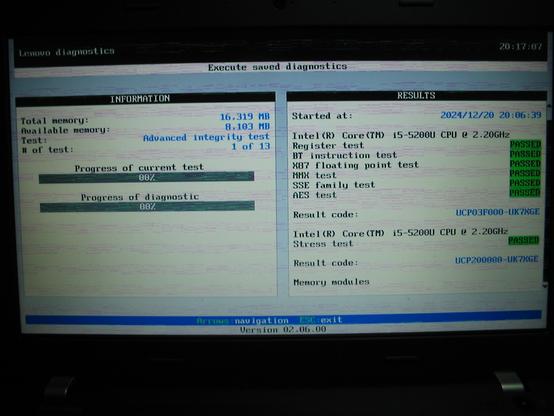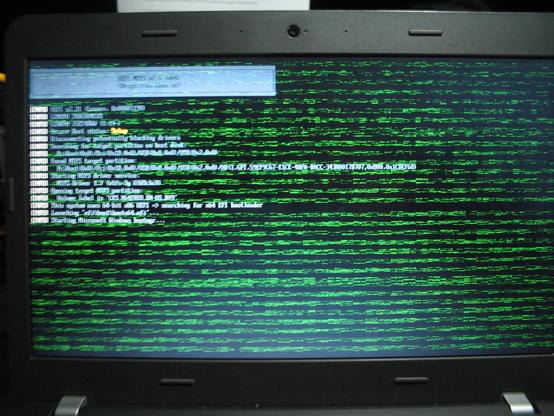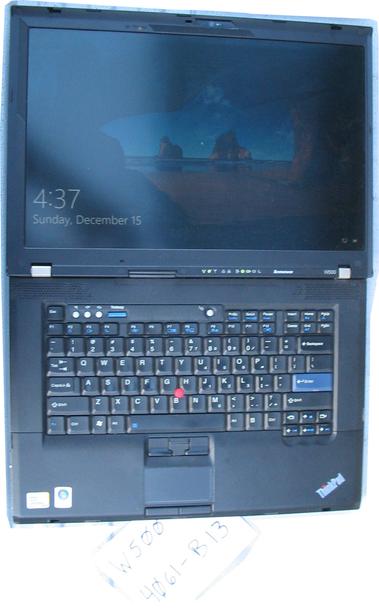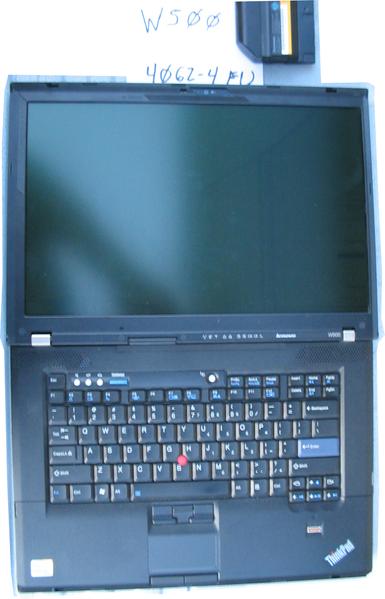The next #thinkpad on my #workbench is an #E450 – I grabbed this from #ewaste to provide a family member a better laptop. It has a #i5-5200U at 2.2Ghz, and a max 16GB of #DDR3L #RAM so it can/should run #Win11, #linux, or #BSD with ease. The IO is ok, with multiple #USB3 ports, #HDMI, #ethernet and a memory card reader. This is a decent form factor, weight, and would make a decent laptop for someone. Though no docking station capabilities, they removed the port underneath.
There is a big BUT with this laptop though: it keeps freezing, and the video is glitching. Which may be why it went to ewaste…
I upgraded the DDR3L RAM to 16GB, and wiped the 500GB SSD that came with it.
Starting installing #Win11, and I let it install and reboot so I could refill my tea – to come back and the laptop was frozen with a black screen.
I rebooted, and it froze on the initial Win11 change password screen.
I rebooted again, went into the #Lenovo #BIOS #diagnostic tool, and started the full tests. As the test were running, I touched the nub and the video started glitching. Letting the test continue, the laptop froze while testing.
So, is this beyond time & effort to get working – or pull the spare parts and move on from?
(images attached)
#siliconValley #SillyValley #sanfrancisco #sanfran #sanfranciscocomputers #sanfrancomputers #sanfranciscovintagecomputers #sanfranvintagecomputers #sanfranciscovintagehardware #sanfranvintagehardware
#vintagecomputing #vintagecomputint #vintagecomputer #vintagecomputers #vintagecomputalk
#vintagehardware #computerHistory #retro #VCF #vintageComputerFestival
#retrocomputing #retroComputers #WallOfRetro #retroTech #retroTechnology
#nerdsOfVintage #happyNerding
#computer #tech #computerHardware #laptop #laptops
#IBM #thinkpad #thinkpads #VintageThinkPad #X86 #WindowsVista #IBMhardware #lenovoHardware #Thinkpadnium
#upcycle #restore #TechnologyRepair #ThinkPadRepair #WasteNotWantNot
#makeShitMonday #showmewhatyougot