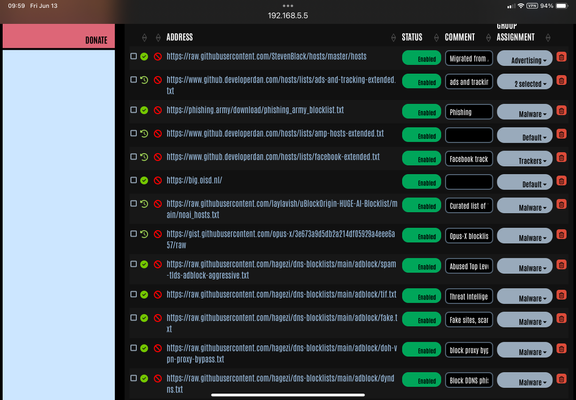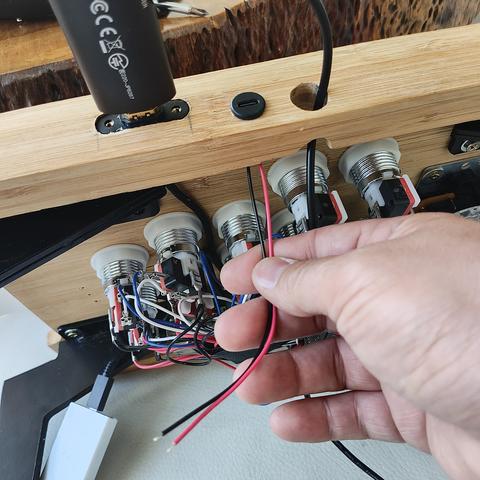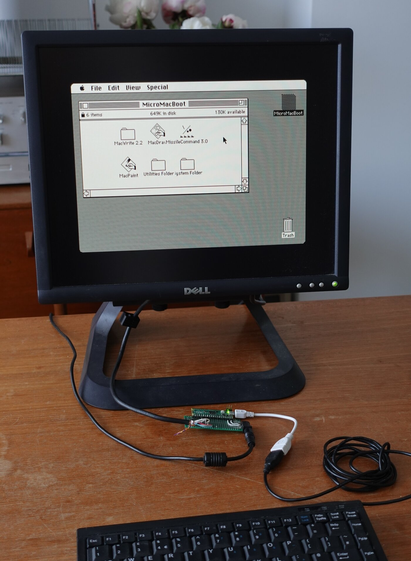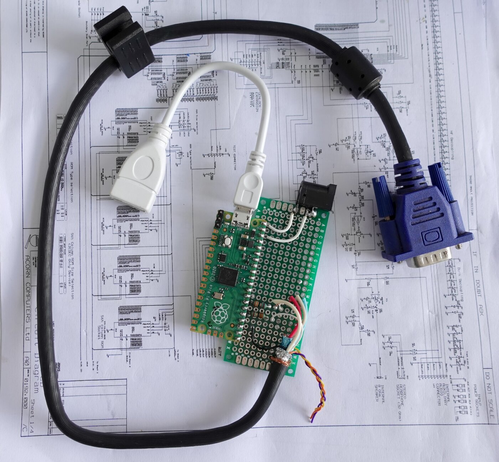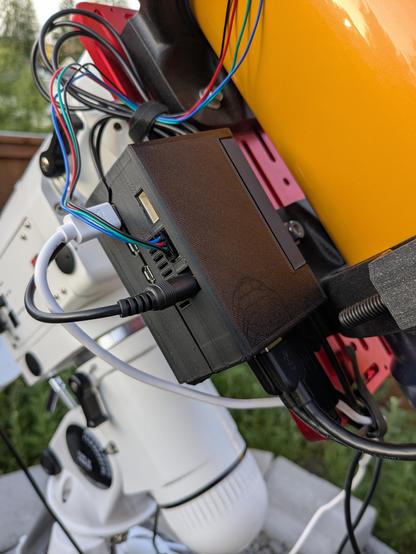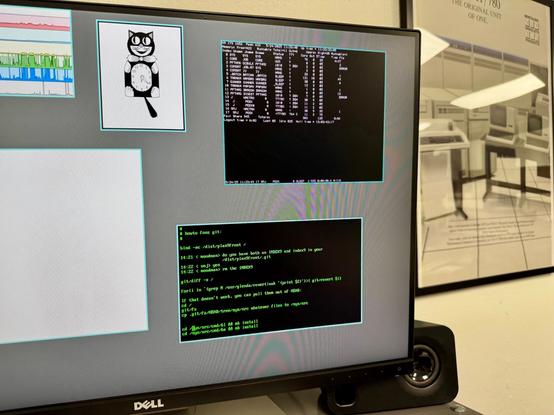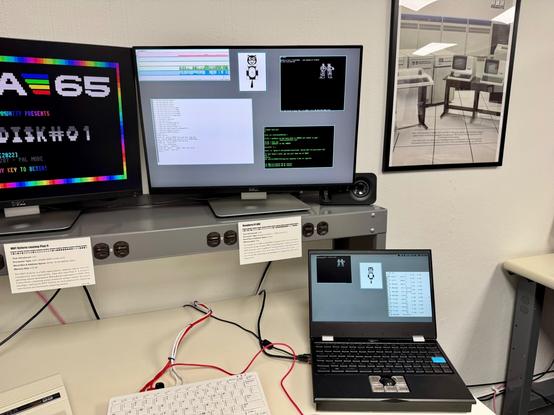New product in stock: Raspberry Pi5 LCD display 480x320 pixels, 3.5" with touch screen, active cooler and plastic box all is in one in stock https://www.olimex.com/Products/RaspberryPi/RPi5-LCD3.5-320x480/ #raspberrypi #rpi5 #lcd #rpi #ili9486
#RPI
Based on a post by @arth I have learned about WeeWX
this looks super cool!
#weather #FediWX #wxMastodon #wx #weatherData #WeatherAware #RaspberryPi #RPI #data #weewx
On Setting Up a Raspberry Pi Off-grid PV-Powered Server (2014) - How I set up a Raspberry Pi (Model B then B+) after the SheevaPlug. ~1.6W consumption typical, 400x less than my original server rack! #RPi #frugal #offGrid - https://www.earth.org.uk/note-on-Raspberry-Pi-setup.html
@dannotdaniel @mgarvey My experience installing #PiHole an #RPi 3B was also painless. What took more effort was finding the right blocklists to add. As you can imagine, there are a set of long-lived sites to block as well as new ones that popup all the time. Some lists are very specialized (e.g., malware) and others more catchall. I have settled into a handful of lists that do a great job. Just to share, my hosts lists are in the pictures, attached. #selfhost #privacy
Il y a des gens qui bidouillent avec buildroot?
Certes c'est facile pour produire une image pour le raspberry hyper simple, mais pour la suite, ça devient tendu…
Franchement respect pour votre courage.
On Setting Up a Raspberry Pi Off-grid PV-Powered Server (2014) - How I set up a Raspberry Pi (Model B then B+) after the SheevaPlug. ~1.6W consumption typical, 400x less than my original server rack! #RPi #frugal #offGrid - https://www.earth.org.uk/note-on-Raspberry-Pi-setup.html
Glued. Forgot the HDMI transmitter also needs power from USB... Maybe I will make something else for that and use the 2nd HDMI port of the #rpi 4 so I don't have ugly stuff sticking out. Now to connect the loose USB-C (power) port wires to the rpi4.
"A Raspberry Pi RP2040 microcontroller (on a Pico board), driving monochrome VGA video and taking USB keyboard/mouse input, emulating a Macintosh 128K computer and disc storage."
#RaspberryPi #RPi #Macinsosh #HardwareHacks #RetroComputing
MicroMac, a Macintosh for under £5 https://axio.ms//projects/2024/06/16/MicroMac.html
On Setting Up a Raspberry Pi Off-grid PV-Powered Server (2014) - How I set up a Raspberry Pi (Model B then B+) after the SheevaPlug. ~1.6W consumption typical, 400x less than my original server rack! #RPi #frugal #offGrid - https://www.earth.org.uk/note-on-Raspberry-Pi-setup.html
Got a brand new 4in tv for my room. #TV #RaspberryPI #RPI #Kodi
Got my semi-homebrew autofocuser working. It's a stepper motor with a planetary gearbox on the front clamped to the manual focus shaft. I have a raspberry Pi5 with the Waveshare motor HAT for control. The HAT provides power to the Pi but it's only rated to supply 3A, so the Pi5 experiences brownouts without supplemental power. Pictured is the setup and an H-alpha image of the North America Nebula that used autofocus. The motor mount is overbuilt for stiffness. #astrophotography #rpi #3dprinting
Ich verkaufe für das #BMC64 Proiekt eine Platine(PCB) für den #Raspberry Pi. Damit lässt sich der #RPi in ein #C64 Gehäuse bauen und die Tastatur anschließen. Bei Interesse einfach anschreiben. #Kleinanzeigen #retro #retrocomputing #retrogaming #followerpower
https://www.kleinanzeigen.de/s-anzeige/bmc64-pc-raspberry-pi-keyboard-joystick/3098722504-228-2275
On Setting Up a Raspberry Pi 2 as Off-grid Server (2015) - Read how I set up my solar-powered RPi2 (previously a Model B then a B+) to take on load from servers elsewhere on the Internet... #RPi #frugal #offGrid - https://www.earth.org.uk/note-on-Raspberry-Pi-2-setup.html
Thanks to @aap there is now a Knight TV for Plan 9!
#plan9 #rpi #retrocomputing #vintage #vintagecomputing #mnt #mntreform
A question for the FediBrain:
I need to run a mobile FullHD handycam (indoors) for a school production.
I have the cam, and have successfully done wireless streaming to OBS via vdo.ninja using a laptop and a HDMI->USB dongle. But the laptop is not mobile enough, and batteries won't last??? (I need to stream for about an hour on a charge, to be safe).
I'm thinking a Pi5 with a chunky USB powerbank can do this?
Thoughts? Alternatives?
So someone in FLOSS #DeltaChat group said #ARM #SBCs are terrible at computation power. And that a #miniPC has much better computation power comparing to something like #RaspberryPi. I had plans for a #homeserver and I wanted to use my #LibreComputer #Alta and utilize its #npu.
Libre Computer boards have really good prices comparing to the performance they provide comparing to other ARM SBCs such as #RPi. However, comparing them with a mini or even #microPC, an old micro PC provides better computation power.
LibreComputer #RenegadeElite features a #Rockchip #rk3399, 4GB DDR4 and costs 76 USD:
https://libre.computer/products/roc-rk3399-pc/
On the other hand, this renewed #HP #EliteDesk is 100 USD and with far better specs:
https://www.amazon.com/HP-EliteDesk-Mini-Desktop-Computer/dp/B08L9NB7RD?rnid=2257851011&th=1
Maybe it's not fair compare a renewed product with a brand new one. But it seems for having a homeserver to #selfhost things, if we factor out power usage, an old mini PC is better than a new ARM SBC.
However, if we also consider power usage, the abovementioned LibreComputer board consumes only 15 W under full load. And the old Ryzen 5 on that HP mini PC has a TDP of 35 W. This affects running cost of your homeserver and also the cost for the #UPS. But for myself, there isn't a big deal between 15W and 35W.
Edit: Comments or advises are very welcome!
Edit2: On second thought, I won't go for second hand or renewed. I want to use them as servers and this means 100% uptime. And I doubt second hand ones will survive, especially given the more power they consume which generates heat. And since my budget for a homeserver is 100 USD, ARM SBCs seem to be the only choice. I can research more though.
#selfhosting #selfhostingjourney #selfhostingchronicles #serverathome #server #tech #technology #geek #geekful #geeks #nerd #nerds #nerdy
On Setting Up a Raspberry Pi 2 as Off-grid Server (2015) - Read how I set up my solar-powered RPi2 (previously a Model B then a B+) to take on load from servers elsewhere on the Internet... #RPi #frugal #offGrid - https://www.earth.org.uk/note-on-Raspberry-Pi-2-setup.html
On Setting Up a Raspberry Pi 2 as Off-grid Server (2015) - Read how I set up my solar-powered RPi2 (previously a Model B then a B+) to take on load from servers elsewhere on the Internet... #RPi #frugal #offGrid - https://www.earth.org.uk/note-on-Raspberry-Pi-2-setup.html
Well, having done exactly this kind of work with #rpi devices, it is both credible and easily accomplished with off-the-shelf hardware - each of three methods; satellite, LoRa/mesh net, and cellular LTE (3rd country sim.)
The satellite tech was only one-way, and very limited, but my budget was <$150 CAD.