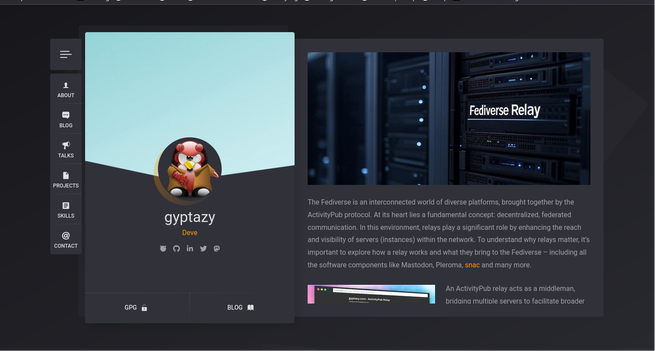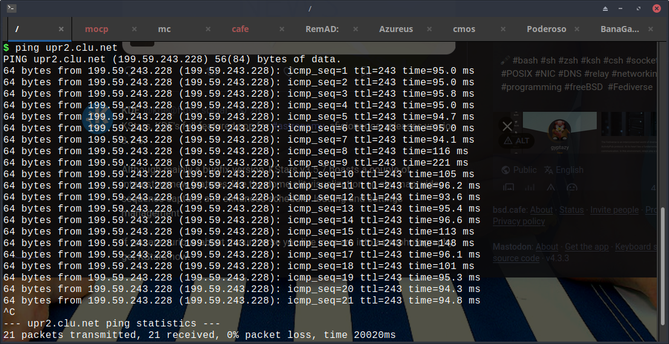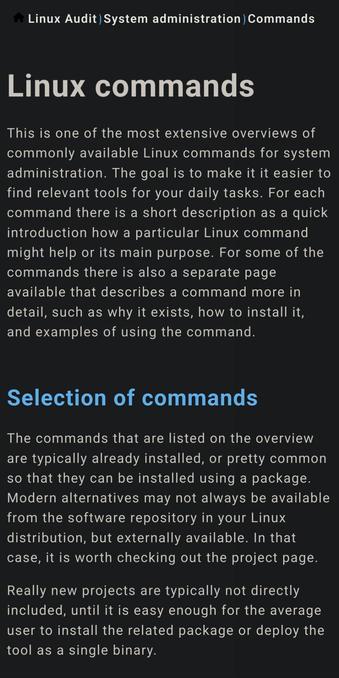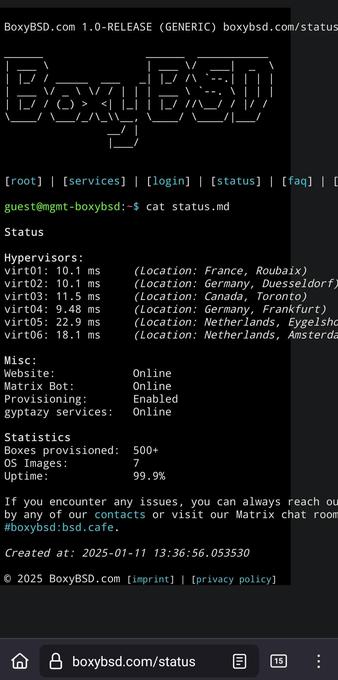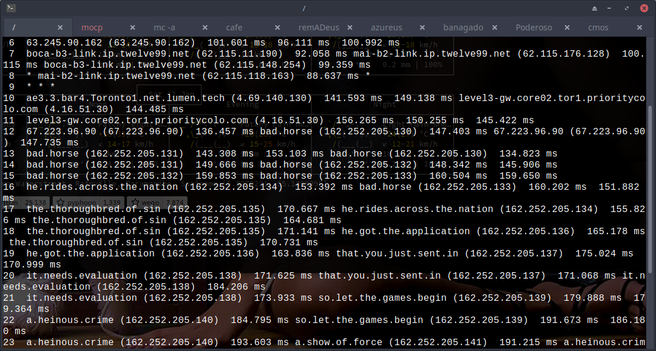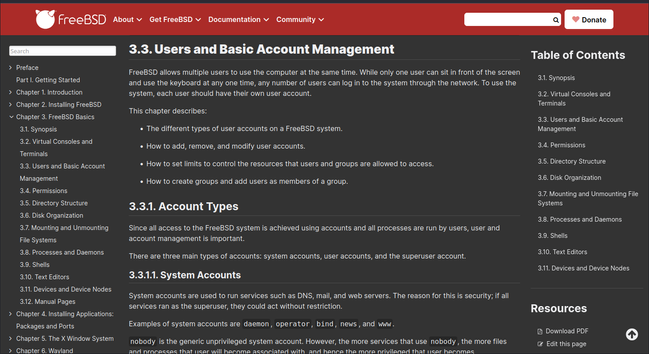In order to better understand federated networks you should keep in min the following exerpt from the article
Excerpt: An ActivityPub relay acts as a middleman, **bridging multiple servers** to facilitate broader content sharing.
**Without a relay, communication across instances relies entirely on direct relationships between servers**
This was also the case with classic news servers and SMTP mail servers.
In my country I was one of the three people who brought the internet in fruition. Explicit detail is on my github {message me for details}
When we dailed from 454074 to upr2.clu.net we spoke UUCP with that big server in Puerto Rico. Our mail could only reach the rest of the world when upr2.clu.net pushed them to the upstream servers.
Upstream pushing could take days.
Relays simply tell the network that your server can send the traffic and they relay them to others, working like a classic network hub
BTW upr2.clu.net still runs, incarnated in a modern form (screencap included)
Go read about how it works on this Federation and learn
@altbot
https://gyptazy.com/hosting-a-new-activitypub-relay-for-the-fediverse-including-mastodon-and-snac/
🖋️ #bash #sh #zsh #ksh #csh #sockets #Linux #POSIX #NIC #DNS #relay #networking #programming #freeBSD #Fediverse de