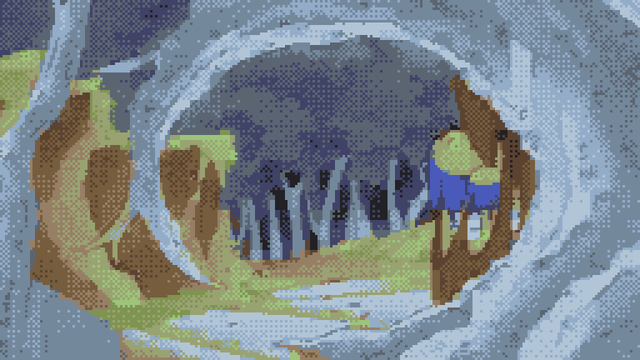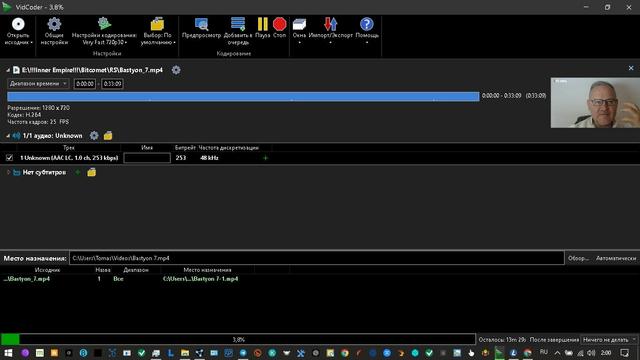🎮** How to easily transcode a video to the desired size: an honest review of simple programs for Windows 10**
🔧** Task**
Sometimes you need to compress a video **up to a strictly defined file size**, For example:
**700 MB** for CD
**1.4 GB** for DVD
**100 MB** to upload to messenger
It is important:
**Don't change video length
**
**Don't understand complex parameters** codecs and bitrates
Just specify the size you need and get the result
🔬** Criteria for selecting programs**
The following criteria were used to find suitable tools:
**Criterion**
**Required?**
Specifying the exact target file size
✅ Yes
Simple interface without unnecessary settings
✅ Yes
Support for modern video formats
✅ Yes
Does not require technical knowledge
✅ Yes
Relevance and absence of hidden restrictions
✅ Yes
Ability to save templates
🔸 Preferable
🎯** Final candidates**
After testing various utilities, the list of finalists included: **three programs**, which actually allow you to compress video to a given size **without complicated settings**.
**Program**
**Main purpose**
**Size indication**
**Interface**
**Templates**
**Comment**
**VidCoder**
Universal video converter
✅ Yes
Very simple
✅ Yes
The best balance of simplicity and control
**Simple x264/x265 Launcher**
Compress to size utility
✅ Yes
A minimalist
✅ Yes
Requires separate ffmpeg/x264
**AutoFF**
The simplest FFmpeg shell
✅ Yes
Very simple
❌ No
Minimal functionality, no flexibility
🏆** Winner - VidCoder**
✅** Why VidCoder:**
**Direct file size input** (for example, 700 MB - the program will calculate the parameters itself).
**Simple and convenient interface**, understandable even to a beginner.
**Support for modern codecs** (x264, x265) without having to download them manually.
**There are profiles and templates** to quickly select settings.
**You can compress multiple videos at once** (working with a file queue).
**Does not require special knowledge**.
🚫** Cons:**
The first acquaintance may seem a little confusing, but after a couple of clicks everything is intuitive.
If your computer is weak, encoding may take longer.
📥**Where to download?**
👉 **Official website:** https://vidcoder.net/
💪** Alternatives**
🥈** Simple x264/x265 Launcher**
✅ **Pros:**
Minimal interface, nothing extra.
Supports setting the file size directly.
Lightweight, not overloaded with functions.
⚠️ **Cons:**
Requires separate download **FFmpeg/x264** and manual path settings.
The interface is a bit "technical".
**Verdict:** Suitable for those who are not afraid of minimal manual setup.
🥉** AutoFF**
✅ **Pros:**
Minimum steps: select a file, enter the size, click “Start”.
Does not require additional dependencies.
⚠️ **Cons:**
There are no templates, queues, or codec selection.
The interface is outdated.
The project is practically abandoned.
**Verdict:** Only for those who need the most primitive conversion method.
📄** Summary**
If needed **the simplest, most understandable and flexible option**, That **VidCoder** is the best choice. It combines **convenience, support for modern formats and the ability to compress video to a given size**.
👉 **Download VidCoder**: https://vidcoder.net/
❓ **Need step-by-step instructions with pictures?** Write and we’ll add it!
**Video Compression: Finding the Right Tool for the Job**
**Hashtags**: #VideoCompression #H265 #VideoEditing #ShutterEncoder #VideoEncoding #TechTools #VideoEditingSoftware
**Bibliography & Educational Resources**:
**Video Compression Fundamentals**
This resource provides a comprehensive guide to video compression, including different formats and their applications in video production.
Video Compression Handbook – Wiley Online Library
**Understanding H.265 Codec**
An in-depth look at the H.265 (HEVC) codec, including its advantages, challenges, and applications in modern video editing.
HEVC: High-Efficiency Video Coding
**Shutter Encoder Official Documentation**
A full user guide for Shutter Encoder, detailing how to utilize the tool effectively for video compression and encoding with hardware acceleration.
Shutter Encoder Documentation
**Video Editing Software Comparison**
A comparative analysis of video editing and compression software available on the market, covering pros and cons.
TechRadar: Best Video Editing Software
**Editorial Postscript**:
The quest for the perfect video compression tool was far from simple. In our search, we prioritized **efficiency, simplicity, and speed**, hoping to balance performance with the ease of use for non-experts. After evaluating several tools, we found that **Shutter Encoder** proved to be the most effective for our needs. However, as with all tools, it does come with its own set of challenges. While it delivers impressive results with hardware acceleration, it lacks pre-set templates for exact file sizes, which may be a dealbreaker for some users.
**Upcoming Second Article: Test Results and Practical Insights**
In the upcoming second article, we will dive deeper into the results of our **Shutter Encoder** tests, comparing the output quality and compression efficiency across various formats such as **H.265**. We'll analyze the practicality of the tool, focusing on real-world use cases, performance metrics, and system requirements. Stay tuned as we explore further insights and provide a final recommendation based on practical testing and actual results.
🎮 How to easily transcode a video to the desired size | An honest review of simple programs for Windows 10
https://lenovotcore.blogspot.com/2025/03/how-to-easily-transcode-video-to.html