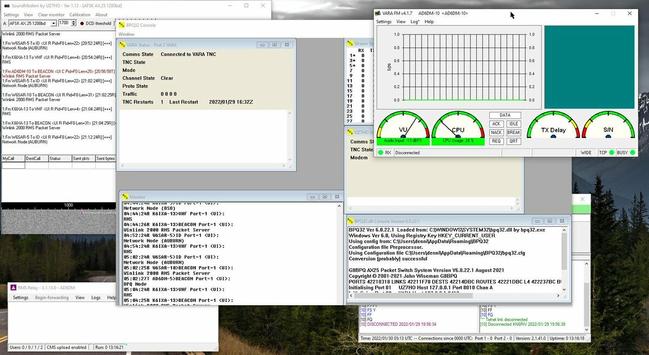https://www.alojapan.com/1283321/nyk-presents-japans-first-battery-powered-work-vessel/ NYK presents Japan’s ‘first’ battery-powered work vessel #BatteryPowered #Japan #JapanNews #JapanTopics #news #nyk #workboat Japanese shipping major Nippon Yusen Kaisha (NYK) has unveiled the country’s first fully battery-driven work vessel, e-Crea. Courtesy of NYK Keihin Dock, an NYK Group company, built the vessel at its Koyasu Shipyard. Designed without an onboard diesel generator, the 9-meter-long and 3-meter-wide e-Crea…
#batterypowered
The runtime with the current configuration of the modularand the 6000mAh battery: 3 hours 43 minutes before it powered off. This is using a passive mixer with the mixer output going to the case output module, full size headphones plugged in at normal listening volume.
I also have a battery pack with 12v and 9v outputs so i’ll have to try this with the korg volca mixer and see how long i can run this. Same 6000mAh.
🔗Click & Buy: https://linktr.ee/cndonlineshopping
🔗Click & Buy: https://amzn.to/3WklKK9
Kids Ride On Car 12V Kids Electric Vehicle Toy with Parent Remote Control, Battery Powered Sports Car Toy, 2 Speeds, MP3 Player, Hydraulic Doors 10 hashtags
#KidsRideOnToys
#ElectricRideOnCars
#KidsElectricVehicles
#RideOnCarToys
#KidsSports CarToys
#ParentRemoteControlToys
#BatteryPowered Toys
#KidsRideOnCarsWithMusic
#HydraulicDoorsToyCars
#KidsLuXuryRideOnCars
“Battery powder” #rabbitisms #BatteryPowered
ecat-friendly. @ecoflowtech #ecoflow #powerbackup #batterypowered #catsofmastodon
Brief update on the #batterypowered #studio. Unfortunately, the #inverter seems to be defective, so I'm currently waiting for a replacement. Patience, patience, patience. 🙏 #musicproduction #linuxaudio
@Lpm1
Can I ask what brand of snowblower you bought? My 17 year old gas snowblower has reached its end unless I spend alot of money on it, which seems silly. Why not get battery powered and put the money toward that .... #snow #batteryPowered
I #tried to #repair one of my #batterypowered step lights. The #batteries were always #empty after two days. While #measuring, I noticed that the defective one has an internal #resistance of about 7kOhm, while the others have over 20MOhm. After opening and locating, I found a defective #SMD #capacitor.
I #simply #removed it and #tested if it still works. It turns on automatically with motion, just not off anymore. #lol
At least now I know what the capacitor was used for.
#Orkney islands to trial #ElectricFerries to cut #CarbonEmissions
#BatteryPowered #hydrofoils will replace ageing and highly #polluting inter-island #ferries from March 2024 https://www.theguardian.com/uk-news/2023/sep/11/orkney-islands-to-trial-electric-ferries-to-cut-carbon-emissions
#sicilia #sicily #italy #happyisland #isolafelice
#strettodiMessina #NaveGreen #Batterie #Ibrida #Sostenibilità #Ambiente #UnioneEuropea #PannelliSolari #GreenShipping #EcoFriendly #SustainableTransportation
#AcqueNere #EmissioniInquinanti #CO2 #GasSerra #Iginia #GreenPlus #GruppoFS #BatteryPowered #Sustainability #CleanEnergy #CarbonFootprint #RenewableEnergy
A solcare le acque dello Stretto di Messina una nave sempre più green | Guida Sicilia https://www.guidasicilia.it/notizia/a-solcare-le-acque-dello-stretto-di-messina-una-nave-sempre-piu-green/3019382
Ban petrol lawn equipment
"Petrol leaf blowers and lawn mowers are shockingly bad for the planet. Bans are beginning to spread.Virtually all small engines are two-stroke, which burn a dirtier fuel mix than vehicles do. Advocates say that in addition to the climate-changing emissions released by the engines, workers are exposed directly to their exhaust and rarely wear filters to protect their lungs. Other people complain about the noise they make, especially when so many suburban #residents now work from home".
https://www.usatoday.com/story/news/nation/2023/04/30/gas-leaf-blower-mower-bans-spread-us-fight-climate-change/11746893002/
#batterypowered landscaping #Equipment #FossilFuel #Noise #Pollution #OHS #Conservation #Regeneration #LandCare #Bellingen #Suburbia #so50s #Gardening
The total ownership costs for #fuelcell trucks would be higher than for #batteryPowered models with megawatt charging: “For trucks, operating costs are more important than for cars, making the use case for fuel cell electric trucks even smaller.”
https://www.rechargenews.com/energy-transition/-hydrogen-unlikely-to-play-major-role-in-road-transport-even-for-heavy-trucks-fraunhofer/2-1-1162055
My batteries died half way through my clean up. So I get a break. This is one of those storms where I wish I had bought a gas self-powered 2-stage beast. But then I wouldn't get a break...
Wasn't really even trying to do #WinterFieldDay today but managed to score 510 points for 2H and incidental QSOs 😄 The benefits of operating a 24/7 #offgrid #hamradio station that serves the area. #Winlink #AlwaysOn #solar #LiFePO4 #batteryPowered
TourBox Elite Review: An Impressive Little Time Saver
The TourBox Elite has been the subject of a lot of attention since the launch of its Kickstarter and with the crowdfunding campaign coming to a close, we decided to take a closer look at it to see if it's worth your backing.
Disclaimer : Make sure you do your own research into any crowdfunding project you're considering backing. While we aim to only share legitimate and trustworthy campaigns, there's always a real chance that you can lose your money when backing any crowdfunded project. PetaPixel was provided a loan of the TourBox for the purposes of this review but is not an affiliate of the campaign. This review serves simply to evaluate the performance of the device should the company deliver an identical product to backers.
Having worked with several other external editing consoles before, I figured it was worth giving this little box a try to see how useful it was with applications like Adobe Photoshop, Adobe Lightroom, Capture One Pro, Final Cut Pro X, and the many others it can support (it can even be used as a MIDI controller). Plus, since the device has racked up over $420,000 from backers, clearly a lot of people really like what it can do, and I wanted to experience it for myself.
Design and Build Quality
Keep in mind, I have not used the previous generation of TourBox consoles, so the Elite version is my first experience with the system. Out of the box, the Tourbox Elite had a lot more weight to it than I expected; it weighs in at just under a pound (425.7 grams with the batteries included, to be precise).
Despite the game-controller look of the device, it is surprisingly sturdy and durable all around, save for the battery door. With the heft of the design, the batteries and tray door of the pre-release model I evaluated popped off pretty much every time I picked up and moved the console. It seems the device's own weight is enough to trigger the compartment open even when placed down gently, something which users should be aware of unless TourBox addresses this before shipping finished units next year. For the duration of my testing, I simply placed some gaffer's tape across the bottom of the device to ensure the battery tray was only going to open when I wanted it to.
It doesn't take a lot of searching to find that many of my colleagues in the industry have enjoyed working with TourBox consoles. On the exterior, not much has changed from the previous generation of the device and everything looks nearly identical outside of the shape of some of the buttons and the battery door on the bottom of the device (the previous version was not wireless), but there is still a little more to be discovered.
With this version of the console, the developers have listened to the user feedback and added a dual-channel Bluetooth functionality and even went so far as to add haptic feedback to the device.
Looking at the TourBox Elite for the first time, the layout appeared to me like a random hodge-podge of wheels and levers, especially when compared to some other consoles I have tested like the Loupedeck and Monogram "Palette" systems. In a design that is a little bigger than an average adults' palm-size comes a series of quick-access controls, dials, and buttons that can be completely customized to adapt to each user's individual preferences.
According to the company, the deck is designed to be operated "individually or work alongside the mouse and drawing tablets, to complement and streamline your daily workflow." While the design and demos seem to favor usage by right-handed users, the placement of a lot of the buttons on the device seems to imply that it can be quickly adjusted to accommodate left-handed users also, especially since the main jog-dial is located dead center of the device making it easy to access no matter which hand is operating the console.
By the numbers, the device has a scroll wheel, adjustment knob, and a jog dial on the bottom left of the device, a D-Pad on the bottom center, and then a selection of buttons placed in pretty convenient locations no matter which hand is using the console. Once the device is connected to a computer the haptic feedback response kicks in, which gives both an audible "click" as well as force-feedback clicks when you use it. The vibrating response and sounds are interesting and welcome for precision work, but if you are someone who likes to work discreetly or if you are working with video and audio, this feature may get a bit annoying. Unfortunately, I did not seem to find a way to disable the sound either.
Update: TourBox has clarified that there is a way to turn off the Haptic feedback in the Console and that the haptic feedback in the prototype unit reviewed here is still being optimized. The company says it plans to make the vibration stronger and with a deeper sound for the retail version.
That aside, the device is just as responsive via Bluetooth as it is connected via the USB-C cable (which by the way, you can quickly change between without having to reload or change settings), with no noticeable input lag.
Installation, Setup, and Customization
Like most new editing consoles that have hit the market in the last few years, the TourBox Elite is rather easy to install on both Apple or Windows devices, can be completely customized through the device UI, and this particular system can even load "presets" from other users with pre-loaded customizations for enhanced and advanced workflows.
When you first open the TourBox application, it is pre-loaded with a basic configuration for applications like Photoshop, Lightroom, and Premiere Pro. Additional presets can be downloaded from the official TourBox Preset website, other users, or you can make your own. It is even possible to customize the TourBox for applications like Google Chrome for easier web browsing. Basically, the application gives users the freedom to create custom controls for almost any application on their computer including macros for multiple custom commands to be enabled with a single button click. TourBox can also automatically switch between applications that you have set up presets and actions for.
At first glance, the system can be a tad overwhelming as there are far more button combinations that can be programmed than there are buttons on the device, but after a little experimenting, it can be pretty easy to figure out the most used tools for each application for users to figure out what button to assign them to on the console.
Most users recommend creating separate profiles for each step of the workflow. For Adobe Lightroom, importing, culling, editing, printing, and exporting should all be separate presets to make sure no shifts are made accidentally. Additionally, like all external editing consoles, there will be a learning curve to adapt to when using them. It just takes time and repeated use to get comfortable with the devices, and to stop "looking" to be sure the right button or dial is being used. Once that is tackled it is possible to just sit back and relax comfortably while editing (even from the comfort of a sofa) instead of being hunched over a keyboard at a desk.
General Usage
Since I've used the device over the last couple of weeks, I'm still having some muscle memory issues as I've gotten used to it in Lightroom and Photoshop. Despite this, I can already see the value of the tool, especially when traveling and working remotely.
Using it to edit images actually feels pretty intuitive as, despite what I found to be a very odd design at first blush, the console actually feels comfortable to use ergonomically. I can tell that once I spend a little more time using the TourBox Elite, the buttons will feel more natural and it will be much easier to move through and do quick edits on my selections before moving into applications like Photoshop. Even with my stumbling fingers, using the TourBox was much faster than me simply using the trackpad of my laptop (assuming I didn't have a mouse available) which made me see the value of the device while traveling or away from my desk.
For Photoshop, there is a tad steeper of a learning curve. However, operating on my laptop with a Wacom tablet to edit, using the Tourbox I was able to program my most used tools into a custom setup making it very easy for me to swap between tools with my left hand while never lifting the pen off of the tablet on the other. Arguably you can do this with your keyboard also, but I wanted to test this device out as though I were working remote off a laptop, and as such was trying to not use my keyboard as much as I could.
It is possible to set each tool that is used to different modes by using the scroll wheel, which makes swapping between the healing, spot healing, and patch tools much faster. The same goes for the selection tools (object, magic wand, and quick select) and brush tools. Basically, saving a few seconds with every tool swap, which over dozens or hundreds of images, adds up to a lot of saved time.
An Impressive Little Time Saver
Even though at first I wasn't really impressed by the device, after using it for a few days I began to really enjoy the little console for its simplistic design and wildly easy to program customizations. From what I have read on the previous generation of the consoles and what this version changess, the durability and button designs have been updated just enough to make them a little more long-lasting, and when paired with the software updates like haptic feedback and macro features it becomes all the more worthwhile of an investment.
For users who already have the previous generation of Tourbox (wired), the Bluetooth feature may be worth the price alone for the upgrade. For everyone else like me who's never used this system before, I think it boils down to personal preference, and after using the Elite for a few weeks I can say that it has officially won me over.
Are There Alternatives?
There are a variety of external editing consoles available on the market today ranging from the $279 [Loupedeck+](https://www.adorama.com/loupeld.html?kbid=67085” rel=“norewrite sponsored”) and $549 [CT](https://www.adorama.com/loupdcct.html?kbid=67085” rel=“norewrite sponsored”) consoles, the $300+ Monogram Creative Consoles, the $89 Xencelabs Quick Keys, or if you want to go into the super high end market, even the over $2,000 Blackmagic Design Mini Panels.
Basically, there is a console available for everyone's personal preferences, customization needs, and budget. The one thing the $268 TourBox Elite has going for it compared to most of the other items in this list is, other than the Xencelabs Quick Keys, it is the only fully wireless Bluetooth editing console, making it much more attractive to users who don't want to sacrifice a port on their computer or for those who simply want to avoid the clutter of cables on a desk.
Should You Buy It?
Yes, if the benefits of the TourBox Elite sound like they will fit your workflow. As one of the few wireless editing console options available, it is going to appeal to those who want to ditch cables without losing the functionality.
#equipment #reviews #accessory #batterypowered #bluetooth #console #editing #elite #kickstarter #review #tourbox #tourboxelite #usbc #wireless
Elinchrom ONE: Its First Battery-Powered, 131 Ws, HSS Monolight
Elinchrom has announced the Elinchrom One, its new portable off-camera battery-powered monolight that the company says has been requested for a long time. It features an integrated battery, 725 full-power flashes per charge, high-speed sync, and 131 watt-seconds (Ws) of power.
Elinchrom says the One is a "rugged and dependable" flash that is also small and lightweight. It weighs 1.5 kilograms (3.3 pounds) and outputs 131 Ws of power from an integrated lithium-ion battery. The strobe is charged by USB-C and features both TTL and HSS capability that is integrated into what the company says is a streamlined touch interface and low-profile housing.
The strobe appears to be Elinchrom's attempt at mixing the flexibility of a speedlight with the usability of a studio strobe. In that sense, it's larger than the Profoto A1 but packs almost twice the flash power in return. Considering it the Elinchrom One is priced just $50 higher than the Profoto A1 at about $900, it will give photographers a lot to consider.
Engineered for peak efficiency, its 131 Ws of capacity generates a light output usually seen in 200+ Ws units. At 1 meter (3.3ft) and 100 ISO, the ONE can achieve F-11.9, with the Diffusion Dome attached, and when combined with the HP Reflector, the achievable F-Stop climbs to F-45.2.
The Elinchrom One is controlled by a mix of a dial and a touch interface.
Additionally, the Elinchrom One can recycle in 0.9 seconds at full power and the company claims that it maintains a +/- 150K color temperature over the entire power range. Speaking of color temperature, it is adjustable between 2,700 and 6,500 kelvin with an output of 3,000 lumens and a CRI of 95.
The Elinchrom One can be charged by USB-C when not in use and also actively, which means that the strobe can run on continuous wall power should it be placed in a studio situation. Regardless of the remaining charge on the battery, wall power will operate the strobe at full capacity. Elinchrom says that the lithium-ion battery that is housed inside the strobe is sealed for "enhanced protection" from the elements while on location.
The Elinchrom One uses a standard flash tube that is enclosed in a clear dome that Elinchrom says allows for optimal light spread. The front of the One allows it to be used in tandem with a varity of Elinchrom light shaping tools and is also compatible with "most" Profoto softboxes as well.
The Elinchrom One is currently available for pre-order for $900 and will begin shipping on August 27.
#equipment #news #batterypowered #batterystrobe #elinchrom #elinchromone #monolight #offcameraflash #offcameralighting #strobe
Rocketship-Like Light-Painting Drones Could Be the Future of Space Flight
A Rapid Ascent Drone, or RAD, is basically an electric rocket ship. For now, they can be used to make unusual drone light shows that can replace fireworks and provide unique light painting opportunities, but the creator of the concept believes they may be able to eventually replace rocket ships.
Rammaxx is a RAD manufacturer that built its concept by working with small, electric rapid ascent rockets for electronic fireworks shows. The company built its autonomous drones with the ability to work in "swarms" and create unusual visual spectacles thanks to their ability to ascend extremely quickly and stay at altitude long enough to play a light sequence before returning to base. Rammaxx says that the rapid ascent capability is achieved via powerful motors, a streamlined hull, and special guidance fins.
"Rammaxx can be configured to ascend quickly, and noisily, or to ascend more slowly and quietly," the company explains. "The system can work with one rocket, or with a small swarm of them, creating unique and highly -- via App -- configurable light displays for any occasion."
A Rammaxx RAD drone can recharge wirelessly on a dedicated launch pad that is connected to a bus system. Up to five launch pads can be connected together to create more complex aerial light displays.
The drones weigh a scant three ounces (90 grams) and can fly for one minute with full LED power that can project light at up to 3,000 lumens of brightness. While that might not seem very long, the drones can land and recharge in just 30 seconds before they are ready to fly again.
These rapid ascent drones can fly into the air at a blistering 80 miles per hour (150 kilometers per hour) in what Rammaxx calls "rapid and noisy ascent," but are also capable of doing so slower and more quietly.
These RADs are different than traditional drones in a number of ways. While they are battery-powered, Rammaxx's CEO and Co-Founder Dan Lubrich tells PetaPixel that, unlike other drones, these are optimized for vertical flight and the electric circuits in them are optimized for a short duration but very high power, rather than long duration and low power.
Beyond a typical aerial light display, the RADs can also allow for light painting if exposure is set for at least five seconds. The shapes can be programmed into the app the company says that it is working on showing how to do this in upcoming tutorial videos. But in short, Lubrich says a user can draw on the screen to show the pattern and that shape can be uploaded to the drone and it will fly that path accordingly.
"Once launched, the pilot is out of the loop, so they can focus on taking pictures, or just enjoying the show. We are working on putting together a more detailed video that focuses more on the light show aspect of the system," Lubrich says.
Lubrich has greater ambitions for its technology beyond light shows and tells PetaPixel that he believes RAD technology can assist in space exploration.
He says that the large size of a first-stage rocket is the main reason that space flight is so expensive, dangerous, and environmentally unfriendly. To address this, the Rammaxx RAD concept is a large powerful drone based on the design of the current light painting RADs. Early projections show that it should be able to accelerate with a rocket to around 300 miles per hour (500 kilometers per hour) up to an altitude of around 15,000 feet (5,000 meters).
"The important aspect for space flight isn't so much the altitude gained -- although that also helps a little bit -- but rather the speed gained during the ascent," he explains. "So, much less rocket fuel is needed to get off the ground and up to a few hundred miles per hour. That allows for smaller, cheaper, safer, and cleaner space rockets."
"When flying as a swarm with a rocket in tow, we envision the drones to act as one super drone, rather than a true swarm, meaning the flight controllers of the drones link together creating one large drone with many rotors out of lots of small ones," Lubrich says. "This is so that the flight is 100 percent precise."
3D model of a full-size Rammaxx rocketship drone.
If the drones were independent, even if they were connected to each other via the rocket, there could be small differences in the way that they fly, which could create problems due to them being physically connected, Lubrich explains. Instead, there would be one designated master drone in the swarm that would -- when all of them are linked together -- control all the drones and turn the swarm into one large super drone, all controlled by the same master flight controller.
"Once the rocket has launched and the physical link between drones is broken, the software link is broken too and the rapid ascent drones independently descend back to the launch pad, staying out of each other's way as they do so," Lubrich says.
Lubrich and Rammaxx envision a future where these RADs would allow for much smaller ground to space rockets where the current first stage of space flight could be nearly completely eliminated. The space flight-enabled RADs would feature eight rotors with 300 horsepower each for a total of a 2,400 horsepower drone that is capable of carrying 13,000 pounds of payload 15,000 feet in 90 seconds. The RAD's four-minute battery life would give it plenty of time to safely return to Earth afterward.
Ramaxx has already completed a few small-scale tests of the concept as seen in the photos below.
What is now just a neat way to provide a firework alternative and a different light painting experience could be a revolutionary shift in how humans approach space flight. Thanks to successful small-scale tests, Lubrich believes it is only a matter of time.
_Image credits: All photos courtesy of Rammaxx and used with permission. _
#editorial #equipment #news #technology #batterypowered #drones #lightpainting #rad #rapidascent #rapidascentdrone #rocketships #space #spaceflight #unique #uniquedesign #verticalflight