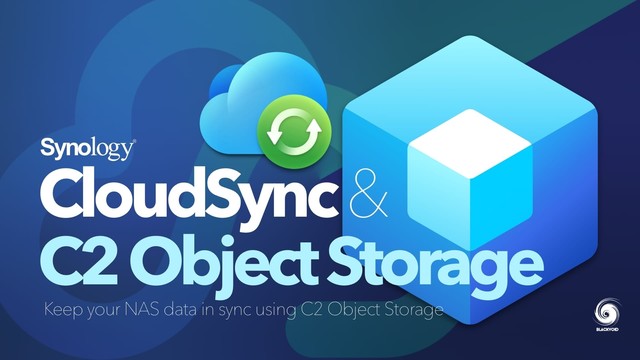If you are like me, then you might have installed the #GoogleAuthenticator app, back in the days when it was the only solution out there for #TOTP #2FA.
But that is long ago. Since then, #Google has closed-sourced it's solution, forced #cloudsync otto it's users and stores these information unencrypted; plus it's suspected to collect even more data from you than needed. And it's a US BigTech company.
I've looked into a couple of alternatives and landed with #Aegis and #EnteAuth which are both excellent #free #opensource choices from #europe. I went with @ente because of it's larger platform support.
So why are you not already using an alternative? It's super easy, and took me less then 10 minutes:
1. On GoogleAuthenticator go to the ☰
2. Select transfer codes
3. Select all the codes you want to transfer --> Google will create a number of QR-Codes, each containing 10 accounts.
On your alternative say import, and scan the Google codes and you're good to go and can let go of yet another proprietary US BigTech dependency (and thus liability).
If you are already using a different #TOTP #2FA app on your smartphone, which one is it, and why?