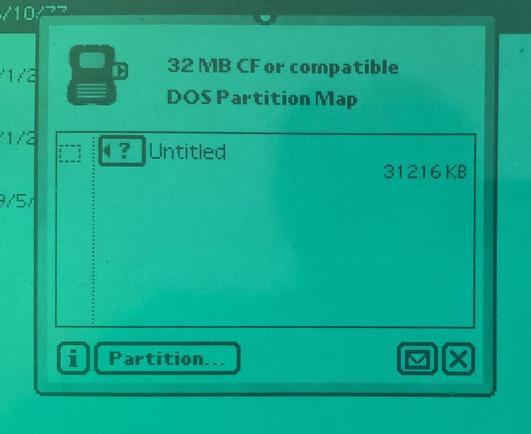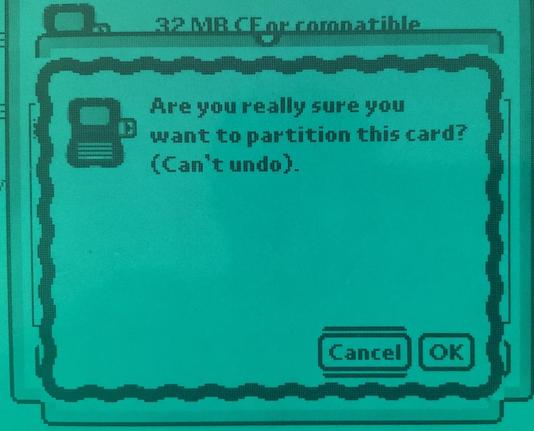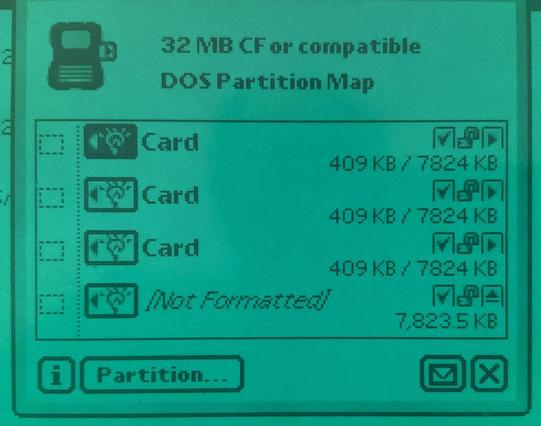AmigaKit anuncia el A1200NG ofialmente
Tras unos días de expectación y especulación, AmigaKit Ltd ha anunciado el A1200NG
Aunque mantiene el formato del original, el A1200NG no es un reemplazo para las placas del Amiga 1200, sino un sistema independiente que aprovecha la estética del clásico pero con hardware completamente renovado. Está diseñado para encajar en las carcasas originales o reproducidas del A1200, lo que permite a los usuarios disfrutar de un aspecto retro con prestaciones modernas.
El sistema está impulsado por un procesador ARM, acompañado de 4 GB de RAM y opciones de almacenamiento de 64 GB o 128 GB. Además, incorpora conectividad inalámbrica para internet y Bluetooth, facilitando el uso de periféricos modernos como teclados, mandos o altavoces.
El A1200NG mantiene la esencia del Amiga al ser compatible con disqueteras originales, permitiendo leer y escribir discos de 880 KB y 1,76 MB gracias a las tecnologías integradas Greaseweazle y DrawBridge. También incluye ranuras para tarjetas Compact Flash y puertos USB, lo que facilita la transferencia de datos y el acceso a software clásico y moderno.
Entre sus conectores destacan:
- Puertos de joystick de 9 pines.
- Puerto de disquetera.
- Puerto serial de 25 pines.
- Salida HDMI para video.
- Conector para teclado original del Amiga 1200.
Además, es posible conectar teclados modernos mediante USB o Bluetooth, ofreciendo una flexibilidad total para los usuarios.
El A1200NG ejecuta el sistema operativo del A600GS, optimizado con nuevas características solicitadas por los usuarios. Incluye AmiBench, un entorno de escritorio en resolución 1080p con iconos en colores reales y soporte para la nueva biblioteca gráfica ARM, que mejora significativamente el rendimiento en la representación de ventanas e iconos.
El sistema también permite instalar otras versiones de sistemas operativos Amiga mediante particiones personalizadas.
La placa base del A1200NG está diseñada pensando en el futuro. Su CPU ARM es desmontable, lo que abre la posibilidad de futuras actualizaciones y expansiones. Esto asegura que el sistema pueda evolucionar con las necesidades de los usuarios y mantenerse relevante en el tiempo.
El A1200NG estará disponible para su entrega en el primer trimestre de 2025, y las preventas ya están abiertas en la página oficial del producto (www.a1200ng.com).
En lo personal, considero que es una solución que hace tiempo pensaba que debía existir.
#A1200NG #actualizaciónAmiga #AmiBench #amiga #Amiga1200 #amigakit #arm #Bluetooth #CommodoreAmiga #CompactFlash #comunidadRetro #diseñoModular #drawbridge #floppyDisk #gamingRetro #greaseweazle #HardwareRetro #HDMI #placaBase #retroComputing #SoftwareAmiga #tecnologíaModerna