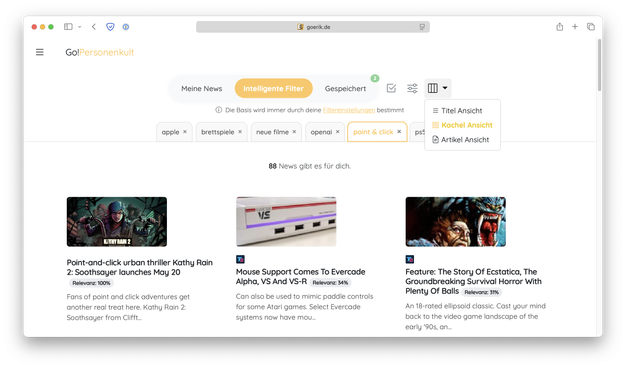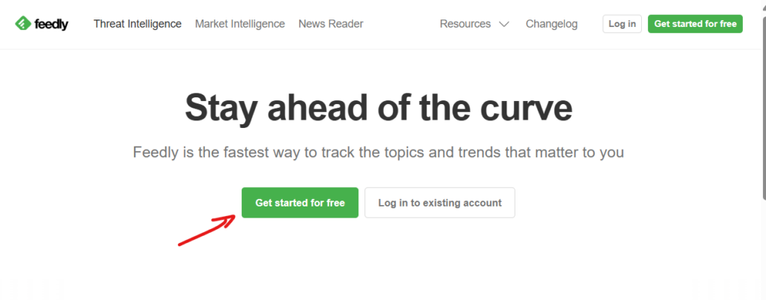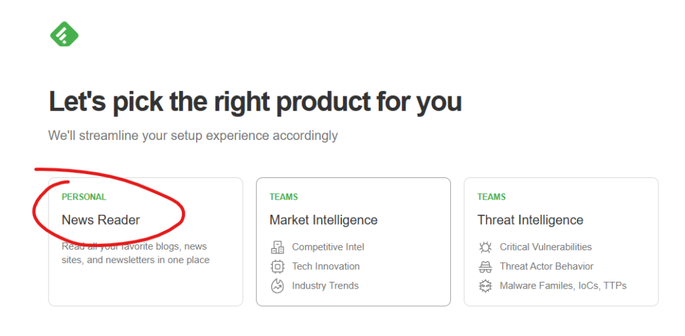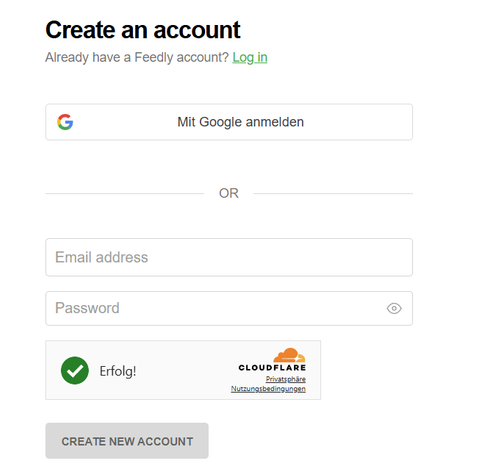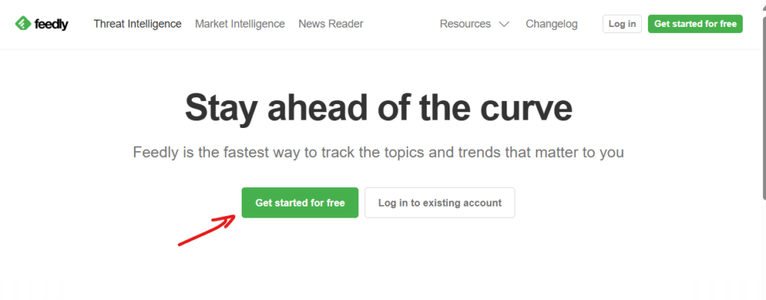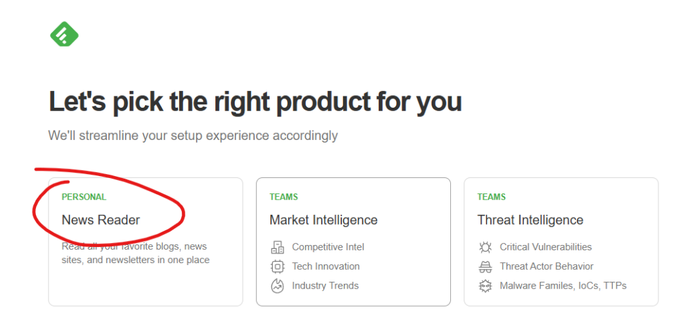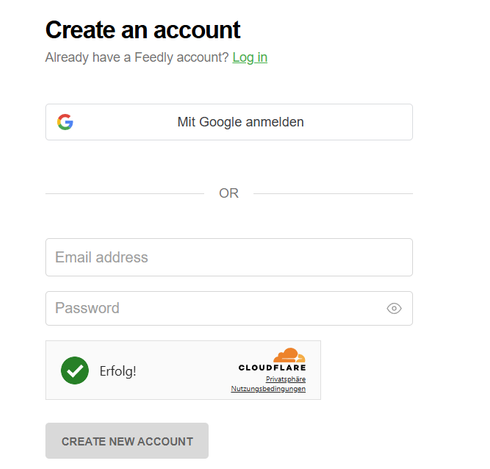#newsreader
I do like the concept of threaded comments. But die usage must be easy and fast.
I switched from #Feeder to #ReadYou as my favorite #RSS #app. The user interface in "Read You" is much cleaner and more visually appealing. It feels more modern and intuitive, which makes browsing through articles more enjoyable. I also find the readability to be significantly better, the fonts, spacing, and layout make it easier on the eyes. Overall, it just offers a more pleasant and efficient reading experience.
You can find it on #Fdroid
https://f-droid.org/en/packages/me.ash.reader/
#opensource #gpl #reader #rssreader #androidapp #androidapps #newsreader #news
Now all I need is a newsreader for android, but I guess that'll be too much to ask and I'll end up installing a web-based reader and using that on my phone.
Moinsen! Es gibt ’ne kleine Neuigkeit bei Go!Erik:
Auf Wunsch hab ich jetzt verschiedene Ansichten eingebaut. Man kann zwischen der “Kachel-Ansicht”, der “Titel-Ansicht” und der Standard-“Artikel-Ansicht” hin und her wechseln – je nachdem, was einem besser passt.
Ich wünsche ein schönes Wochenende!
Ok, so THIS might be interesting to use - an #RSS Dashboard plugin for #Obsidian. At first my kneejerk naysay mode tried to kick in telling me we should keep to horses for courses and that Obsidian is a personal knowledge management #pkm app, not a #newsreader, but.. if you can find news articles and easily hyperlink them within your Obs notes or copy text from them to a note, all in the same interface, that could be kinda useful. Expand thy brain, Dhry! ☝️
https://www.reddit.com/r/ObsidianMD/comments/1jd5ccf/working_on_a_new_obsidian_plugin_rss_dashboard/
hi all, most of the #news is depressing so it would be great if the first #toot the first #blog or #newspaper #article of the day would be something #uplifting #inspiring and positive or we will all die of #depression X-D stop watching #TV get this app and follow whatever news blog or other source u trust https://f-droid.org/packages/com.nononsenseapps.feeder/ #rss #news #newsreader #opensource #android also works great on #grapheneos there is actually a blog with #positive news only it's better than nothing https://squirrel-news.net/news/
#Business #Launches
Tapestry · Reader for blog, social media, video, and podcast posts https://ilo.im/1626ph
_____
#Tapestry #App #NewsReader #WebFeeds #SocialMedia #Videos #Podcasts #RSS #Atom #iOS
Your personal newsreader: how it works with Feedly
An RSS or news reader is an app or service that lets you read news and blog articles from various sources in one central place, without having to visit each website individually. You simply subscribe to the RSS feeds of your favorite sites, and new articles automatically appear in your feed.
This is better than consuming news via Facebook, for example, because you get unfiltered, […]
https://www.franzgraf.de/blog/2025/your-personal-newsreader-how-it-works-with-feedly/
Dein persönlicher Newsreader: So geht’s mit Feedly
Ein RSS- oder Newsreader ist eine App oder ein Dienst, mit dem du Nachrichten und Blogartikel aus verschiedenen Quellen an einem zentralen Ort lesen kannst, ohne jede Website einzeln besuchen zu müssen. Du abonnierst einfach die RSS-Feeds deiner Lieblingsseiten und neue Artikel erscheinen automatisch in deinem Feed.
Das ist besser als News z.B. über Facebook zu konsumieren, weil du so […]
https://www.franzgraf.de/blog/2025/dein-personlicher-newsreader-so-gehts-mit-feedly/
Free feature idea for #newsreader apps: A way to filter out all the sales articles, especially around the holidays, so we can stick to the news. If we want.
Sure, throw “#AI” at it if you have to.
The @Inoreader RSS feed reader is rolling out a completely redesigned web client. I've been using it since the Beta and, aside from a few minor features, I'm linking it.
https://www.inoreader.com/blog/2024/10/the-new-inoreader-experience-is-here.html
I'm trying to configure the Pan Usenet newsreader for Linux to reply by email, but I see no way of setting up an account.
Any idea how to do it? Does Pan support email replies in the first place?
UK newsreader Jon Snow, see the full portrait painting here https://mike-jory.pixels.com/featured/jon-snow-newsreader-portrait-painting-mike-jory.html #buyintoart #aYearForArt #mastoArt #FillThatEmptyWall #interiorDesign #artmatters #PortraitPainting #PortraitArtist #JonSnow #NewsReader
Examine the wide range of colours that I've used in this portrait painting by clicking here https://mike-jory.pixels.com/featured/clive-myrie-portrait-painting-paotw-mike-jory.html Clive Myrie portrait painting #buyintoart #aYearForArt #mastoArt #FillThatEmptyWall #interiorDesign #artmatters #CliveMyrie #PortraitArtist #PortraitPainting #newsReader #MasterMind
LRT: All of these issues were already solved in the 1990s with private #NNTP servers. Literally none of what has come afterwards is superior to a private NNTP server and a #newsreader client, unless your goal is to trap people into a profit-making scheme.
And guess what? INNd still exists and it still a thing, although robust newsreader software has kind of fallen by the wayside. However, Mozilla Thunderbird still works as a newsreader.
Examine the wide range of colours that I've used in this portrait painting by clicking here https://mike-jory.pixels.com/featured/clive-myrie-portrait-painting-paotw-mike-jory.html Clive Myrie portrait painting #buyintoart #aYearForArt #mastoArt #FillThatEmptyWall #interiorDesign #artmatters #CliveMyrie #PortraitArtist #PortraitPainting #newsReader #MasterMind
I have been trying to move from MacOS to #Linux (specifically #Ubuntu ) insofar as is possile, but there are a couple of pieces of software I cannot seem to find good replacements for.
One is a good free #RSS / #atom #newsreader that I can use WITHOUT connecting to any cloud services that aggregate feeds (in other words it will go out and get each feed individually) and that has what is sometimes called a "magazine" or "newspaper" view option. In many news #feedreader applications there are three panes - you select a feed (or folder containg a group of feeds) in one pane, and headlines from the feed(s) appear in a second pane. You then have to click on each headline individually to read the full text, which to me is annoying as hell. In "newspaper" or "magazine" view (if done correctly) there are only two panes, one shows your list of feeds and feed folders(groups of related feeds) and the other is the window where you read the articles just by scrolling through them, much like you read articles in your home feed in most Mastodon apps, but the difference is that if the feed contains the full text of the article then the full text appears. So you can scroll through all the articles quickly, without having to guess from the headlines which are interesting or relevant. That's why they tend to call it magazine or newspaper view; in either of those publications you almost always see the headline followed the full article. You can get this view using Vienna on MacOS but nothing I have found in Linux will do it. I had thought Fluent Reader might, but it has two issues, first it truncates many articles so it is not giving the full text, but also if you have a wide screen display it leaves far too much white space on the page (plus it is not a very visually appealing app, and I spend a lot of time reading feeds so that actually sort of matters).
The other is a free and easy to use dual pane file manager similar to ForkLift, that will work both with local directories and will also let you connect to external systems using sftp. In particular it will let you connect to server "A" in one pane and select files to move to server "B" in the second pane. #Muon come kind of close but it does not seem to recoznize key authentication and it tells you that passwords are saved insecurely in plain text, so that's a big "no". And besides that it really is not very intuitive. Maybe it would do what I want if I could actually figure out how to use it, but on the other hand they don't seem too concerned about security.
At this point I have found usable replacements for nearly everything else that I use regularly. There is one other difference that drives me crazy, though - in MacOS if I am in a program such as a newsfeed reader or an instant messaging program or whatever, and I click a link, it will send it to a #Firefox tab AND Firefox will immediately come to the foreground. Under #Ubuntu if you do the same thing, it will open a new tab in Firefox (I am pretty certain I had to set some preference to get that to happen) BUT Firefox does not become the foreground application. So, I think that nothing happened when I clicked the link, and click it again, and of course each time I click it is opening a new tab in Firefox to the same URL but I don't realize it because Firefox isn't coming to the foreground. Is there any way to make that happen in Ubuntu?
Ten Open Source RSS News Readers for Smartphones from The Privacy Dad's Blog!
https://theprivacydad.com/ten-open-source-rss-news-readers-for-smartphones/
Ten open source RSS news reader apps for smartphones ranked by positive user experience.
---------------------------------------------------
I'm a #Feeder user on a Pixel 6 running GrapheneOS and that's were I read this Privacy Dad's review.
This is well worth your time. Well researched and well written.
#ThePrivacyDad #rss #NewsReader #GrapheneOS #foss #bbc #eff #TheNewOil
Review of Open Source RSS News Readers for Smartphones
https://theprivacydad.com/ten-open-source-rss-news-readers-for-smartphones/
Ten open source RSS news reader apps for smartphones ranked by positive user experience.
#Feeder @igogosha #ReadYou #Nunti @opencollective #Thud #CapyReader #NiceFeed #NewsReader #Reeder @rizzi #NewsProvider @fdroidorg @thenewoil